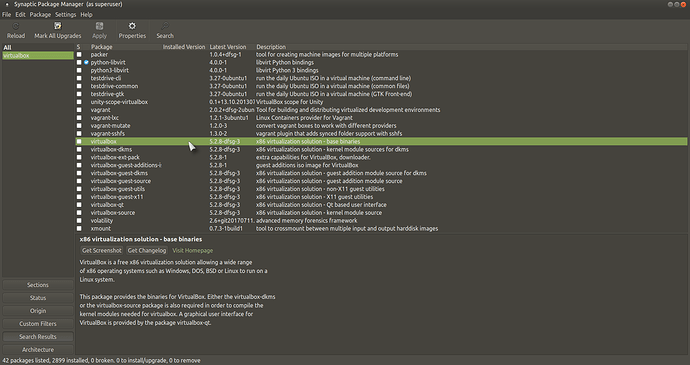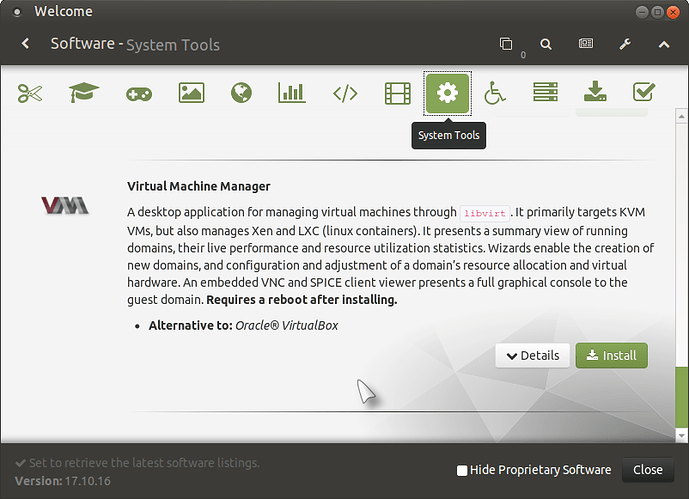I’m trying to use VirtualBox 5.2.8 with a Zesty image obtained from here.
Once I got the image to work in VirtualBox, I quickly realized that I didn’t like how the VM screen was so small so after digging around the internet for a way to make it automatically resize to the VM container window dimensions, I found that the answer was through a VirtualBox option known as “Insert Guest Additions CD image…” So after selecting that option, I saw the little CD icon on the desktop. After accessing it, I ran the “autorun.sh” file to install everything. It seemed to work okay so I rebooted the VM to be sure.
After it rebooted and when I got back to the desktop, I saw the following error window:
VBoxClient: VBoxClient (seamless): failed to start. Stage: Setting guest IRQ filter mask Error: VERR_INTERNAL_ERROR
Oddly enough, the resizing worked but this error pops up everytime I restart the VM.
So, thinking I should fix this, I again did more digging and found that many believed this issue is fixed once you install the three packages below:
- gcc
- make
- perl
Apparently, that worked for a different version of VM because once I tried to do this, apt-get made it sound like it couldn’t find an installation candidate for both gcc and make. It never mentioned anything about perl nor did it indicate that perl installed at all, so I guess we’ll just leave that up in the air for now…
Long story short, what’s with the VBoxClient error and how do I fix this for my version of Ubuntu Mate?