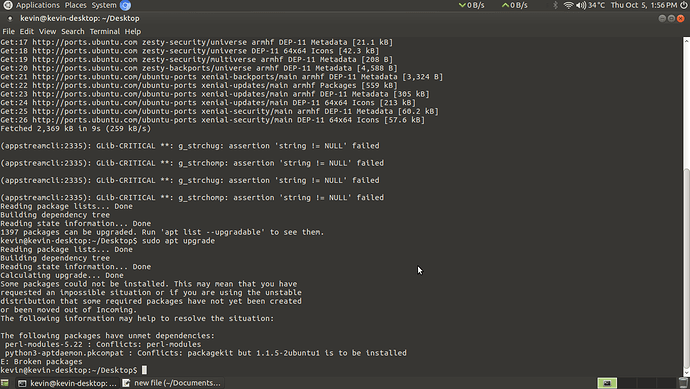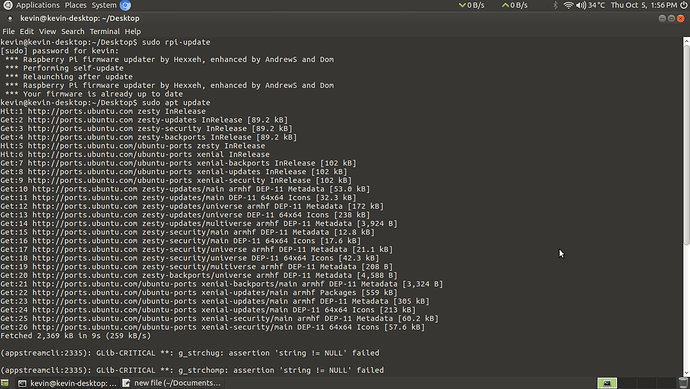After Done :- ( sudo rpi-update ) my screen is looking very high contrast and fonts are very edgey, chromium was working before update now it says Something went wrong while displaying this web page please help!! Is it possible to restore previous firmware ??? Backup also taken while updating but I don't know how to restore it ...
I’m just going to throw an options out here. I am not 100% sure they will work but if your in a desperate place maybe they will help. ( Please note: I am not running MATE Pi so I cannot test this myself )
But on the DESKTOP version if you enter in a terminal
dconf reset -f /
this command will reset all customization and tweaks you made in your system,
including the pinned applications in the launcher or Dock, desktop panel applets,
desktop indicators, your system fonts, themes, Icon themes, monitor resolution,
keyboard shortcuts, window button placement, menu and launcher behavior etc.
so in short that may bring you back to square one.
I don’t know anything about rolling back firmware.
maybe someone else will know better then I, maybe though the Grub boot loader?
I would copy my Home directory to another hard drive and re-flash, install then copy my Home directory back to the SD Card to save my data and settings.
But if you have time to wait, maybe someone else will have a better answer.
No Grub boot with PI
Derek