how can I do to display correctly menu items Libreoffice?
The menu items that are File, Edit, View, etc … are superimposed
From the graphical point of view it is not a pretty sight 
Hmm, I'm not sure what you mean by "superimposed"?
The menu bar (and its items) seem correct to me:
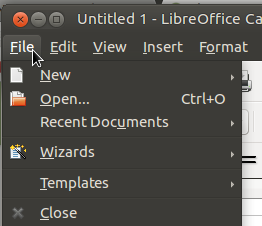
(You won't be able to upload screenshots yet being a new user)
Hi @giov216, I am not sure what the particulars are; but many times, changing the theme can adjust any subtle (but annoying) aspects you may be experiencing with LibreOffice's interface. Go to: Tools>Options>Personalization 

They just like that @lah7, the items in the menu bar are very closely spaced
I followed the help @mated  , I have made the setting in Tools> Options> Personalization solve the problem, but just close it and open it later everything is as before.
, I have made the setting in Tools> Options> Personalization solve the problem, but just close it and open it later everything is as before.
How can I change the setting permanently?
Thanks for all your help: 
@giov216: I know that in many apps, if you do not press ALL of the OK/Apply buttons after selecting the theme, it reverts back; but other then that, this newbie would be stumped... 
If that's not it; we'll still get it right though - just wait a little while for right guru to see this post.
Please keep posting progress - if that isn't the reason for your theme not sticking (or even it was); so we will know how things are - there is no good reason for you to be dissatisfied when there is generally a solution out there. 
Hi @mated, I repeated the steps, making sure to confirm with OK / Apply. In the selection of the theme, the theme of libreoffice changes, the items in the menu are distributed.
Just close libreoffice settings are lost.
I also run the solution described below, equal same as received by you, in an Italian forum, but without resolving the issue :
http://www.istitutomajorana.it/forum2/Thread-RISOLTO-Visualizzazione-scritte-menu-LibreOffice-5?page=2
Thank you @mated for your help ! I’ll wait quietly  I’m excited about Ubuntu Mate and Ubuntu Mate comunity
I’m excited about Ubuntu Mate and Ubuntu Mate comunity  !
!
I’m sure this issue will be fixed 

