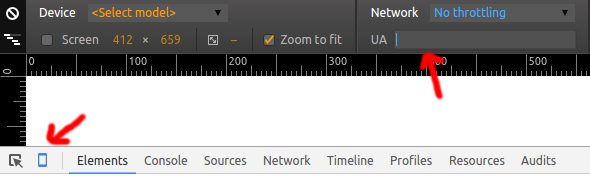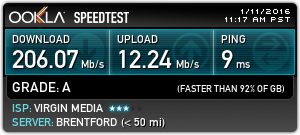I am so furious about this I thought I would share.
Just bought a house to renovate in the north East of UK. Standard copper connection is a paltry 17Mbps. However, in this particular town, Virgin Media have laid optic fibre up most streets, including mine. So, I thought I would take advantage and sign up for a 100Mbps connection.
However, as soon as I connected up, I found the connection is an outrageously slow 3 to 5 Mbps.
I have spent the last two days on the phone to Virgin Media being basically stonewalled about the speed of my connection. That is to say, they simply keep stating that the connection is running as it should be. Even to the point of more or less suggesting that I am either lying about my connection speed and/or that I should change operating systems to MS Windows. On that, they have a flat out adamant policy of refusing to hold any conversation whatsoever that contains the word “Linux”.
Never mind that I have informed that that I need no support whatsoever with Linux and that the problem is that they are throttling their connection to my Linux machines in some way.
I have since installed Windows 7 on one of my laptops and, lo and behold, the connection speed test on that laptop immediately reads at 70Mbps and above!
Utter, utter ****ing ***kers!
Anyway, I have rigged up a temporary fix by using my Windows laptop with a shared internet connection and am running an ethernet cable between that and my main Linux desktop. Thus, my Linux machine is getting it’s internet connection by ethernet based proxy of my windows laptop. At which point, of course, my Linux desktop is now reading broadband speeds of 70Mbps and above!
Are these tossers at Virgin Media actually allowed to do this? How many people have been put off Linux with a similar experience to mine?
If anyone on here has had a similar experience with Virgin media and has found a less messy solution than mine, I would be grateful to hear it.

 If I tether my Android phone over USB, it's blazingly fast, so this could boil down to drivers.
If I tether my Android phone over USB, it's blazingly fast, so this could boil down to drivers.