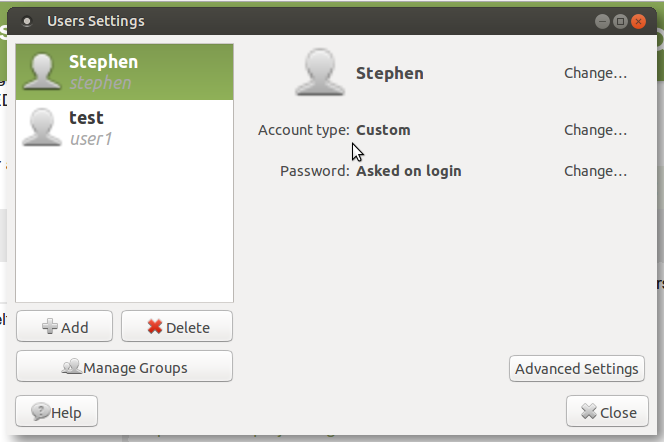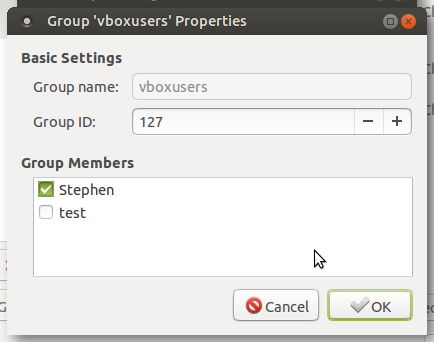Hey! I’m having trouble running my VM in Virtualbox. I keep getting this prompt…VT-x is disabled in the BIOS for all CPU modes (VERR_VMX_MSR_ALL_VMX_DISABLED). I’ve never had this trouble running Virtualbox on any other OS.
Also, I downloaded the Tor browser from the software center and it simply will not run.
Your thoughts? Much appreciated.
Are you a member of the vboxusers group? If not, you can add yourself this way:
Go to "users and groups"
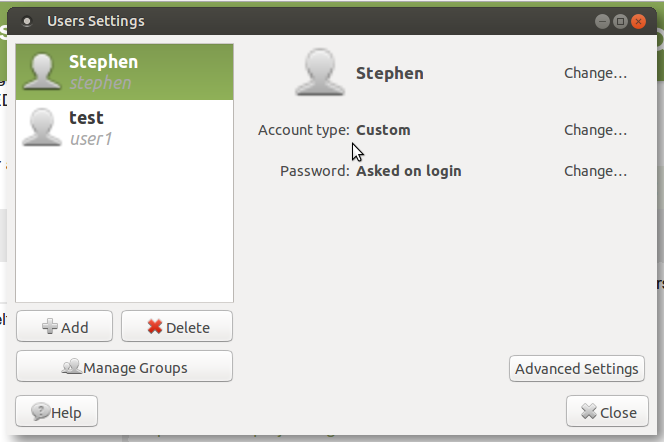
Click on the user you wish to edit the group memberships of and then click on the "manage groups" button. Then scroll to the vboxusers group and double click it. This should appear:
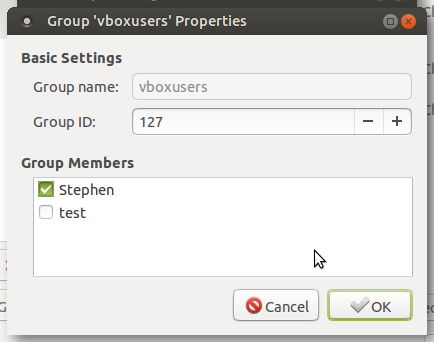
Make sure you user is ticked to be a part of the group. Then click okay and close down users and groups.
Regarding Tor, I always install Tor from the site and it works well:
https://www.torproject.org/