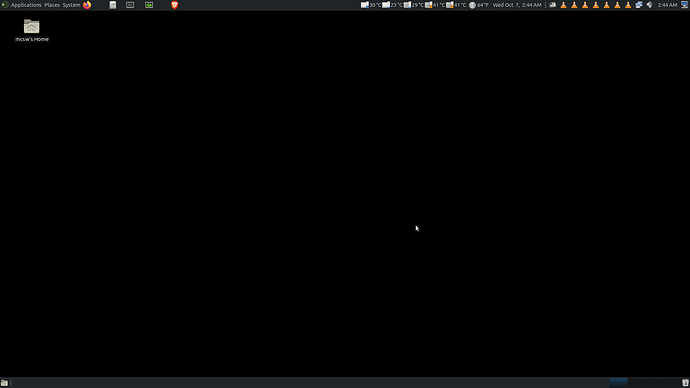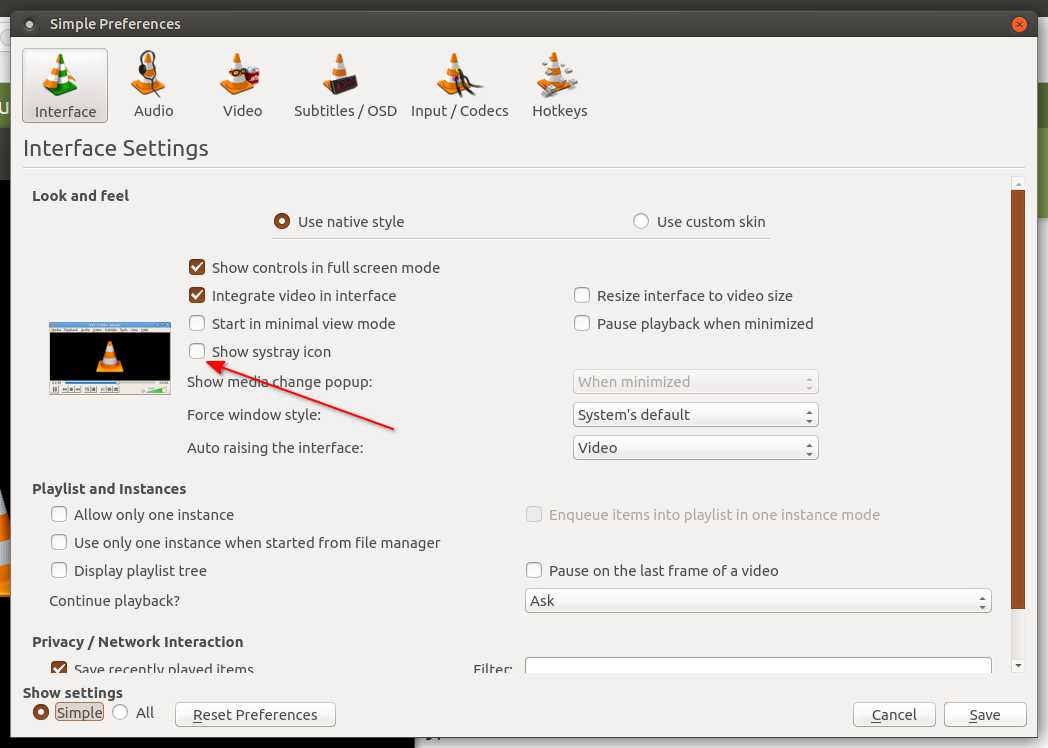I'm having problems with VLC in 20.04.
When installed using "apt install" after the first double clicked video it will no longer function. By that I mean it will not play any further videos whether I "Open with VLC", double click or invoke it with the menu.
When installed as a snap it seems to work except every time I play a video I get a new icon on the upper panel (see screen shot).
Does anyone know how to fix either problem? I prefer the non snap version (old way) but if I have to use snap, well, OK. Why is it showing up in the upper panel? Can I stop that behavior?
Thanks.