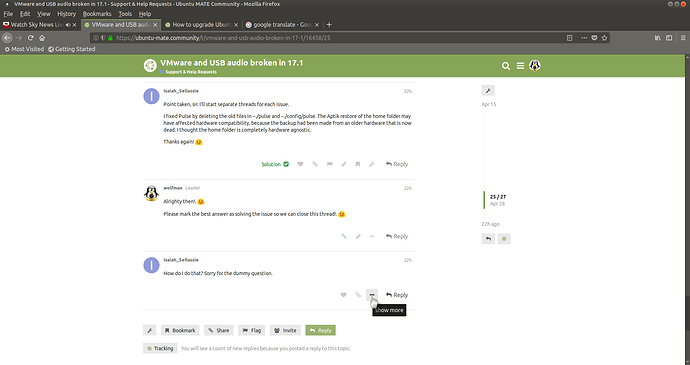That’s what I did. Install went smoothly. I am back up, and into my desktop, unchanged. I used Live to move my user folder to the proper location, using the -a option to keep file permissions intact. I have not rebooted after running Aptik restore. The Aptik backup was made from 17.04 or 17.1, not sure which. I hope nothing breaks now.
Thanks, Wolfman. Your support has been very, very helpful.
USB audio is back!  I’m a happy camper again. But… no regular volume control in the system tray. When I launch PulseAudio Manager it shows empty fields, status “Failure: Connection refused”. So, Foobar2000 (in Wine) is playing music just fine, but no other apps have sound.
I’m a happy camper again. But… no regular volume control in the system tray. When I launch PulseAudio Manager it shows empty fields, status “Failure: Connection refused”. So, Foobar2000 (in Wine) is playing music just fine, but no other apps have sound.
Ok, I’m in 18.04 now. My panels setup was not broken! Hurray!
- But there is no Notification Area’. If I add it, nothing happens.
- There is no sound. If I try to launch Pulse volume control it hangs with a spinning wheel.
- Mate Tweak says Compiz is the window manager, but in fact it is not.
- All my Desktop icons are gone. I can find them in Caja but they don’t show on the desktop.
- Plex media server is broken. It was fine in 17.1
Hi Isaiah,
read the update guide linked above about fixing broken packages, I will paste the command below for you which you should run, also change your software sources download location as this may also help solve any problems you have!.
Fixing Broken Packages:
There are often posts on the forum about “Broken Packages”, you can solve this problem by opening: Synaptic > Edit > Fix broken packages. (You may well already be in Synaptic when you see this message!)
You can also run a command to fix this; run this command in a terminal:
sudo dpkg --configure -a
The above command may not be necessary!.
sudo apt-get --fix-missing install
The above command downloads and installs any missing packages on your system.
sudo apt-get --fix-broken install
The above command downloads and installs any broken dependencies on your system.
See also:
Forcing an update:
The only difference about the force command is the “-f” at the end of the command which denotes the “force” part of the command. This will make sure that any missing dependencies get installed too!.
sudo apt-get update && sudo apt-get dist-upgrade -f
I hope it helps. 
Ideally you should close this thread as solved as you have now sorted your main problem and concentrate on the new problems in a new thread!. 
Point taken, sir. I’ll start separate threads for each issue.
I fixed Pulse by deleting the old files in ~./pulse and ~./config/pulse. The Aptik restore of the home folder may have affected hardware compatibility, because the backup had been made from an older hardware that is now dead. I thought the home folder is completely hardware agnostic.
Thanks again! 
Alrighty then!. 
Please mark the best answer as solving the issue so we can close this thread!. 
How do I do that? Sorry for the dummy question.
Click on the "Show more" button and click the green tick box! (I already marked it for you. 
 I’m a happy camper again. But… no regular volume control in the system tray. When I launch PulseAudio Manager it shows empty fields, status “Failure: Connection refused”. So, Foobar2000 (in Wine) is playing music just fine, but no other apps have sound.
I’m a happy camper again. But… no regular volume control in the system tray. When I launch PulseAudio Manager it shows empty fields, status “Failure: Connection refused”. So, Foobar2000 (in Wine) is playing music just fine, but no other apps have sound.