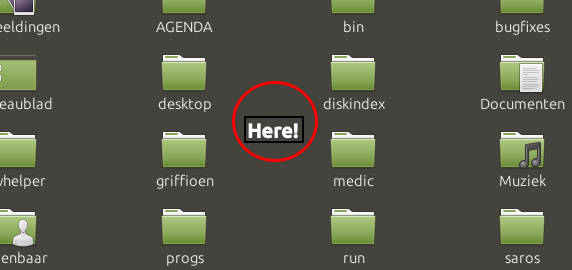I must confess, I am not a friend of Wayland. I prefer "X", and prefer the very old but stable SW. Is there any reflection to replace "X" ?
The clock : No ringtone can be exchanged, default by Android.
I had to compile it with a new "ringtone" : "Never bite the dust"
If someone will be interested, I will add a link.
Sometimes, if I found something on Ubuntu Mate, my mind is very near by "Turbo Pascal", yes of course it is logic, there for it is implemented.
One empty line I miss in caja, as like Ubuntu Gnome did, to get the context menu of the whole directory.
Many people use "samba" to connect, I SSH. So easy to use, well supported by caja.
The upper "Dock", only the time, not configurable by the user, date and time should be default.
But all in all, well done I would say.
Which of the 155 different meanings of "SW" are you talking about ? ![]()
Maybe in a few years time ![]()
I do not know of any MATE clock supporting ringtones at all. Which of the many clock apps are you talking about ?
Click on any empty space in caja and you get the context menu, so it is there.
I also use exclusively ssh.
I have no Idea why other people are torturing themselves with a braindead protocol like SaMBa.
Probably because they don't know any better than the "MS-Windows way".
Besides that. I've never been able to catch MS-Windows on using a standardized and safe protocol out-of-the-box. ![]()
On the contrary: date/time format of the clock in the upper dock is configurable by the user to anything the user wants.
Date and time is on my machines the default.
Do you have problems accessing the settings for that ?
Let me know what the problem is. ![]()
Since the developers are working on implementing Wayland, wouldn't it be a wise choice to try to
-
understand where they want that to evolve,
-
understand where they want that to impact UbuntuMATE specifically, and
-
try to share, with the developers, the specific of use-cases that would give clear rationale to guiding/constraining the evolution of Wayland's implementation, generally, and for UbuntuMATE specifically?
That way the End-User Community can be assured that our preferred Desktop Manager continues to meet out needs/preferences, all the while evolving to ensure both
-
ongoing "fit" and compatibility with the networks at large, and
-
adapting to future needs as yet undefined and unrealized?
gnome-clocks, default installed
Obviously you like the Beep, Beep, Beep ....
Imagine there are 1000 entries, what empty space you mean ?
@ericmarceau,
imagine you work in the industry. Further you have the task, to replace an interface. Of course you will get the task to replace the old with 100% downward compatibility and with additional features.
It seems to me, Wayland does not care about, whether it provides the same "functionality" as "X" does by the respective given applications, done by linux developer, they work for free.
No, GNOME-clock is NOT default installed.
Also GNOME-clock is not a MATE-clock.
I do not accept that overly agressive and false accusation, please get yourself familiar with the forum rules.
Also I expect an apology.
this empty space:
EDIT -> Correction: Gnome-clocks is indeed installed by default. Thanks to @Norm24 who attended me on that.
Since gnome-clocks is 3rd party software, bugs and feature requests can be filed on their gitlab page:
This is interesting.
If I open Software or Snap store and search Clocks I get a return that I have Clocks installed as a .deb and that it's provided by the Gnome Project but in that same list Gnome Clocks is there as a Snap that is provided by Canonical which can be installed if I choose to.
Now if I launch Synaptic and search Clock it shows that I have gnome-clocks installed.
I have a very simple desktop and the only clock I have is the one that's part of Indicator Applet Complete that I keep on the right in the top panel.Other than the applet I've never installed any clock after the fact so in my case clock or gnome-clock was the default installation unless I've done something that I'm not aware of.
Forgive me if I misjudged, but I got the impression that your message was being delivered with a tone of sarcasm.
If so, my only reply to that is simply ... that's nice.
However, as in the sphere of politics, is it safe to allow the elected a "free reign", however that may impact your livelihood, or do you attempt to engage in a manner which could "tone down" what might be termed "excesses" such that the full extent of impacts are "mitigated", or better yet, avoided altogether?
... and then there is always this:
![]()
Could it be a leftover from a previous install ?
I had to install it manually first to find out what it was.
I uninstalled it afterwards because i couldn't think of any use for it.
EDIT: I did some digging and I think I found the answer.
'gnome-clocks' is dependent on 'geoclue' (insane but true) but de geoclue service (by mozilla) has been discontinued long ago so geoclue became useless.
My post-install script wipes such deprecated services. So in hindsight it must have also kicked out gnome-clocks because of this ridiculous dependency (unforseen but a good thing anyway) . ![]()
For those interested: there's no need to compile anything to update the alarm sound.
gnome-clocks uses the sounds from a "theme" which is identified by gsettings get org.gnome.desktop.sound theme-name: on my system (and most, by default), the theme is freedesktop.
This theme's data is located at /usr/share/sounds/freedesktop, and we can see there's a file in there called stereo/alarm-clock-elapsed.oga.
To make a custom therme, we copy the contents over to a folder within ~/.local/share/sounds:
cp -r /usr/share/sounds/freedesktop ~/.local/share/sounds/username_theme
Then we can replace the stereo/alarm-clock-elapsed.oga file with another .oga or .ogg in that folder. We can convert audio from one format to another using, say, ffmpeg if we need; something like ffmpeg -i some_sound_file.mp3 some_sound_file.oga.
Lastly, tell gnome about the new theme:
gsettings set org.gnome.desktop.sound theme-name username_theme
This is definitely a bit of a problem in List view.
What a nice answer, to fill 20 characters.