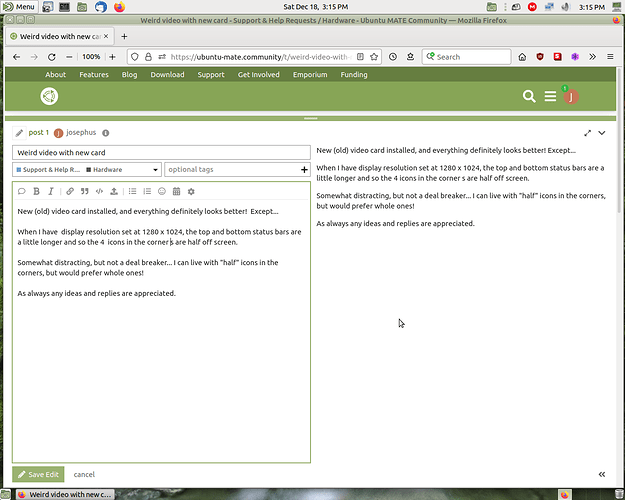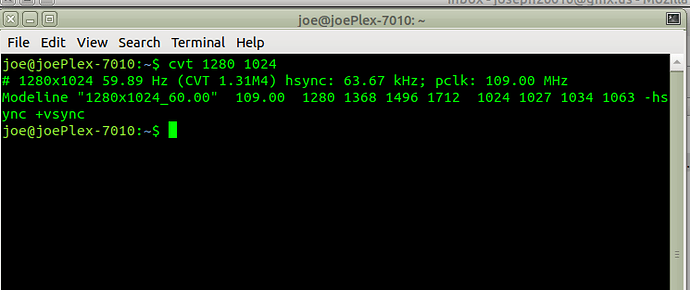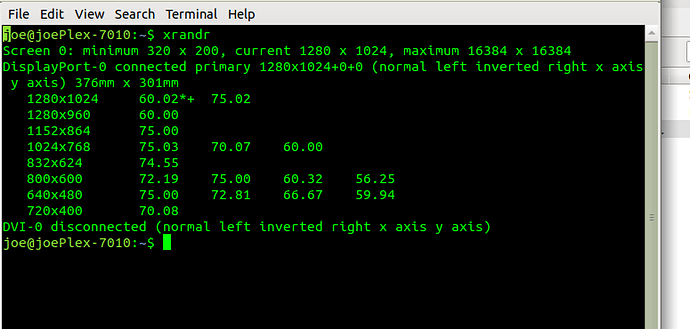New (old) video card installed, and everything definitely looks better! Except...
When I have display resolution set at 1280 x 1024, the top and bottom status bars are a little longer and so the 4 icons in the corners (Mate menu, Indicator applet, Thrashcan, Show Desktop) are half off visible screen.
In the photo the anomaly does not show...shows the normal full screen...this might be a clue? (see attached photo)
Somewhat distracting, but not a deal breaker... I can live with "half" icons in the corners, but would prefer whole ones!
As always any ideas and replies are appreciated.
I suspect the old video card had a bit different settings than the new one. If you type, cvt 1280 1024 you will get a Modeline, that's the one it should be using. You can use xrandr to fix that.
Suggestion: go to the Additional Drivers, reinstall the Xorg (nouveau) drivers, reboot, go back to the Additional Drivers and install what is recommended.
pavlos_kairis Thank you for your reply.
But, I'm not smart enough to understand what you mean. Please take a look at the screenshots, one for cvt 1280 1024 and the other for Xranddr. Can you explain your answer in relationship to the photos?
Lastly, I went to "Additional Drivers"...there's nothing there!
Thanks again!
inxi -G will show the graphics drivers you had with the old card. Can you post that info (4 lines)?
xrandr shows that your refresh rate is 75.02 Hz. Can you lower it to 60 (Control Center > Displays) and see if that makes a difference?
Thanks again! As per your request:
joe@joePlex-7010:~$ inxi -G
Graphics:
Device-1: AMD Turks PRO [Radeon HD 7570] driver: radeon v: kernel
Display: x11 server: X.Org 1.20.13 driver: ati,radeon
unloaded: fbdev,modesetting,vesa resolution: 1280x1024~60Hz
OpenGL: renderer: AMD TURKS (DRM 2.50.0 / 5.11.0-43-generic LLVM 12.0.0)
v: 3.3 Mesa 21.0.3
Displays- refresh rate Already at 60
Thank you
The suggestion is to remove the radeon driver, reboot, let the system start with the nouveau driver, then install the new card, then Additional drivers should recommend some radeon driver (it might be the same driver). Earlier I made a mistake. xrandr shows the refresh 60.02 but I read the next number.
Thank you for your helpful advice.
I thought this would be easy...and if it was a big deal, I would do as you suggest.
Truth be told, I can throttle the res back to 1280 x 960 and everything fits just fine, or I can live with 1/2 corner icons at the higher res (honestly I can't tell the difference in the way everything else looks).
Later: I set the res to 1280 x 1024, and then just to see what would happen, I set the refresh rate to 75...Guess what? That fixed the "problem"...I have "whole" corner icons again!