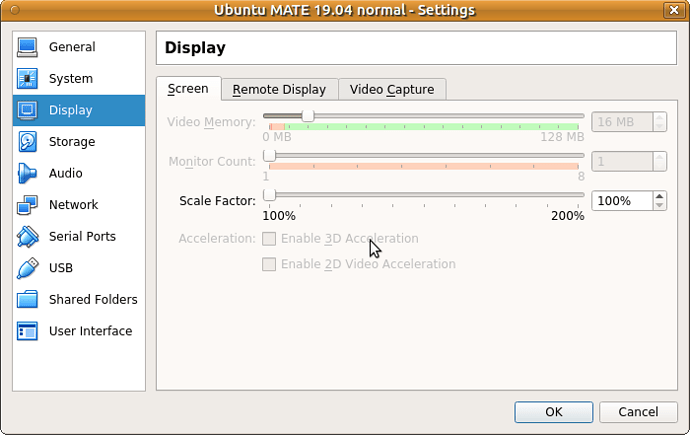Yep, that worked! THANK YOU.
That’s great. The same should work for Software Boutique.
Now the only thing left is to ask @lah7 to enable software based rendering when OpenGL hardware is below minimum requirements (or just add an option to run the program with Software Based OpenGL --soft-gl). Probably some animation was added at some point in development that requires a newer OpenGL.
Some good analysis, it would actually help other projects too, as I know a few other WebKit2-based applications where the same issue has cropped up with no firm solution.
In my quick test, it didn’t seem to make a difference in a known problematic environment (VirtualBox with 3D acceleration enabled) so I’m not sure if it’s the ultimate solution. As bizarre as it sounds, others had success just by updating their systems (or it occurred after an update).
It’s certainly a parameter (probably --software-fallback) we can add in a few update – Welcome’s codebase and development has gone a bit stale at the moment so not anytime soon. 
For VirtualBox for start enabling debbuging could help
LIBGL_DEBUG=verbose ubuntu-mate-welcomeThere are also Webkit variables https://trac.webkit.org/wiki/EnvironmentVariables
And from there, disabling things or changing options via variables until the main culprit appears.
mesa and libgl environment variables are here https://www.mesa3d.org/envvars.html
VirtualBox uses LLVMpipe driver.
One has to check LLVMpipe driver environment variables too.
One thing is sure, it isn’t going to be easy, but this is a start. 
I wish there is a universal way to bypass webkitgtk2 bugs.
You, sir, are a genius! I went ahead and added that environment variable to the Exec line in the desktop files in /var/lib/snapd/desktop/applications/
example
Exec=env LIBGL_ALWAYS_SOFTWARE=1 BAMF_DESKTO …(the rest of the line - point is I inserted it immediately after env)
Now I can finally see both the welcome screen AND software boutique on my old inspiron 600M. THANKS!
Of note to anyone else with the white welcome/software windows, this fix IS persistent through a reboot, so it’s finally G2G. Still can’t get the autorun one to show up at login, but progress nonetheless.
I had this issue on fresh install before installed proprietary driver for nvidia. Just install it and everything should work.
Hello
I just installed and am experiencing the same issues described in this thread, with the Software Boutique screen empty after showing coat hangers for a couple minutes. I have tried some of the suggestions here but am not having much luck. I am new to Linux so it is likely I am not doing something correctly. Everything else seems to be working well
- I switched the software source location to main (was Canada), still went blank
- i checked the Canonical Partners in Other Software , still went blank
- I ran from the terminal - still went blank but terminal displayed the following in the terminal window (WTFCrash sounds like what I have been mumbling

I am running on an HP Pavillion laptop. Does anyone have any ideas what I need to do to get this working? this thread is 6 months old so not sure if anyone still connects to it.
1 0xb3716514 /usr/lib/i386-linux-gnu/libjavascriptcoregtk-4.0.so.18(WTFCrash+0x14) [0xb3716514]
2 0xb3325579 /usr/lib/i386-linux-gnu/libjavascriptcoregtk-4.0.so.18(_ZN3JSC24ScratchRegisterAllocator15allocateScratchINS_7GPRInfoEEENT_12RegisterTypeEv+0xf9) [0xb3325579]
3 0xb331cbc8 /usr/lib/i386-linux-gnu/libjavascriptcoregtk-4.0.so.18(_ZN3JSC24ScratchRegisterAllocator18allocateScratchGPREv+0x18) [0xb331cbc8]
4 0xb2eeca74 /usr/lib/i386-linux-gnu/libjavascriptcoregtk-4.0.so.18(_ZN3JSC22GetterSetterAccessCase16emitDOMJITGetterERNS_21AccessGenerationStateEPKNS_6DOMJIT12GetterSetterENS_12X86Registers10RegisterIDE+0x354) [0xb2eeca74]
5 0xb2eaa4be /usr/lib/i386-linux-gnu/libjavascriptcoregtk-4.0.so.18(_ZN3JSC10AccessCase12generateImplERNS_21AccessGenerationStateE+0x1dee) [0xb2eaa4be]
6 0xb2eab63a /usr/lib/i386-linux-gnu/libjavascriptcoregtk-4.0.so.18(_ZN3JSC10AccessCase8generateERNS_21AccessGenerationStateE+0x2a) [0xb2eab63a]
7 0xb2f01626 /usr/lib/i386-linux-gnu/libjavascriptcoregtk-4.0.so.18(_ZN3JSC17PolymorphicAccess10regenerateERKNS_24GCSafeConcurrentJSLockerERNS_2VMEPNS_9CodeBlockERNS_17StructureStubInfoERKNS_10IdentifierE+0x9d6) [0xb2f01626]
8 0xb2f135af /usr/lib/i386-linux-gnu/libjavascriptcoregtk-4.0.so.18(_ZN3JSC17StructureStubInfo13addAccessCaseERKNS_24GCSafeConcurrentJSLockerEPNS_9CodeBlockERKNS_10IdentifierESt10unique_ptrINS_10AccessCaseESt14default_deleteISA_EE+0x5af) [0xb2f135af]
9 0xb331bb9e /usr/lib/i386-linux-gnu/libjavascriptcoregtk-4.0.so.18(+0x736b9e) [0xb331bb9e]
10 0xb331cb57 /usr/lib/i386-linux-gnu/libjavascriptcoregtk-4.0.so.18(_ZN3JSC14repatchGetByIDEPNS_9ExecStateENS_7JSValueERKNS_10IdentifierERKNS_12PropertySlotERNS_17StructureStubInfoENS_11GetByIDKindE+0x37) [0xb331cb57]
11 0xb32ed157 /usr/lib/i386-linux-gnu/libjavascriptcoregtk-4.0.so.18(+0x708157) [0xb32ed157]
12 0xaa5cc41b [0xaa5cc41b]
13 0xaa57448f [0xaa57448f]
14 0xaa5169a7 [0xaa5169a7]
15 0xb332b596 /usr/lib/i386-linux-gnu/libjavascriptcoregtk-4.0.so.18(+0x746596) [0xb332b596]
16 0xb332603f /usr/lib/i386-linux-gnu/libjavascriptcoregtk-4.0.so.18(+0x74103f) [0xb332603f]
17 0xb32a643e /usr/lib/i386-linux-gnu/libjavascriptcoregtk-4.0.so.18(_ZN3JSC11Interpreter14executeProgramERKNS_10SourceCodeEPNS_9ExecStateEPNS_8JSObjectE+0xbbe) [0xb32a643e]
[Welcome] Application Closed
please disregard... after digging some more I found reference from December this year to this error being caused by an issue with 32bit version
This is a issue because of a web component that the 32 bit version uses. Until the bug is fixed upstream sadly the 32 bit version will not work. The other way is to rewrite the app from 0.
There is a workaround posted in this forum. See - First software update after 18.04 32 bit install breaks Software Boutique
where karlchen advises those afflicted by this bug to go to -
https://bugs.launchpad.net/ubuntu-mate/+bug/1806459/comments/3 and follow his directions.
They worked for me. Good luck all.
Still useful for MATE Welcome in Ubuntu MATE 19.04. Disabled 3D acceleration
and get MATE Welcome working again ![]()
Been working on this over the weekend. I "think" I've fixed it.