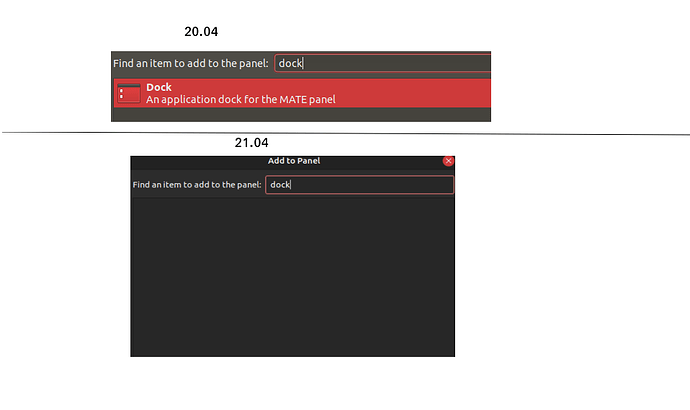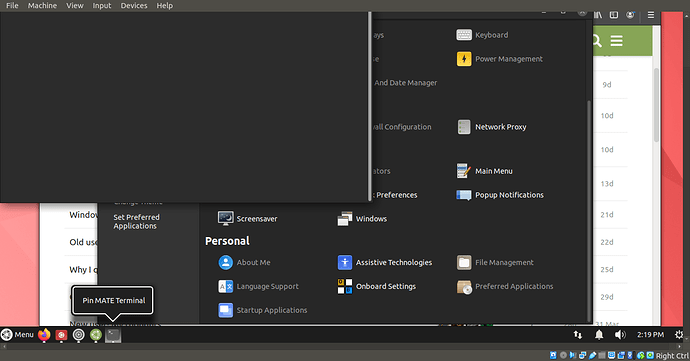what happen to the win7 style application dock in netbook and munity configuration in ubuntu 21.04. is it going to come back. I did a test run on a vm and I was trying to make it look like win 7 but the win 7 application dock isn't here. What happened to it?
According to the Ubuntu MATE 21.04 release notes (Ubuntu MATE 21.04 Release Notes | Ubuntu MATE):
Nevertheless, if you want the old dock back, you can just type into a terminal:
sudo apt install mate-dock-applet
After that command has finished, add the applet to your panel as before.
thank you for the quick reply. I installed the dock applet in a vm and it installed just find. But I can't pin icons to the dock
I recently edited a tutorial on this forum about the MATE Dock Applet. It was written by someone who likely didn't have a firm grasp on the English language (non-native speaker I suppose?), and I edited it for brevity (believe it or not) and syntax. It's still not perfect, but it's a lot more readable than before: Alternative dock with win hotkeys.
The pertinent part of that document is:
In other words, I guess you shouldn't right-click on the application icon, but rather hover over it and click "Pin to Panel" in the menu that pops up just by hovering over the icon. Try that and see if it works.
You can thank @Tinylith for the original tutorial; I didn't find that trick myself. You may consider adding a like of your own to the article I linked.
Furthermore, if your problem has been solved, a great compliment would be to mark this topic as Solved. Thank you.
I liked how they used plank dock for munity but i think there should be a win7 and win8(full screen brisk menu) configuration (for mate tweak) that uses the dock applet. mabey it can be rewriten from scratch (the dock applet) but I don't know how much work it would be.