I see emblems in Properties.
What is their purpose ?
Are they useful ?

I see emblems in Properties.
What is their purpose ?
Are they useful ?
Hi @fixit7, They seem to be a little symbol added to any file or directory (via properties) for the purpose of making them easier to find in Caja.
I’ve never used them but can see how they might be handy.
I can not get them to work.
It won’t let me check the box for the emblem ?
A folder without an emblem:
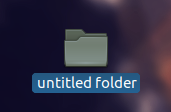
and same folder with an emblem.
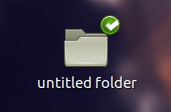
Right-click the icon, select the Properties tab, check the emblem you want, and click Close.
That’s Mint. Mate is a different.
it might be handy if you could quickly make your own, but they’re basically a sop to poor filesystem organization imo. i keep reading all this utter ■■■■■■■■ about how great the linux filesystem is, but frankly i never used another operating system that spent so much time making sure its underwear is pulled up right and finding that it isn’t. “was not cleanly unmounted” my fat ass, the very FACT that a message saying a device was not cleanly unmounted is unequivocal evidence of a ■■■■ filesystem. imo.
It works the same way
I do not understand what has to do your answer with the emblems that are used to visually highlight a file in a folder:
For your convenience, you can apply a symbol to remind yourself what that file concerns. They are visual tags.
To create new custom emblems it needs the jpg or png format.
Except in Mate there’s no dragging and dropping emblems, and there’s no editor.
You can do from the side pane, click the little black arrow, click on emblems
These are the same symbols you see here (Edit -> background and emblems)
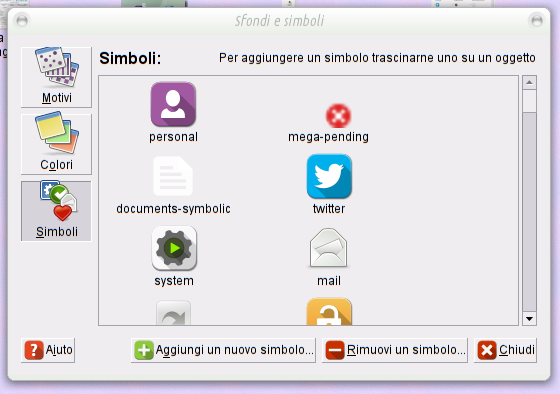
From here you can add new emblems.
Edit:
Look at this too
http://thefrugalcomputerguy.com/linux/fromXPtoLinux/fromXPtoLinux8.php
Never even knew that was there. Thanks.
That series of tutorials on the desktop Mate (no matter Ubuntu or MInt) is very well done and I would recommend you to take a look.
Although I was using Mate for a while, I did not even know them, with these tutorials I learned a lot of tricks.
Thanks.
After doing some reading of the tutorial, I learned that I can add an emblem for root owned files.
But I can not for files owned by me ?
Sure you can!
Just drag the emblem onto the filename or folder name.
You are trying to apply emblems to a file. Emblems are specifically meant to be used to differentiate between folders.
Update : I’m going to hold my hand up here and say I may well be wrong in the sense that you can and should be able to apply emblems to files too. (Historically they’ve been used more for folders). If you’re unable to tick the checkbox I would look at what you’re applying the emblem to and whether a) you have permissions to write to that file, or b) that file is on an external device or medium that is read-only.
O.k.
Folders is also same as directories ?
Folders is also same as directories ?
Yes.
Thanks a lot for ur help.