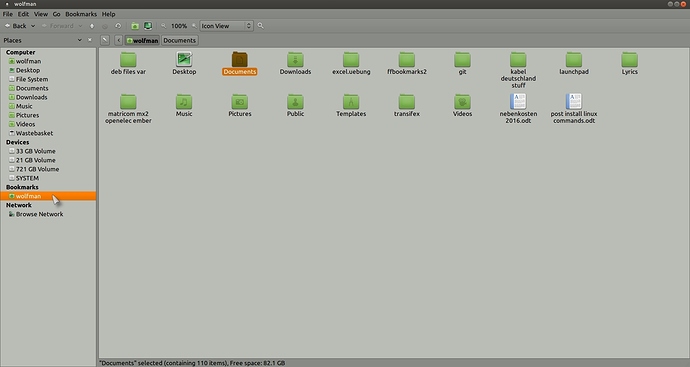Hey all, I’m really enjoying Ubuntu MATE 16.04. Just curious, when I right-click on a file, and click on “Add to Favorites”, I am assuming it would send that file to a “Favorites” directory somewhere, but I can’t find it anywhere. I’m able to add a file to favorites multiple times, and it seems to not do anything… Am I missing something?
Hi,
press Ctrl + d and you will see "Bookmarks" on the left of the home folder, I don't think it works at all though!?:
Try opening the folder you want to add to favorites first and then press Ctrl+d or navigate to Bookmarks->Add Bookmark . This creates a bookmark which can then be found in the Bookmarks section on Caja’s sidebar, or in the Places menu. Note that the default folders in Home (i.e. Documents, Downloads, etc) are already shown on Caja’s sidebar. Bookmarking makes them appear in Places menu too. I don’t think that this is the intended way for bookmarks to work, but that’s how it works, at least for now.
“Add to favourites” from the right click menu doesn’t seem to do anything in Caja. I haven’t identified if it’s writing anything to anywhere yet. Bookmarks work normally though.
I think this one might be worth reporting to the Issue tracker.
Hallo,
The same for me:
“Add to favourites” from the right click still doesn’t work, but Ctrl+d does.
Would it be possible to delete that item from the right click menu?