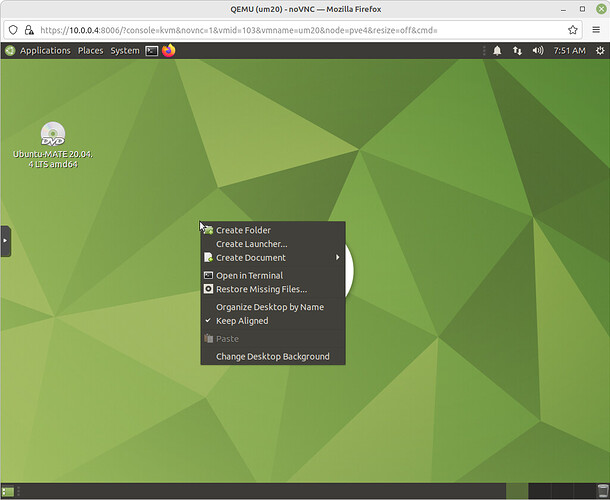Hi! I'm with Ubuntu Mate 20.04 .
When I drag and drop an icon from a window to the desktop it is stored in some fixed position on the left side.
I wonder if there is a setting switch that let me put the icon where I drop it instead of a fixed position on the left side.
Thx a lot.
right click anywhere on your desktop, unclick "Keep Aligned".
You should be able to place the icon anywhere on the desktop.
Hi Pavlos, I already unchecked that option, but it is not the solution.
On my menus I have ProtonVPN, I right click, "Add this launcher to Desktop", it shows me the icon which I can position anywhere on the Desktop. I guess you're doing something else.
I'm not talking about icons from menus or creating new icons, I'm talking about icons from windows. When you drag and drop an icon from a window to Desktop with the mouse pointer, it asks you nothing. It just grabs the icon or filename ad place it where it wants, not in the location I drop it.
I think possibly this is what @smurf might be talking about. I have seen this and sometimes it drops where I release and other times moves to arbitrary location even though I have Keep Aligned unchecked.
Edit: Just changed .gif to test seems slow in forum but if I save from forum looks OK on desktop.
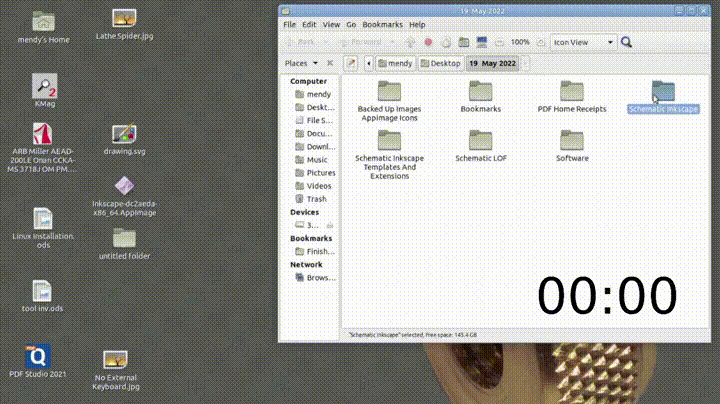
Exactly, is that behavior that I wish to change.
I could not upload an .mp4 so I uploaded it to imgur.com
Ok Pavlos, as you can see when you drop the icons from the windows down to the desktop, it places the icon behind the window and not in the place you drop it.
When you have 4, 5 or more windows opened it is annoying to go to look for the file on the desktop.
I agree, it is an issue.
Now, the question is: is it possible to change something in configuration files as DCONF or similar to change this behavior or I have to file a BUG?
I say file as a bug, I don't see anything in dconf to alter this behavior.
BTW, I see the same behavior on UM22.04 When I drag a folder from File Manager to Desktop, it always places it at top left of the Desktop, then I can move it around.
Really mad at smurf (no not really just kidding  ) Been like that so long I got used to ignoring it and now it has become noticable after his mention of problem.
) Been like that so long I got used to ignoring it and now it has become noticable after his mention of problem. 
@pavlos_kairis
Did try folder drag and sometimes it is fine and mostly just moves to a random location. Seems like if you drag near a group of files it seems to stick better. No idea here of what might cause it.