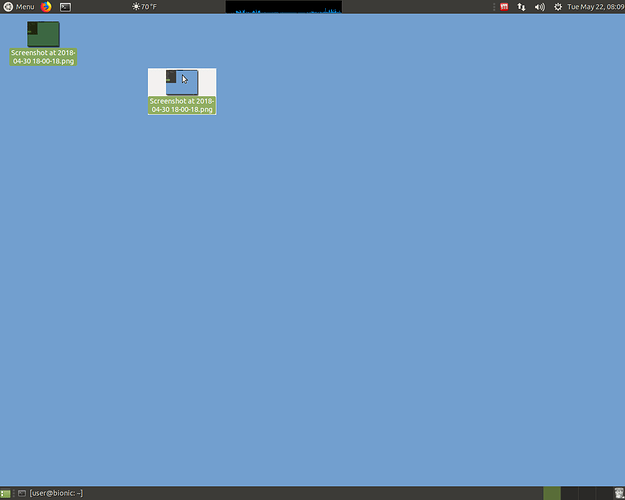In 18.04, I take a screenshot of my desktop. When I click to move it to the right, the background of the icon is white (although the background is blue). I managed to make screenshot by delaying it 4 sec. Is it a bug? thanks.
No, it’s not a bug - it represents your background color which you can change by right-clicking on the desktop - the Appearance Preferences dialog box should appear - and at the lower part of this d.b. you can select a different color, should you wish.
maybe I did not describe it as accurately … when I click and drag the icon, the background of the icon becomes white during the drag. Upon release of the mouse the icon has the blue background.
I did the same test on my 16.04 and as I drag the icon, there is no white box around the icon, the background remains as is (whatever color I’ve set from the Change Desktop Background).
It’s supposed to be transparent if you use screen composition. Not sure why it’s disabled in your case, if it is as a personal choice because you have a low end GPU and want to speed things up, or if it’s an error.
Check MATE Tweak in the Control Center → Windows tab. The compositor setting is near the bottom, you’re likely using Marco without composition.
@mdooley: I think it’s Caja’s background color that is used rather than the desktop’s background color.
Looks to me as if it is one’s theme that determines the color. I could easily be wrong…
@terzag, correct.
I checked my Window Manager, Marco (no compositor).
When I selected Marco (adaptive Compositor), there is no white box during drag.
Thank you.
Yeah, it’s a possibility, I’m really not sure either. The only thing I’m sure is that it’s not the desktop’s backround color. 
You should mark my message as a solution by clicking on the checkmark. That’s not to brag, but if someone has the same issue, they’ll see it as solved. 
@terzag … it is marked with a green checkmark.
That’s weird, it doesn’t display the checkmark in the list on the main page of the forum.
I tried to un-click all green marks in this topic and keep only yours @terzag but it does not let me. Maybe an admin can flag your post as the solution and make a green check mark appear in https://ubuntu-mate.community/latest
I marked it as solved pavlos_kairis. Let me know if it was the wrong post.
Thank you … I did not know how to mark it as solved AND appear in the top page.
Hello @pavlos_kairis I’ve marked #4 as the solution.
For your information, what I did was to click on the three dots beneath the post and after doing that, the option to declare that post as the solution appears. This both marks the post as the solution AND causes it to appear in the original post as the solution.
Thanks for letting me know Pavlos.
thank you, Michael.
When I click on the 3 dots, I don’t get such an option, probably I don’t
have enough privs.
(I see a heart, a link, a flag, and a bookmark icon)