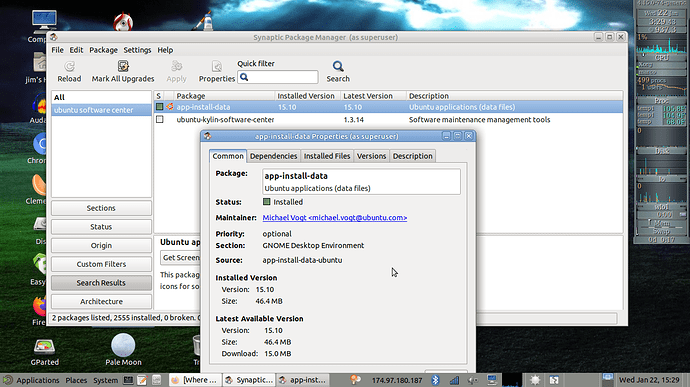I thought I had deleted/uninstalled the Software Boutique. I tried to reinstall it and got a message that "snap "software-boutique" is already installed" and that I should "see 'snap help refresh'" - which was of no help.
Where can I find it? I am running UMate 19.10.
If it is still there here is the path:
file system/var/lib/snapd/desktop/applications/Software Boutique
the icon will look like a clothes hanger. You can than make a desktop icon or put it back in your menu at system/preferences/Look and Feel/ main menu
What I would recommend is to:
update apt-get update
sudo apt-get install synaptic
Synaptic is a great GUI for apt. If you install that you should than be able to re-install software center, though I think if you start using Synaptic, you will no longer need software center.
You can type Ubuntu software center into the synaptic search box and app-install-data should come up to re-install your software center.
Hope that helps.
Thank you. I am afraid neither solution worked. But it is not important, as I only wanted to remove/uninstall PPAs I had installed through the Boutique. In the end I thought the better of it.
The application should be found under Administration.
If it's vanished for some reason, press ALT + F2 and type:
ubuntu-mate-welcome --boutique
As far as removing PPAs, Software Boutique only provides a shortcut to Software & Updates (also under the Administration menu). From there, you can remove PPAs via the Other Software tab.
Thanks, lah7. As I said, I wanted to use the SBoutique to remove (completely) the Opera browser from my pc. I think I installed it via the SBoutique and thought the easier way would be to use it to uninstall. Then I realized I had already uninstalled the UM Welcome.
I tried to reinstall it as you suggested and got:
sudo snap install ubuntu-mate-welcome
[sudo] password for lostados:
error: This revision of snap "ubuntu-mate-welcome" was published using classic confinement and thus may perform arbitrary system changes outside of the security sandbox that snaps are usually confined to, which may put your system at risk.
If you understand and want to proceed repeat the command including --classic.
I will keep Opera for a while now but would very much like to understand what the error message really means. Of course, no way I will deliberately put my "system at risk".
Ubuntu MATE Welcome (currently also doubles up as  Software Boutique) is still using the "old" confinement of Snapcraft due to the way it is packaged. There are technical problems that prevents Software Boutique from working with newer confinement policies.
Software Boutique) is still using the "old" confinement of Snapcraft due to the way it is packaged. There are technical problems that prevents Software Boutique from working with newer confinement policies.
It's no more of a security risk then using the alternate traditional Debian packaging (like most packages on your system), which is also an option:
sudo add-apt-repository ppa:ubuntu-mate-dev/welcome
sudo apt install ubuntu-mate-welcome
There are plans to overhaul Software Boutique, which will address the packaging to better snap standards.
Uninstalling Opera in Software Boutique can be accomplished by pressing its red bin icon, then confirming the changes in the Queue. This will also remove the PPA. 
Or, you can also remove it manually via the terminal and Software & Updates:
sudo apt remove opera
There's many ways to accomplish the task. 

Thanks. I am far from being an expert on linux and thought the easier way of removing Opera and the PPA was via the Software Boutique. But as you said, there are many other ways to do it. The old "sudo apt remove" did it.
Thanks again for your interest and help.