Been testing out Manjaro and Linux Mint.....now Ubuntu MATE.
I can't seem to find the program or setting in the Update Manager that allows one to select what Kernel(s) are in stalled and active.
Been testing out Manjaro and Linux Mint.....now Ubuntu MATE.
I can't seem to find the program or setting in the Update Manager that allows one to select what Kernel(s) are in stalled and active.
there is none installed by default if you install the synaptic package manager, I believe you can use it to install and uninstall them
Hi @speedingcheetah and welcome! I use synaptic to look at things and I'm looking at UM 18.04 LTS at the moment as I think it's typical of how Ubuntu handles kernels.
Kernels are updated by dependencies of meta packages that were installed initially. Since this was installed over a year ago the kernel is this linux-generic package:
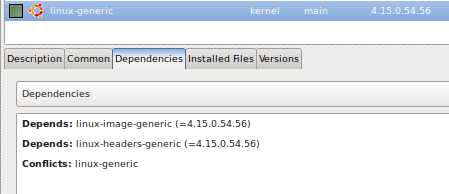
Later versions of the ISO image, to help keeping up with newer hardware will install the hardware-enablement (hwe) version:
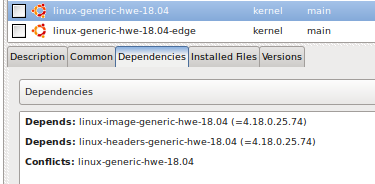
This is just one example of many special versions.
Following the dependencies finds the -image and -headers meta packages. These actually determine the current version.
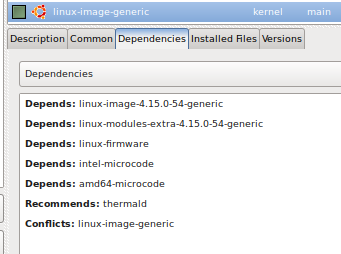
It's basically a big dependency tree. The kernel versions don't change, the meta packages dependencies do.