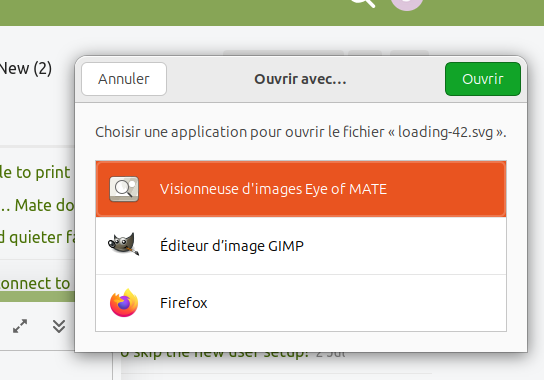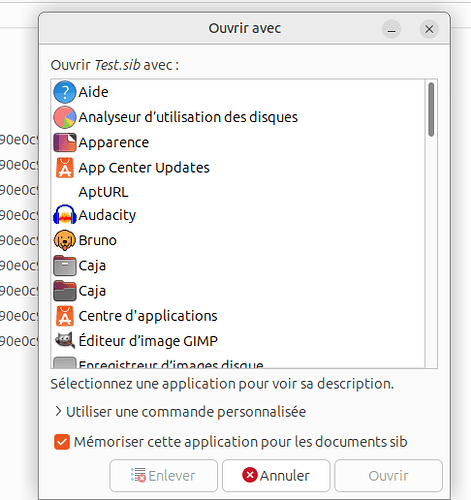When opening a file from Firefox’s download list, I get the “Open With..” dialog of Gnome3 instead of the MATE one. I didn’t find why, and how to configure a different behavior.
(my system’s in french, but I guess the english window title would be “Open with…”)
When opening a file (without a default application for it) with Caja, I get the correct app chooser:
In my investigation, I found that the process that creates the Gnome 3 “Open with..” dialog is xdg-desktop-por but that’s about it. I don’t understand what this process is, and why I get this Gnome 3 dialog.
Thanks for your help 
2 Likes
Additional info:
System info:
System:
Kernel: 6.14.0-35-generic arch: x86_64 bits: 64
Desktop: MATE v: 1.26.2 Distro: Ubuntu MATE 24.04.3 LTS (Noble Numbat)
Machine:
Type: Laptop System: ASUSTeK product: X705UAP v: 1.0
serial:
Mobo: ASUSTeK model: X705UAP v: 1.0 serial:
UEFI: American Megatrends v: X705UAP.308 date: 04/18/2019
Screenshot from Caja app picker :
Also, I installed firefox with apt install firefox and I think it installs a snap, that may be the reason. Here’s the result of snap list:
$ snap list | grep firefox
firefox 144.0-2 7084 latest/stable/… mozilla\*\* -
2 Likes
It seems that you answered your own question.
SNAP Firefox is "standalone" using SNAP core. That version of Firefox is not using the Desktop Manager's GUI library but instead the SNAP library for GUI elements. Unfortunately, that is the nature of the beast! 
If you did not realize that your Firefox was "upgraded" to SNAP, and want to revert to Debian package, there are many posts that have encountered and discussed that restoring to Debian and blocking SNAP for Firefox.
4 Likes
Thank you, that was it indeed
1 Like
![]()