Dear all,
Why do I see two window bars for dconf-editor?
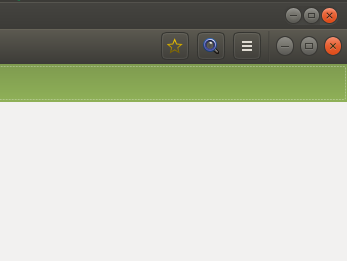

Dear all,
Why do I see two window bars for dconf-editor?
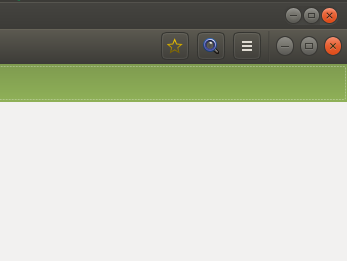
Hello
I can’t reproduce this issue on Ubuntu MATE 17.04 Beta 2
What version are you using?
Cheers
I am also on Ubuntu 17.04. All my packages are updated.
However, I switched from Unity to Mate instead of doing a fresh installation.
That might cause the problem...
Not sure if it would help, but try disabling “Maximus Window Management” in the startup apps preferences.
@monsta, thank you. What does "Maximus Window Management" do?
Moreover, I noticed that Nautilus is affected as well.
Maximus (mate-maximus) is a tool from mate-netbook package. It can be set to auto-maximize and undecorate newly opened windows. With the default settings it should do nothing, but there’s a bug in handling CSD windows:
I think the window management option might be at play too here.
I can’t exactly reproduce your problem but when I switch my WM to Marco (No Compositor) I’ve got a weird large black square around CSD windows. No such problem on Marco+Compton though.
FWIW GTK+3 CSDs essentially require compositing: https://github.com/mate-desktop/marco/issues/165, https://bugzilla.gnome.org/show_bug.cgi?id=729767