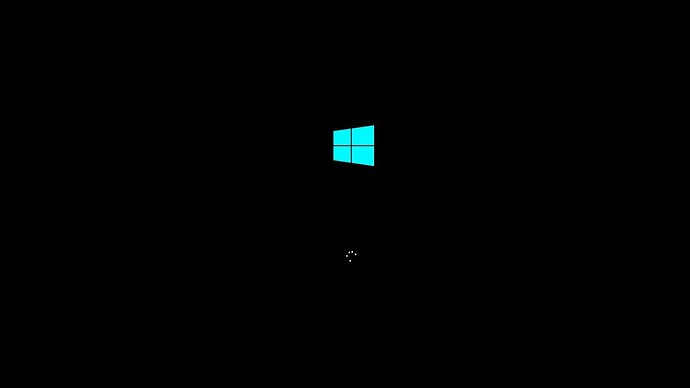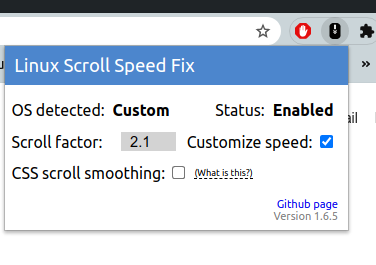Looks like I'm quitting Ubuntu after using it since 2006 (06.06, they delayed release for two months to get it right, IMHO its been very slowly downhill ever since).
Tried installing Ubuntu-Mate 20.04 on an ASUS FX705GM laptop (i7 Coffee-Lake) that had been running 16.04 since I got it over a year ago. Mate16 installed without issue although I had to use a USB mouse since the installer didn't recognize the multi-touchpad. I've had only one major annoyance and two issues with it.
The annoyance, I use a 43" 4K monitor at 3840x2160 and external USB mouse/keyboard with it and the lid closed. If I turn off the monitor all my windows are automatically positioned for the closed 1920x1080 screen. When I turn the monitor back on their locations are all messed up on the big screen.
The problems. Never could get the built-in microphone to work. Other problem with the laptop lid closed if I try to reboot or shutdown it just logs out. I have to log back in, open the laptop lid and then reboot.
My trial of 20.04 on this machine has been without a doubt my worst Linux experience yet! I always do "try without installing" to get an idea of if to proceed or not. I should have just stopped there and maybe wait for 22.04, but I persisted. Managed to get it installed booting directly into the installer with 'safe graphics". At first it looked like it might be OK, but I quickly discovered serious issues.
FIrst still no acknowledgement of the existence of the built in mic. Worse it appears to be random if the mouse/keyboard will work on boot, which means a lot of "hard" power offs! The weirdness with not being able to shutdown or reboot with the lid closed persists. The scrambling of windows when I power down the monitor may or may not be there because if I power down the external monitor, it crashes the system! I've applied all updates including the ones for today and still its not a viable system. Seems to function fine once I manage to have it boot with working mouse/keyboard (I've installed Chrome VLC and a lot of stuff from the Boutique and it all seems to function OK) but what good is a computer that crashes if the monitor is turned off and may need multiple hard power offs to get a working mouse/keyboard after a reboot or shutdown.
I just booted Manjnro-Mate live session. Unbelievable, found my microphone, recorded a video with sound in Cheese and played it back in vlc, enabled the 4K display -- the live CD is very usable.
Rebooted, let it go into my Ubuntu-Mate install and guess what, mouse worked for about 20 seconds then system locked up! After this final hard powerdown looks like I'm leaving Ubuntu. Very disappointing to see this poor hardware support on a system that worked with a only few quirks on 16.04
The Ubuntu-mate "try without installing" worked fine on my i7-6700K desktop system, but I can't mess with this until many third party tools I depend on are updated to work with Python 3.8
Manjaro has wiped Ubuntu Mate 20.04 and is applying updates as I type this.