Hi.. I am new to this forum but a very old user of Linux distros... but yet to move from Windows. I came to bother you because I installed Ubuntu MATE dual boot with Windows and prefer MATE instead of other desktop environments because I do prefer the old look of GNOME2.
One of the things that prevents me from using Linux distros as a daily driver is the screen magnification. I rely on screen magnification to see things and the ones that Linux distros have, do not work as the Windows Magnify tool. With the Linux ones, namely Compiz+Mutter, make my head work harder to determine where the cursor is because my vision field is reduced.
When I move the mouse, the screen is supposed to stay still until I move the mouse pointer to a corner and NOT the pointer moving and make the screen moving as well. Another annoying thing is when the mouse is at bottom right, I can't see the mouse at all even moving a bit... the screen moves but the mouse pointer is still hidden.
I know there are settings somewhere to change how the pointer moves according with the moves but yet to find them. I never managed in the past to make the magnification work as expected.
Another thing that bothers me is the usage of light theme anywhere as default. We should be able to select at boot the theme or at the beginning of the setup.
Not all is bad. Au contraire. Everything is getting prettier while time goes by.
So resuming... how do I make the compiz+Mutter behave like the Windows Magnify (full screen of course)?
Welcome @HugoSi to the community!
Hi and welcome. You might want to try Kmag which I find to be very nice. The arrow stays there and what is under mouse cursor shows in window (my cursor was on an existing screenshot file on Desktop) which can be resized and zoom levels change.
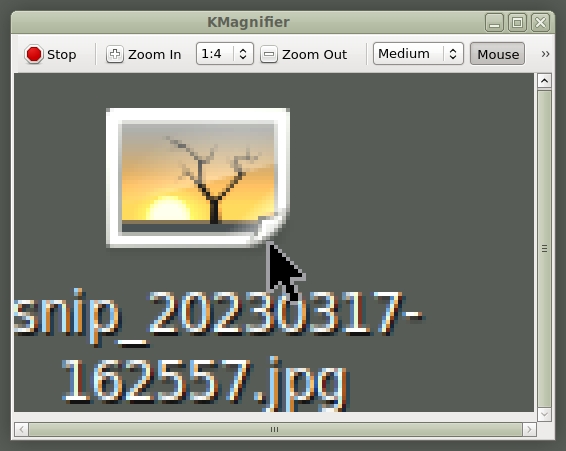
Hello HugoSi
Have you tried the program "Magnus" which is installed by default on Ubuntu-Mate?
I will try KMag soon and reply to you in few hours. Thanks. The compiz+Mutter has another annoyances that I don't like, like when I click Menu at top left, the cursor immediately goes to a zone near top middle. In other situations, the cursor just moves to the middle of the screen. Plain headache.
Yes. From my understanding, it just opens a small window and magnifies just a zone when the cursor is, right? There is a small dropdown to select zoom and that's it, am I right? Unless I didn't full explore thiss tool.
Yes, I tried it but not a tool I am looking for. I think I found it sluggish when displaying things inside the tool's area.
Well, I tried Kmag butworks similar like Magnus. It's just a small window that shows things bigger where the mouse.
I need something that works for whole screen, not just a window. When we are on Windows 7 and above and using a good gfx and we use the Windows key plus the plus key at same time, we are greeted with zoom of the full screen by default. That's what I need when I am using the linux environment. There are many people looking for the same.
If all else fails: You could just lower the resolution of your display. You can find it in: Control center -> Displays.
b.t.w. I like your use of pluralis majestatis