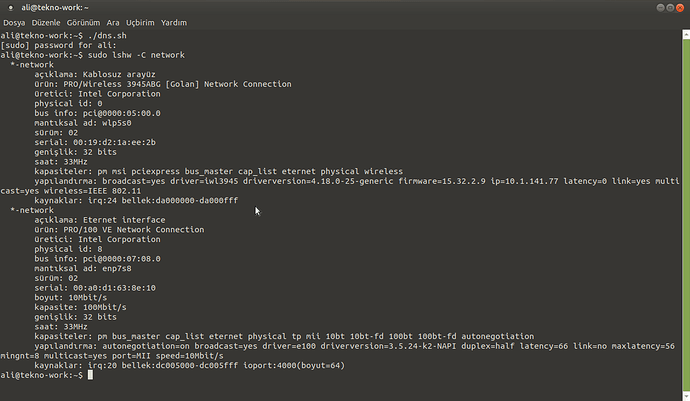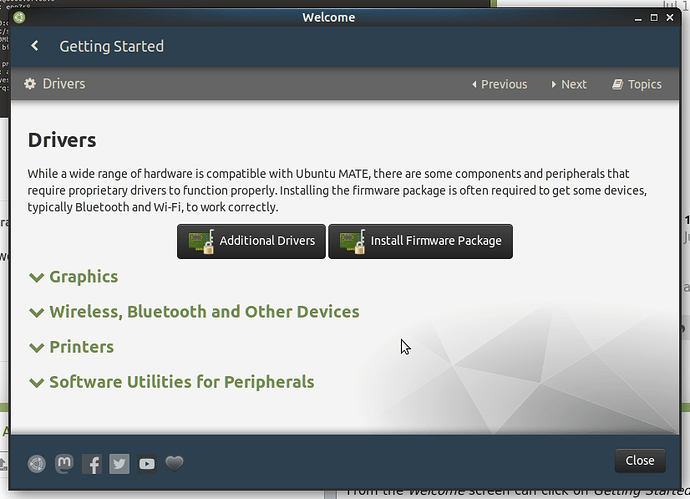My wi-fi adapter turns down a few hours after open the computer. I have to reboot or hibernate my computer to use wi-fi. I'm get this error in just linux distors. I'm using windows XP and Ubuntu MATE with dual boot. But I didn't get this error in Windows XP. How to fix it?
Make sure you are up to date and if that doesn't work, install hwe as detailed elsewhere on the forum as the 4.18 kernel that came with it fixed some internet connection issues for me
Should I update my kernel?
If it's part of the hwe upgrade yes I'm assuming you are on 18.04 if you're on something else make sure your updated, then start looking at drivers and known bugs, as far as manually backporting a new kernel, I've never done that (at least not on Ubuntu) and would be worried about security issues as well as introducing new bugs, but others have and it could be worth a try
I'll reinstall Ubuntu MATE and I'll update kernel. Because it can harm my files.
Thank you
You do not need to re-install Ubuntu MATE to update kernels or to install the HWE.
In a terminal simply run this command: sudo apt-get install --install-recommends linux-generic-hwe-18.04 xserver-xorg-hwe-18.04 and then reboot, that will update you to 18.04.2 LTS
This command didn't work. Because my version is 18.04.2 LTS
In that case you are already using the HWE.
The latest kernel version is: 4.18.0-25
You can get this information by running uname -a in the terminal
For your wi-fi. How do you try to restart wi-fi when it stops working in Ubuntu MATE?
It's output of uname -a : 4.18.0-25-generic #26~18.04.1-Ubuntu
Wi-fi automaticly turns down nearly 4 hours after startup. If it turns down I have to hibernate or reboot my computer to continue using wi-fi
Let's see if we can do something other than having you reboot to get your wi-fi back. Next time it happens please run this command and lets see if that will get it working again: sudo systemctl restart NetworkManager
Lets find out what wi-fi device you are using: sudo lshw -C network please copy and paste the output of that.
Open the terminal and run this: when your wifi dies
sudo systemctl restart network-manager.service
Give it a few minutes to take effect.
Happiness unlocked and back on line
If that didn't work. You can try one of these solutions:
Check if this file has the setting managed to false
cat /etc/NetworkManager/NetworkManager.conf
The output could be:
[main] plugins=ifupdown,keyfile,ofono dns=dnsmasq
[ifupdown] managed=false
Set managed to true
$ sudo vim /etc/NetworkManager/NetworkManager.conf
if you do not have VIM installed you can use your text editor which is Pluma so it would be
sudo pluma /etc/NetworkManager/NetworkManager.conf
Edit:
managed=true
save file
Then run:
sudo service network-manager restart
I tried to restart Network Manager. But it didn't solve the problem. Here you are output of sudo lshw -C network
They didn't work. Also my /etc/NetworkManager/NetworkManager.conf doesn't include dns=dnsmasq
It looks like you are using an Intel 3945 Wireless.
From the Welcome screen can you click on Getting Started and go to Drivers
From there click on Install Firmware Package once that is completed let's click on Additional Drivers just to make sure that we aren't missing something.
There was no any additional driver. I tried to install driver of Intel 3945 wireless. Latest version of driver was released in 2007 and not supported now.
I realized, I can use wi-fi after suspending or rebooting. Does poweroff the wi-fi device in suspending?
Thank you for support.
I'm late to the party here so apologies, (I just saw this on a what you've missed summary email) and if you've had posted the lp.bug.report number I'd have looked there.. ) and worse this call all be red-herring (ie. I'm completely wrong)
A change was made ages back [1557026] that tried to reduce battery life used by wireless devices by turning devices off when unused, it has the negative effect for some devices of causing those devices wireless to turn off longer than ideal.
The fix is IF (and this is a HUGE IF) this is your issue is to change the wifi powersave setting in /etc/NetworkManager/conf.d/default-wifi-powersave-on.conf
If it says
[connection] wifi.powersave = 3
I'd suggest changing the 3 to a 2.
(ie. I'm suggesting trying to disable wifi.powersave; or https://docs.ubuntu.com/core/en/stacks/network/network-manager/docs/edit-connections, and I could be 100% wrong)