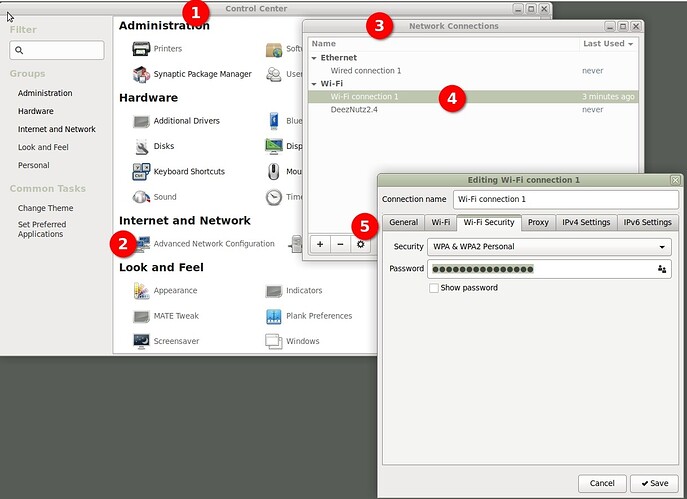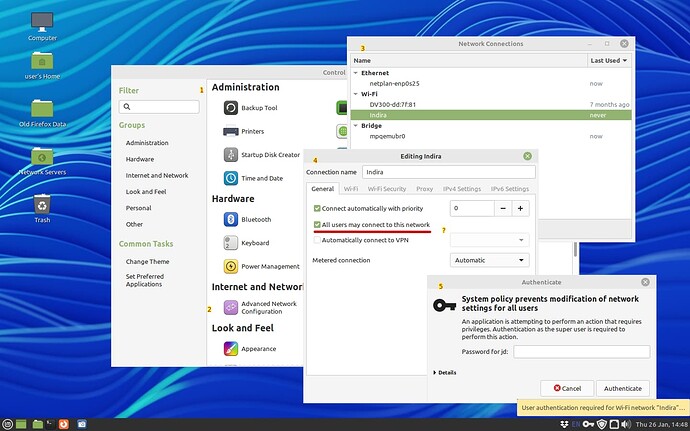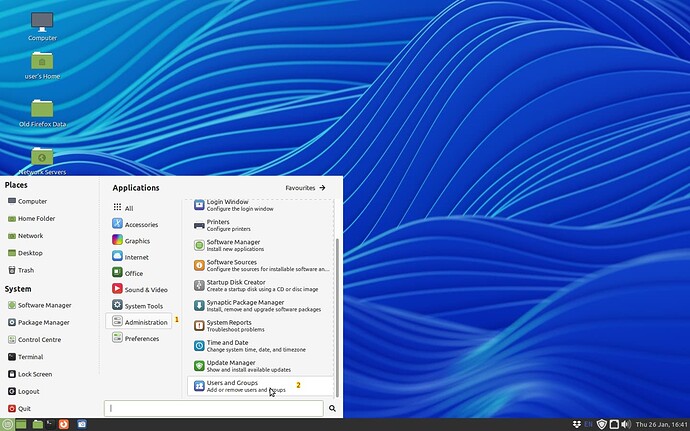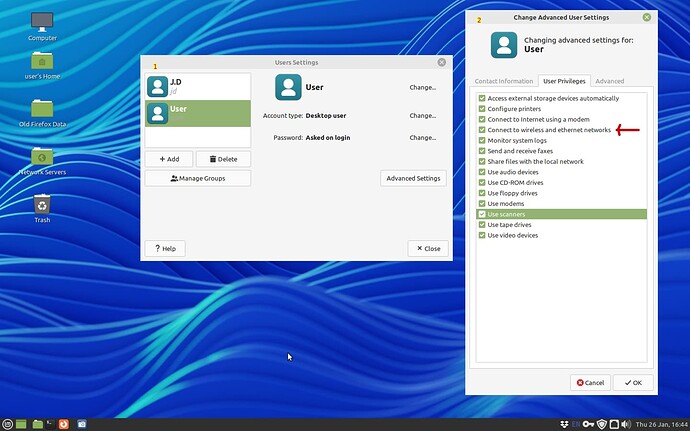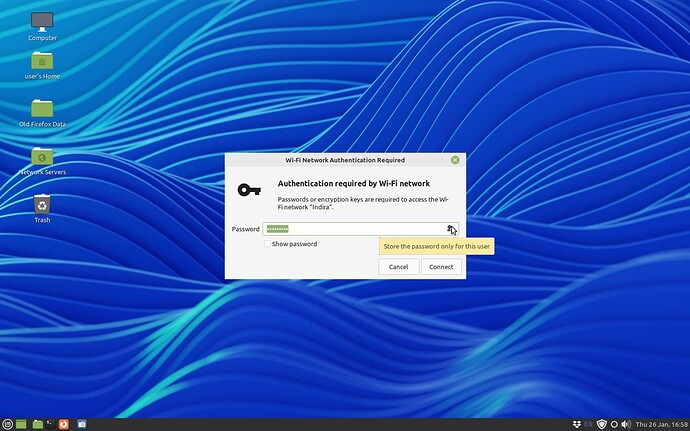I plugged a USB WiFi adapter into my Ubuntu Mate desktop system and it was able to see visible WiFi networks, including my own. However, it rejects my WiFi password, which works on my other devices, I just double-checked. Any suggestions as to why this may be happening are much appreciated.
Just a guess
Did you set a password on your Ubuntu Mate desktop system?
Here is example:
4 is your wifi
Thanks, for the quick response. Much appreciated!
My process flow is similar to yours, but I am prompted for SU privileges before being able to input the Wifi password. I enter my SU password, plug in my WiFi password at the step 5 on your flow-chart, and I am disconnected from Wifi.
I did set a parameter that it all users could connect to this network, I have 1 user account and a SU account. Perhaps I should not have set that. I'll try it again without that setting, which I've underlined.
Thanks, again, Mendy and others.
I wonder why I can't just input it here?
Searching around on term "ubuntu system policy prevents modification of network settings for all users" seems to yield various different items on the term. Maybe try based on how your system is set up.
Sorry don't have an answer at moment.
Perhaps it pertains to my Users and Groups in the Administration.
My basic user didn't have elevated privileges to join a WiFi network for some reason.
I checked the box to allow it, but it still rejects the WiFi password.
I allow it:
And finally... it rejects the WiFi password, which works on other devices, as it doesn't connect to WiFi successfully.
Is this a UM issue or a router issue? I am currently experiencing the same. Some devices connect, others do not including my Ubuntu Mate laptop. With the cell phones that did not connect manually entering the password, I was able to share a QR code with them and they connected. I don't know how to accepted a URL in the laptop. My current thought is to change the router password and then change it back to the original password.
I guess this is totally a UM issue, not a networking issue.
I neglected to mention, because I didn't recognize the importance of this, but I had forgotten my system log-in passwords, as this machine has been out of service. Bad habit... I lost the hard copy of the password, too, in a recent move. Anyway, I used a command I found on a web search to reset my login password for either one or both of my Users, and didn't know that was the cause of the problem, related to my Wi-Fi.
I just finally logged out of my 'user' account, and into my administrator account, and all heck broke loose. As soon as I tried to open Firefox or Chrome, I was soon prompted with a message that my login password no longer matched that in my keyring, and to enter my keyring password to unlock it. Well, that's long since forgotten. I did check out "Users and Groups", but am a little bit lost as to how to rectify the matter.
I read that there is a command to clear the keyring password on askubuntu. However, it didn't work, as I'm still prompted for the old password repeatedly, upon opening a Web Browser.
At this point I'm leaning towards a re-install, although I'd rather not, I'm wondering if those of you more experienced in login and keyring password mis-matches might be able to suggest the best solution now.
I did run apt update-grub , just to confirm, from a terminal, as SU rebooted a few times, everything seems good with the system but the mismatch of passwords, which leads to "Keyring Password Mismatch" errors, and ultimately was the reason I couldn't connect to Wifi.. I think.