I have tried everything which is out there my pc configuration is rog strix 17 inches ryzen 9 7845hx series grforce nvidia 4050 with latest kernel 6.2.0-26-generic
Please help me as I’m suffering from a week

I have tried everything which is out there my pc configuration is rog strix 17 inches ryzen 9 7845hx series grforce nvidia 4050 with latest kernel 6.2.0-26-generic
Please help me as I’m suffering from a week
Post output of:
inxi -Fxxxrz ; rfkill list ; iwconfig ; lsusb ; mokutil --sb-state
Thank you @Bombilla for welcoming me to this community i always loved linux specially ubuntu flavours
Hi, just a thought, easier to read if you select (copy) the output in terminal window and then press the button </> and then paste where it says type or paste code here versus a screenshot.
type or paste code here
sample of one command from my machine
mendy@mendy:~$ lsusb
Bus 002 Device 001: ID 1d6b:0003 Linux Foundation 3.0 root hub
Bus 001 Device 008: ID 8087:0a2b Intel Corp. Bluetooth wireless interface
Bus 001 Device 005: ID 0781:5567 SanDisk Corp. Cruzer Blade
Bus 001 Device 006: ID 05e3:0608 Genesys Logic, Inc. Hub
Bus 001 Device 003: ID 05e3:0608 Genesys Logic, Inc. Hub
Bus 001 Device 011: ID 046d:c52b Logitech, Inc. Unifying Receiver
Bus 001 Device 009: ID 05e3:0608 Genesys Logic, Inc. Hub
Bus 001 Device 007: ID 04f9:0042 Brother Industries, Ltd HL-2270DW Laser Printer
Bus 001 Device 004: ID 05e3:0608 Genesys Logic, Inc. Hub
Bus 001 Device 002: ID 05e3:0608 Genesys Logic, Inc. Hub
Bus 001 Device 012: ID 0bda:5686 Realtek Semiconductor Corp. Integrated_Webcam_HD
Bus 001 Device 010: ID 0a5c:5800 Broadcom Corp. BCM5880 Secure Applications Processor
Bus 001 Device 001: ID 1d6b:0002 Linux Foundation 2.0 root hub
mendy@mendy:~$
power down, hold the power button for 40 seconds (this will reset the bios), then reboot.
Click on Menu > Drivers. Can you install the missing wifi driver ?
System:
Kernel: 6.2.0-26-generic x86_64 bits: 64 compiler: N/A Desktop: MATE 1.26.0
info: mate-panel wm: marco 1.26.0 vt: 7 dm: LightDM 1.30.0
Distro: Ubuntu 22.04.3 LTS (Jammy Jellyfish)
Machine:
Type: Laptop System: ASUSTeK product: ROG Strix G713PU_G713PU v: 1.0
serial: <superuser required>
Mobo: ASUSTeK model: G713PU v: 1.0 serial: <superuser required>
UEFI: American Megatrends LLC. v: G713PU.315 date: 03/29/2023
Battery:
ID-1: BAT0 charge: 66.8 Wh (75.1%) condition: 89.0/90.0 Wh (98.9%)
volts: 15.5 min: 15.9 model: AS3GWYF3KC GA50358 type: Unknown
serial: <filter> status: Discharging
CPU:
Info: 12-core model: AMD Ryzen 9 7845HX with Radeon Graphics bits: 64
type: MT MCP smt: enabled arch: Zen 3 rev: 2 cache: L1: 768 KiB L2: 12 MiB
L3: 64 MiB
Speed (MHz): avg: 1968 high: 5237 min/max: 1500/5297 boost: enabled
cores: 1: 1500 2: 1500 3: 1500 4: 1500 5: 1500 6: 1500 7: 1500 8: 1500
9: 1500 10: 1500 11: 1500 12: 3000 13: 3000 14: 3000 15: 1500 16: 5237
17: 1500 18: 1500 19: 3000 20: 1500 21: 1500 22: 1500 23: 1500 24: 3000
bogomips: 143723
Flags: avx avx2 ht lm nx pae sse sse2 sse3 sse4_1 sse4_2 sse4a ssse3 svm
Graphics:
Device-1: NVIDIA vendor: ASUSTeK driver: N/A pcie: speed: Unknown lanes: 63
bus-ID: 01:00.0 chip-ID: 10de:28e1 class-ID: 0300
Device-2: AMD vendor: ASUSTeK driver: amdgpu v: kernel pcie:
speed: 16 GT/s lanes: 16 ports: active: eDP-1 empty: DP-1,DP-2,DP-3
bus-ID: 08:00.0 chip-ID: 1002:164e class-ID: 0300
Device-3: IMC Networks USB2.0 HD UVC WebCam type: USB driver: uvcvideo
bus-ID: 3-1:2 chip-ID: 13d3:5458 class-ID: fe01 serial: <filter>
Display: x11 server: X.Org v: 1.21.1.4 compositor: marco v: 1.26.0
driver: X: loaded: amdgpu,ati unloaded: fbdev,modesetting,vesa gpu: amdgpu
display-ID: :0 screens: 1
Screen-1: 0 s-res: 2560x1440 s-dpi: 96 s-size: 677x381mm (26.7x15.0")
s-diag: 777mm (30.6")
Monitor-1: eDP res: 2560x1440 hz: 240 dpi: 171
size: 381x214mm (15.0x8.4") diag: 437mm (17.2")
OpenGL: renderer: GFX1036 (gfx1036 LLVM 15.0.7 DRM 3.49 6.2.0-26-generic)
v: 4.6 Mesa 23.0.4-0ubuntu1~22.04.1 direct render: Yes
Audio:
Device-1: NVIDIA vendor: ASUSTeK driver: snd_hda_intel v: kernel pcie:
speed: Unknown lanes: 63 bus-ID: 01:00.1 chip-ID: 10de:22be class-ID: 0403
Device-2: AMD Raven/Raven2/FireFlight/Renoir Audio Processor
vendor: ASUSTeK driver: snd_rpl_pci_acp6x v: kernel pcie: speed: 16 GT/s
lanes: 16 bus-ID: 08:00.5 chip-ID: 1022:15e2 class-ID: 0480
Device-3: AMD Family 17h HD Audio vendor: ASUSTeK driver: snd_hda_intel
v: kernel pcie: speed: 16 GT/s lanes: 16 bus-ID: 08:00.6 chip-ID: 1022:15e3
class-ID: 0403
Sound Server-1: ALSA v: k6.2.0-26-generic running: yes
Sound Server-2: PulseAudio v: 15.99.1 running: yes
Sound Server-3: PipeWire v: 0.3.48 running: yes
Network:
Device-1: Realtek RTL8111/8168/8411 PCI Express Gigabit Ethernet
vendor: ASUSTeK driver: N/A pcie: speed: Unknown lanes: 63 port: e000
bus-ID: 03:00.0 chip-ID: 10ec:8168 class-ID: 0200
Device-2: MEDIATEK vendor: Foxconn driver: N/A pcie: speed: Unknown
lanes: 63 port: N/A bus-ID: 04:00.0 chip-ID: 14c3:0616 class-ID: 0280
Device-3: Lite-On Dell Wireless Mouse WM118 type: USB
driver: hid-generic,usbhid bus-ID: 5-1:2 chip-ID: 04ca:00a8 class-ID: 0301
Bluetooth:
Device-1: Foxconn / Hon Hai Wireless_Device type: USB driver: btusb v: 0.8
bus-ID: 3-2:3 chip-ID: 0489:e0f6 class-ID: e001 serial: <filter>
Report: hciconfig ID: hci0 rfk-id: 0 state: down
bt-service: enabled,running rfk-block: hardware: no software: yes
address: <filter>
Drives:
Local Storage: total: 982.71 GiB used: 9.44 GiB (1.0%)
ID-1: /dev/nvme0n1 vendor: Micron model: 2400 MTFDKBA1T0QFM
size: 953.87 GiB speed: 63.2 Gb/s lanes: 4 type: SSD serial: <filter>
rev: V3MA003 temp: 31.9 C scheme: GPT
ID-2: /dev/sda type: USB vendor: Kingston model: DataTraveler 2.0
size: 28.84 GiB type: N/A serial: <filter> rev: PMAP scheme: MBR
Partition:
ID-1: / size: 285.24 GiB used: 9.29 GiB (3.3%) fs: ext4 dev: /dev/nvme0n1p2
ID-2: /boot size: 920.7 MiB used: 153.6 MiB (16.7%) fs: ext4
dev: /dev/nvme0n1p3
ID-3: /boot/efi size: 475.1 MiB used: 6.1 MiB (1.3%) fs: vfat
dev: /dev/nvme0n1p1
Swap:
ID-1: swap-1 type: partition size: 61.04 GiB used: 0 KiB (0.0%)
priority: -2 dev: /dev/nvme0n1p4
Sensors:
System Temperatures: cpu: 62.0 C mobo: N/A gpu: amdgpu temp: 54.0 C
Fan Speeds (RPM): cpu: 1900
Repos:
Packages: 2028 apt: 2016 snap: 12
Active apt repos in: /etc/apt/sources.list
1: deb http://in.archive.ubuntu.com/ubuntu/ jammy main restricted
2: deb http://in.archive.ubuntu.com/ubuntu/ jammy-updates main restricted
3: deb http://in.archive.ubuntu.com/ubuntu/ jammy universe
4: deb http://in.archive.ubuntu.com/ubuntu/ jammy-updates universe
5: deb http://in.archive.ubuntu.com/ubuntu/ jammy multiverse
6: deb http://in.archive.ubuntu.com/ubuntu/ jammy-updates multiverse
7: deb http://in.archive.ubuntu.com/ubuntu/ jammy-backports main restricted universe multiverse
8: deb http://security.ubuntu.com/ubuntu jammy-security main restricted
9: deb http://security.ubuntu.com/ubuntu jammy-security universe
10: deb http://security.ubuntu.com/ubuntu jammy-security multiverse
Info:
Processes: 444 Uptime: 2m wakeups: 3 Memory: 15.23 GiB
used: 1.42 GiB (9.3%) Init: systemd v: 249 runlevel: 5 Compilers:
gcc: 11.4.0 alt: 11 Shell: Bash v: 5.1.16 running-in: mate-terminal
inxi: 3.3.13
0: hci0: Bluetooth
Soft blocked: yes
Hard blocked: no
lo no wireless extensions.
Bus 008 Device 001: ID 1d6b:0003 Linux Foundation 3.0 root hub
Bus 007 Device 002: ID 0b05:19b6 ASUSTek Computer, Inc. N-KEY Device
Bus 007 Device 001: ID 1d6b:0002 Linux Foundation 2.0 root hub
Bus 006 Device 001: ID 1d6b:0003 Linux Foundation 3.0 root hub
Bus 005 Device 003: ID 0930:6545 Toshiba Corp. Kingston DataTraveler 102/2.0 / HEMA Flash Drive 2 GB / PNY Attache 4GB Stick
Bus 005 Device 002: ID 04ca:00a8 Lite-On Technology Corp. Dell Wireless Mouse WM118
Bus 005 Device 001: ID 1d6b:0002 Linux Foundation 2.0 root hub
Bus 004 Device 001: ID 1d6b:0003 Linux Foundation 3.0 root hub
Bus 003 Device 003: ID 0489:e0f6 Foxconn / Hon Hai Wireless_Device
Bus 003 Device 002: ID 13d3:5458 IMC Networks USB2.0 HD UVC WebCam
Bus 003 Device 001: ID 1d6b:0002 Linux Foundation 2.0 root hub
Bus 002 Device 001: ID 1d6b:0003 Linux Foundation 3.0 root hub
Bus 001 Device 001: ID 1d6b:0002 Linux Foundation 2.0 root hub
SecureBoot disabled
I tried that as well, but no success 
Not sure what this references, do you mean the suggestion by @pavlos_kairis were not successful?
Just another thought if driver suggestions above don't work. Is it possible you may have pressed or could try pressing fn key and F12 (airplane mode).
Not sure how it will show up but on my Dell it is fn key and PrtScr to turn off WiFi. Possibly look in Indicator Applet and the Network icon to see if in image shows it enabled. Also if you are dual booting does it work in Windows? In image if I use function key combo it unchecks and rechecks Enable Wi-Fi. 2 shows available connections (doesn't show mine as turned off hotspot for screenshot) Did not find hard switch to control but in middle of keyboard section there is an indicator panel near the hinge with an Airplane for the mode.
Edit: made cup of coffee and forgot to add if dual booting does WiFi work in Windows?
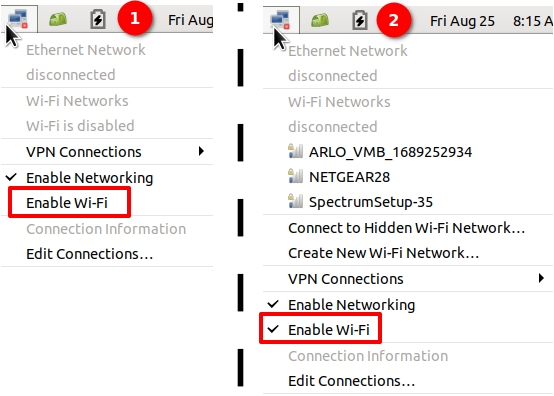
Based on the first picture, it looks like missing firmware to me.
(OTOH I might be wrong)
What should i do now @pavlos_kairis @mendy I really need to get this thing done otherwise I'm in big problem 
the m7912e has issues, my suggestion is to buy a wifi dongle that works with linux.
du kannst doch mit deinen Smartphone per Wlan Verbindung ins Internet gehen also aufbauen und verbindest mit einem USB Kabel damit dein Rechner. Das mache ich auch.
Verbindungen gibt es da. Mobilfunknetz und Wlan. Ich gehe da über Hotspot und Tethering.