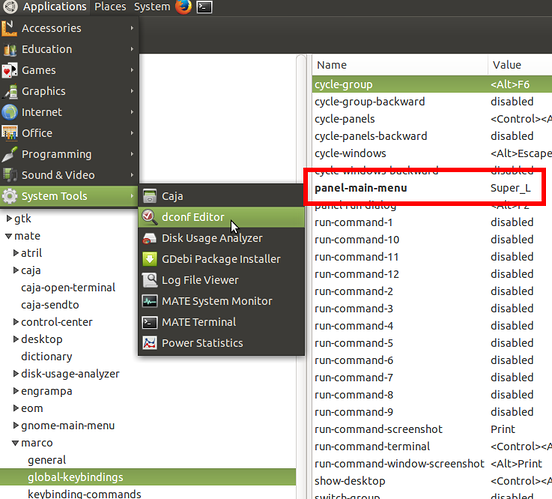Running Mate 16 on a Lenovo T420. Performs well…only thing, is I can’t make the Window / Super button do anything. Have tried:
- dconf Editor…this is blank and I can do nothing to edit the settings
- system> preferences>look and feel>mate tweak>interface>panel features> ticked box
Neither of these worked. Ideally I would like to use the Windows button in much the same way as on a PC. If this is not possible on Ubuntu, then apologies for my presumption.
Thanks.
The Super key only responds to certain menus, I think. Brisk Menu and the Advanced MATE Menu. I'm not sure if the Super Key support is considered stable in Ubuntu MATE 16.04.
But using the forum search function I found this:
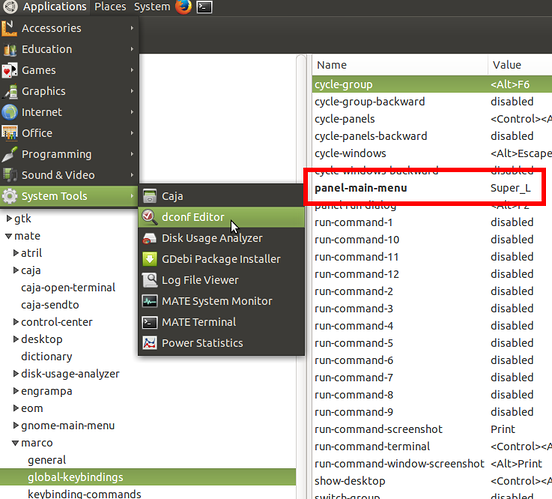
Not sure if it still works but you could give it a shot! It's for the menu layout familiar to most users.
BUT, if you wait for a few more days and install a clean version of the upcoming 18.04 Long Term Support release, then you will have super-key activated menus by default, out of the box.
Thanks for your reply. Think I’ll get the 18.04 and do a clean install.
Best,
Stephen