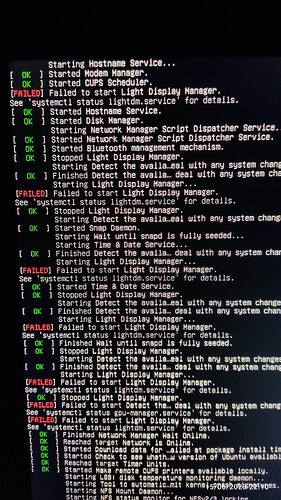Hello,
My Ubuntu Mate 22.04 upto date is broken. It can't start because Failed to start Light Display Manager.
Could you please help me to fix it?
What was happened: after I installed "wine32", the system has removed a lot of applications and library. Just with the command: sudo apt install wine32 and not after autoremove or what else. So, as I can fix issue on Linux, for me and for other people, I can fix a lot of packages removed by reinstalled it. But I missed some because system failed to start.
Can you tell me how check logs to retrieve all packages removed previously?
What are the specificities of Ubuntu Mate about lightdm display manager?
Fixed by myself
As it was a horrible broken system, I share the full story here.
Last night, I installed wine32:
sudo apt install wine32
While running this single command, the system has decided to remove a lot of packages. Full list bellow.
There were important and mandatory packages as:
marco mate-desktop-environment-core mate-screensaver mate-session-manager ubuntu-mate-core ubuntu-mate-desktop ubuntu-release-upgrader-gtk update-manager xorg xserver-xorg
After this single command over, I immediately understand the gravity of the situation. So I don't reboot and I tried to fix a lot of things. I installed a lot of packages removed before reboot. But, it seems that I forgot many of them. At reboot, Ubuntu Mate don't start because failed to start light display manager. Then, I reboot in advanced options for Ubuntu in Grub. I got the full list of packages removed last night with the command:
grep "remove " /var/log/dpkg.log > removed_list
Then, I sort the list in order to isolate the main packages. I created a script with the list to reinstall them with sudo apt install ...
Reboot and voilà !
List of packages removed
@goinglinux @franksmcb
As wine32 has broken my system, I will try to understand and reproduce the issue in VM. Then, I will open a new ticket about that.
I have given up on just wine and now use PlayOnLinux. I know it uses Wine, but I have way less problems and more success with PlayOnLinux than with Wine alone.
Thank you for this you saved me a lot of debugging I also experienced the [FAILED] Failed to start Light Display Manager as a result of updated AMD driver (I think) as I didn't install any new software recently.
For others new to Ubuntu Mate here is a full step-by-step fix:
For stuck non-booting system to GUI or even to other terminal window (CTRL+ALT+F1 etc) do this:
Boot the system in recovery mode (while starting keep pressing SHIFT key) enable recovery mode with known working kernel, on text GUI enable the networking and go to ROOT environment.
Purge the lightdm:
apt purge lightdm
then remove the dependencies:
apt autoremove
And finally start over by installing the missing/broken packages:
apt install marco mate-desktop-environment-core mate-screensaver mate-session-manager ubuntu-mate-core ubuntu-mate-desktop ubuntu-release-upgrader-gtk update-manager xorg xserver-xorg
CTRL+ALT+DEL for reboot and then system finally booted to GUI.
Maybe add tag #lightdm to the original post as I think it has more to do with it than with wine.