This will be a guide that OEMS can use as a "Getting Started" booklet thing in the box of a computer.
PROGRESS - Setup: DONE!, Using your computer : NEED TO START, Programs: NOPE, Troubleshooting: NOPE
Setup
When your computer boots up for the first time, you will see a screen that looks like this.
Select your language and click continue.
Now click about where you live. This is used for time settings. Now click continue.
Now select a keyboard layout (language on the left, layout on the right),.
After clicking continue, you will see the user selection screen. This is where you set your name and password.
Now your nearly done. You just have to wait for the system to set itself up.
After the whole setup process, you can login and use your computer.
Using your computer
1 Like
ether-pad also, for those who don’t want to use google services 
Thanks for that link  Can you always keep that updated?
Can you always keep that updated?
1 Like
I cannot promise that, but it should last until week 16.
Making this guide is faster then I thought it would be 
Remember you can contribute by going on the Google Doc and make suggestions
Hello
The policy in this section of the forum is that the content should be hosted here and not on an external website.
I have unlisted this topic, and will consider undoing this if / when you guys transfer the content locally.
I didn’t know about that. I will make a copy of it onto the page.
I did it on Google Docs as its easier to collaborate and make changes.
EDIT: Can I still have a more updated link to the Google Doc?
I don’t mind, as long as most of the content is local.
You know we can also make your posts into a wiki if you require the capacity to collaborate on edition.
Sorry for the late reply (been focusing on some other things).
(EDIT figured out how to add it to the index  If you can make the posts into a wiki that would be awesome)
If you can make the posts into a wiki that would be awesome)
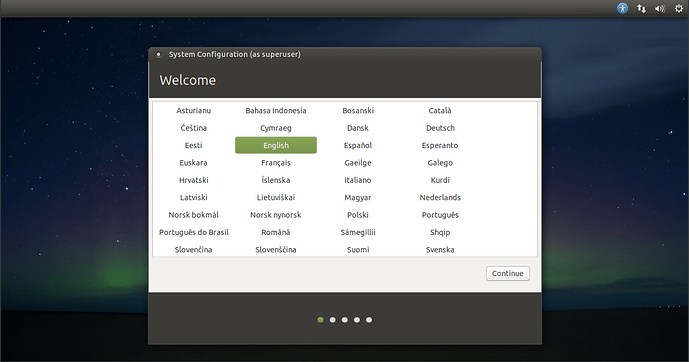
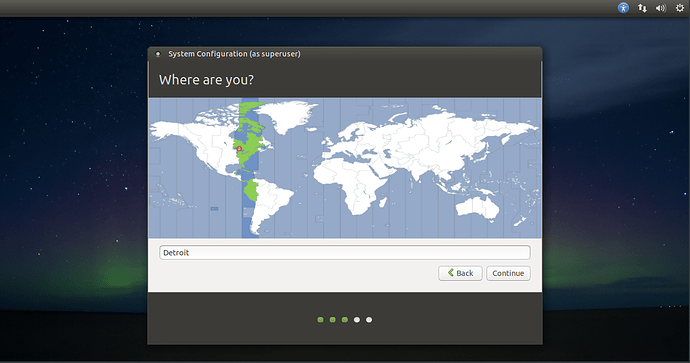
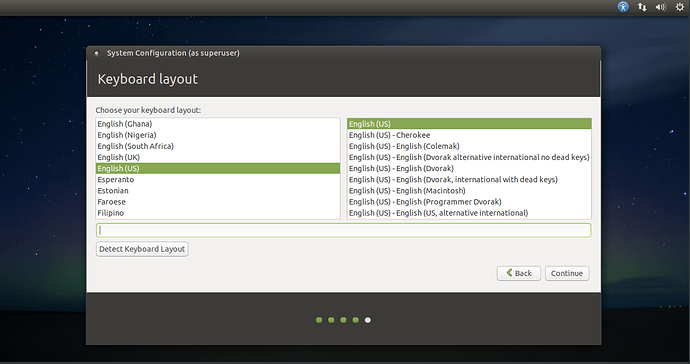
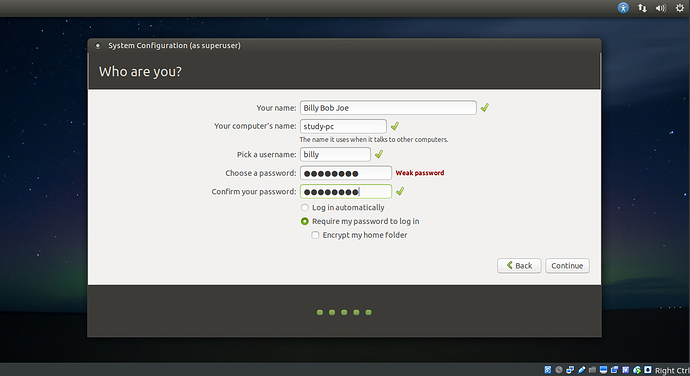
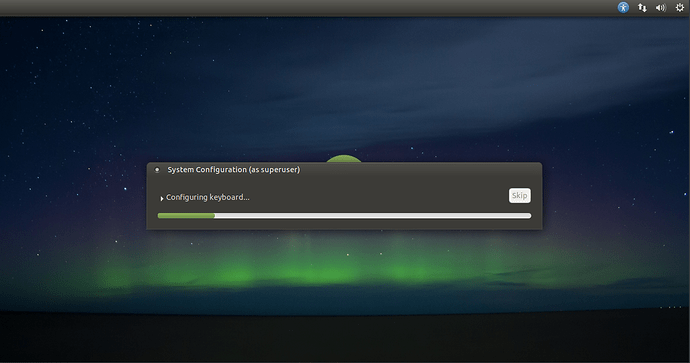


 Can you always keep that updated?
Can you always keep that updated? If you can make the posts into a wiki that would be awesome)
If you can make the posts into a wiki that would be awesome)