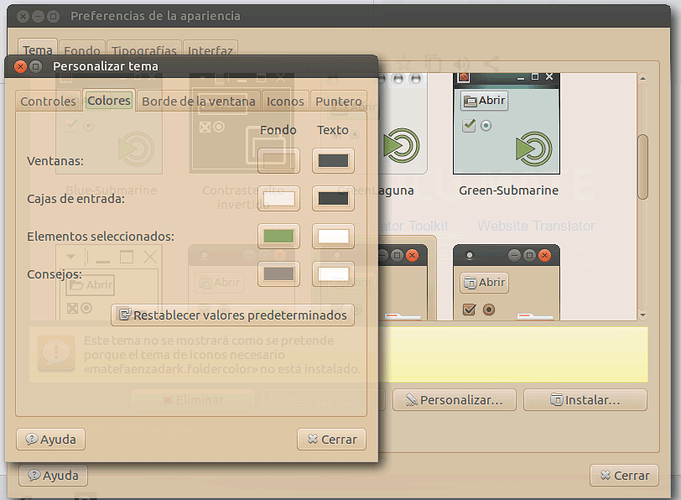Hot corners like on a iMac, natively .
+1 for the configuration export
I’d like to be able to manually reorder the indicators in the panel. You can move some of them using config files, and not easily, but you can’t mix the app indicators and system indicators. Xfce’s panel options has a great implementation of this feature.
Integrating Firejail as an option, but with presets already for all the other apps within the distro…
Including for instance a preset for Flash, one for Steam (or the Steam installer), etc.
Also, I’d love to the see the GTK+ 3 diagonal menu navigation bug fixed (https://bugs.launchpad.net/ubuntu/+source/gtk+3.0/+bug/1641867)
I’d like for Caja to become the first default file manager on any DE in Linux history that doesn’t suck.
It could start by giving:
- Horizontal and vertical dual pane support
- Configurable toolbar
- Current directory aware command line text box
I never really use any distros default file manager for more than a few minutes after OS setup and before I install Double Commander. But it’s sort of sad that I should install a third party FM, because no bloody DE under the sun will ever give one for power users, and helping foment the idea that our default FMs actually do suck big time . Instead they all just give you this little toy equal among everyone else. The only thing really distinguishing them being the completely unnecessary dependencies on the DE core libraries. It’s almost like a joke. It’s probably a joke. I believe it’s a joke.
Super + L support has been add to Ubuntu MATE 17.10 daily.
Bold application name in the new global menu 
I would like to see window snapping in quarters as to easily place four windows evenly on the screen. or 2 on half the screen.
Though petty, an easy way to change the menu Icon would be great also.
Thanks for all you do guys,
Cheers
Tim
2 windows evenly on half the screen is already in MATE, by dragging the top bar of the windows on the side (right or left), no? did i misunderstood?
Yes, bringing it up to one of the corners and having it snap to that quarter of the screen.
I would like an effective software to do system images and restore points like Systemback, it is a very useful software.
Instead of the one installed by default, Deja-dup, that has ruined me some files of Libreoffice.
I uninstalled it and replaced with Backintime, which I use for back up files, in addition to Systemback for system images and restore points on Ubuntu 14.04.
With Systemback you can choose whether to restore only the home configurations, only the file system or both. Also, when you create a restore point, you can choose which files and folders to exclude from it.
@steven , regarding point 10, I solved by putting in the menu ( internet) a launcher for the following script.
echo yourpassword | sudo -S killall NetworkManager
lol, me too ![]()
!#/bin/bash
gksu service network-manager restart
#!/usr/bin/env xdg-open
[Desktop Entry]
Version=1.0
Type=Application
Terminal=false
Icon=gnome-terminal
Name=Restart Network Manager
Exec=network-manager-restart.sh
Comment=Restart Network Manager
Categories=Network
I am partial to Timeshift as a backup solution. Sometimes I get a little reckless on the fly and it has bailed me out more than I’ll admit. Good wishlist item.
↑ This, not everyone has the latest IPS screen and pale green is not legible even for the people with good vision even on the 15 inch laptops. At the same time I think that the default theme is great. I would go so far to say that the coloring scheme change-ability should be added into ubuntu-mate_tweak - just adding a couple of colors would do miracles (my preferred colors to choose from would be: dark blue, orange and red).
Adding Caffeine-indicator is on my wish list for the next release.
I would like to see live previews of what’s inside of a folder in caja (for example, some pictures arranged on the folder icon if the folder contains images). I like the way windows and optionally plasma have integrated this. If that description needs further explanation, this is what I mean https://forum.kde.org/viewtopic.php?f=83&t=38896
I would love to have ZFS as a filesystem option during installation.
This would make backups and snapshots a breeze.
Hi guys, I may have been wrong, but I think since MATE is GTK3 has lost the power to choose the background color windows, or is configured elsewhere.
- I would like to be able to continue changing the colors,
- I wish that VLC was configured for Blu-Ray,
- I would like Mutiny to move the mouse over the side buttons remain as in Mate 1.12.1, I do not like the options Mate has now with Mutiny.
regards...
Though petty, an easy way to change the menu Icon would be great also.
It's somewhat easy. You can make a backup copy of your icon pack somewhere. Then open caja as root in the icon pack in /usr/share/icons and search for "start-here" (It will be in /usr/share/icons/ICONPACK/ICONSIZES/places) and delete all of the results. Then you can copy your new .png called "start-here" in your places folder. You only need to put in one image in any of the size/places folder, the OS will scale the icon to the right size on its own.