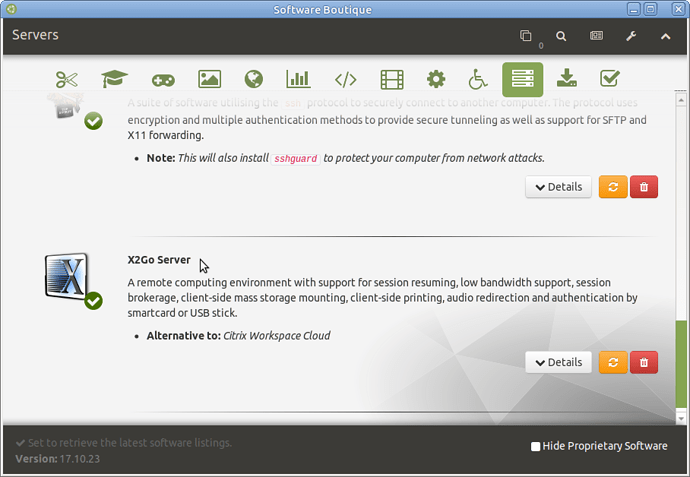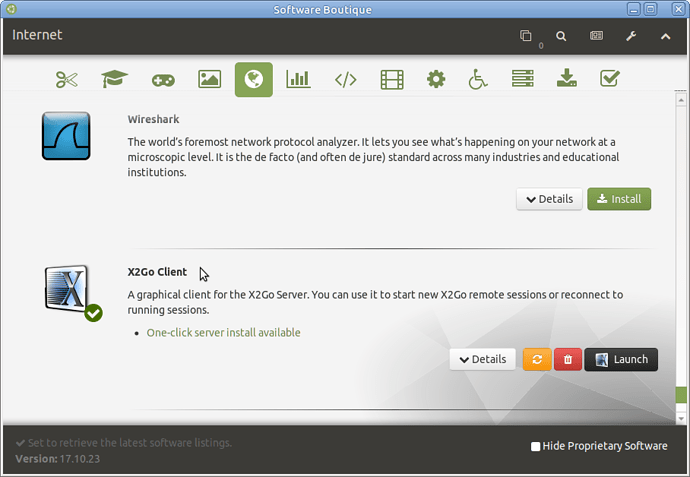I discovered that vino-preferences doesn’t exist in MATE 18.04, but I want to use the vino/remmina pair for screen sharing (VNC). As workaround, I installed GNOME and while logged in on GNOME, I went to System Tools > Settings > Sharing > Screen Sharing to enable VNC and give it a required password.
(I also had to go through the ssh-keygen and ssh-copy-id procedure)
Perhaps you would like this preferred set of apps in the Software Boutique?
The X2Go Client is presently located in my Applications, Internet folder and lets me interact with any LAN visible server.
Good luck @Greg_Sahli.
Hello,
I am having trouble with vino on Mate 18.04 as well.
Everything seems to be set up correctly, but when I attempt to connect from my Mac (running High Sierra) the “connecting” prompt just goes indefinitely. Yet at the same time back on Mate, vino shows that a user is controlling the desktop.
Any suggestions?