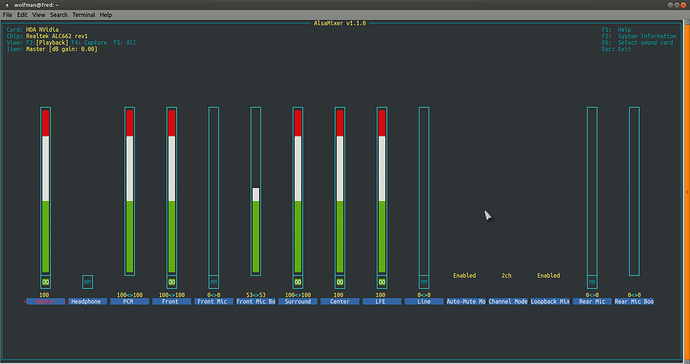System sounds work fine, but if I try Internet streaming audio, I get the noise in the video below. This happens with HDMI, analog, and USB audio. It does not occur in raspbian.
Hi,
try installing the following packages via the terminal (Ctrl + Alt + t):
sudo apt-get install sox paman libsox-fmt-all
Paman is the Pulse Audio Manager, a good audio tool!.
See Pulse Audio info guide here:
Someone elsewhere suggested I change browsers and YouTube works under chromium. Pandora doesn’t work without flash though.
I'm now looking, as an update last night killed chromium. It tries to start up then goes away. Firefox is doing that noise on most of the youtube vids I tried watching, equally not good. Chromium was not doing that noise thing, however it is not working any more.
I don't think this is just a Raspberry issue with the sound, as I'm having the issue on an Odroid XU4 (latest Odroid 15.10 Linux build).
It's doing it on this vid in Firefox with HTML5.

Quick N00b question. If that dose not work, how can I undo the apt-get thing without making another 16GB image of my eMMC drive? Where is the “Uninstall” thing?
Hi,
what exactly do you want to remove?, take a look at the following remove command and just replace the package name (firefox in this case) with the package you want to remove:
sudo apt-get remove firefox
That “sox paman libsox…” thing, if it did not fix the noise issue with youtube vids in Firefox.
So the line would be (if it dose not fix the noise)?
sudo apt-get remove sox paman libsox-fmt-all
Yes!; that is correct but be aware of any messages that might tell you it is going to remove other packages because they are no longer needed, only continue if you are certain that’s what you want to do!. 
OK. so for a n00b like me, using win32diskImager to back up the 16GB eMMC disk would be safer, before trying that “sox paman libsox…” thing.
Safest bet, tho it will probably fill an HDD realy fast, lol. I’ll give it a try, Thanks.
That did not fix the noise, unless I’m supposed to do something other then just install that “sox paman libsox…” thing.
Open the Pulse Audio Manager (paman) and play around with the settings, that is the object of the exercise!. 
I have experienced the same issues on my Lenovo t61 laptop. Firefox, chrome it doesnt matter…personally i can fix that by downloading the video but the issue is that streaming in browser gets noisy… yes, wolfman, i have tried all the suggested fixes… started 3-4 months ago and prior to that was a flawless experience… very very puzzled
Okay chaps,
install the following package via the terminal (Ctrl + Alt + t):
sudo apt-get install gnome-alsamixer
Once installed, type:
alsamixer
in the terminal and use the "F" and "Arrow" keys to play around with the settings!. I hope it helps:
done a bit playing around… seems the sound is clipping when the master volume is a low as 40%… knowing that I will now install gnome-alsamixer to play about… but it seems to me that something in alsa has functionally broke for me 3-4 months ago … currently listening to Wimpy in Linux unplugged with the browser volume @ ~60% and master volume <40% and no clipping … edit >> gnome alsa made no difference
Try installing the following meta package which contains codecs and a few other bits & pieces which might work:
sudo apt-get install libxine2-all-plugins
I hope it helps!.