I wasn’t clear … my suggestion was only to fix a panel layout that got messed up from experimentation, not to solve the main issue in this thread.
I also am seeing the two network icons in 17.04, I think only since MATE 1.18 landed. The MATE Desktop changelog for 1.18 lists some panel improvements, including
Added StatusNotifier support.
I wonder if the panel is now picking up nm-applet via two different interfaces: however it did before plus this newly supported one?





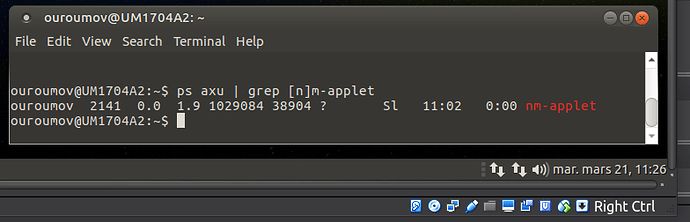
 i.e. I have not 2, not 1, but 0 nm-applets showing up
i.e. I have not 2, not 1, but 0 nm-applets showing up 