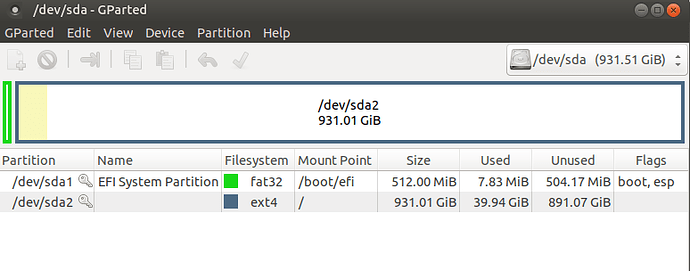Hello all, I got some time today to carry on looking at my ACER laptop very slow shutdown issue. I have the problem noted in https://ubuntu-mate.community/t/slow-shutdown-process/15218 but there is a workaround using the "sudo poweroff -f" command.
For me there seem to be multiple issues, the one I want to address first is use of the swapfile. I seem to have a very odd configuration (despite choosing the defaults from a clean install). Perhaps related to maybe a configuration issue on home drive/swapfile encryption.
I think the problem is my system is not using the swapfile at all. I would like to investigate further, I seem to have come to a place where I'm asking for help on the next steps.
I am not using a swap partition, unsure why as I thought the default installer did. Here is a gparted screenshot
Here is a dump of
$ sudo fdisk -l
[sudo] password for andy:
Disk /dev/loop0: 83 MiB, 87080960 bytes, 170080 sectors
Units: sectors of 1 * 512 = 512 bytes
Sector size (logical/physical): 512 bytes / 512 bytes
I/O size (minimum/optimal): 512 bytes / 512 bytes
Disk /dev/loop1: 8.6 MiB, 9011200 bytes, 17600 sectors
Units: sectors of 1 * 512 = 512 bytes
Sector size (logical/physical): 512 bytes / 512 bytes
I/O size (minimum/optimal): 512 bytes / 512 bytes
Disk /dev/loop2: 83.1 MiB, 87089152 bytes, 170096 sectors
Units: sectors of 1 * 512 = 512 bytes
Sector size (logical/physical): 512 bytes / 512 bytes
I/O size (minimum/optimal): 512 bytes / 512 bytes
Disk /dev/loop3: 83.7 MiB, 87793664 bytes, 171472 sectors
Units: sectors of 1 * 512 = 512 bytes
Sector size (logical/physical): 512 bytes / 512 bytes
I/O size (minimum/optimal): 512 bytes / 512 bytes
Disk /dev/loop4: 2 GiB, 2147483648 bytes, 4194304 sectors
Units: sectors of 1 * 512 = 512 bytes
Sector size (logical/physical): 512 bytes / 512 bytes
I/O size (minimum/optimal): 512 bytes / 512 bytes
Disk /dev/sda: 931.5 GiB, 1000204886016 bytes, 1953525168 sectors
Units: sectors of 1 * 512 = 512 bytes
Sector size (logical/physical): 512 bytes / 4096 bytes
I/O size (minimum/optimal): 4096 bytes / 4096 bytes
Disklabel type: gpt
Disk identifier: 46474A93-8A0E-4431-89D6-085BDD30EDBA
Device Start End Sectors Size Type
/dev/sda1 2048 1050623 1048576 512M EFI System
/dev/sda2 1050624 1953523711 1952473088 931G Linux filesystem
Disk /dev/mapper/cryptswap1: 2 GiB, 2146959360 bytes, 4193280 sectors
Units: sectors of 1 * 512 = 512 bytes
Sector size (logical/physical): 512 bytes / 512 bytes
I/O size (minimum/optimal): 512 bytes / 512 bytes
This shows a cryptswap, but the file /etc/crypttab contains:
cryptswap1 /swapfile /dev/urandom swap,offset=1024,cipher=aes-xts-plain64
My /etc/fstab contains
# /etc/fstab: static file system information.
#
# Use 'blkid' to print the universally unique identifier for a
# device; this may be used with UUID= as a more robust way to name devices
# that works even if disks are added and removed. See fstab(5).
#
# <file system> <mount point> <type> <options> <dump> <pass>
# / was on /dev/sda2 during installation
UUID=f1ea4097-4ae6-4b62-ad3d-aacd53b7b0db / ext4 errors=remount-ro 0 1
# /boot/efi was on /dev/sda1 during installation
UUID=8173-2AAD /boot/efi vfat umask=0077 0 1
/swapfile none swap sw 0 0
/dev/mapper/cryptswap1 none swap sw 0 0
I'm not 100% sure that these configurations match properly. When I:
$ sudo swapon -a
swapon: /swapfile: read swap header failed
A bit of research tells me that use of the swapfile is not happening. I can
$ swapon -s
Filename Type Size Used Priority
/dev/dm-0 partition 2096636 0 -1
Which supports this.
A look at / gives me
$ ls -la /
total 2097264
drwxr-xr-x 24 root root 4096 Dec 2 10:04 .
drwxr-xr-x 24 root root 4096 Dec 2 10:04 ..
drwxr-xr-x 2 root root 4096 Oct 29 18:57 bin
drwxr-xr-x 4 root root 4096 Dec 2 10:05 boot
drwxrwxr-x 2 root root 4096 Oct 29 18:34 cdrom
drwxr-xr-x 20 root root 4300 Dec 3 13:46 dev
drwxr-xr-x 140 root root 12288 Dec 3 13:05 etc
drwxr-xr-x 4 root root 4096 Oct 29 18:35 home
lrwxrwxrwx 1 root root 33 Dec 2 10:04 initrd.img -> boot/initrd.img-4.13.0-17-generic
lrwxrwxrwx 1 root root 33 Oct 29 18:35 initrd.img.old -> boot/initrd.img-4.13.0-16-generic
drwxr-xr-x 24 root root 4096 Oct 30 19:34 lib
drwxr-xr-x 2 root root 4096 Oct 18 14:52 lib64
drwx------ 2 root root 16384 Oct 29 18:27 lost+found
drwxr-xr-x 3 root root 4096 Oct 30 07:26 media
drwxr-xr-x 2 root root 4096 Oct 18 14:52 mnt
drwxr-xr-x 2 root root 4096 Oct 18 14:52 opt
dr-xr-xr-x 229 root root 0 Dec 3 13:45 proc
drwx------ 7 root root 4096 Dec 3 13:04 root
drwxr-xr-x 32 root root 920 Dec 3 13:53 run
drwxr-xr-x 2 root root 12288 Oct 29 18:57 sbin
drwxr-xr-x 5 root root 4096 Oct 29 18:53 snap
drwxr-xr-x 2 root root 4096 Oct 18 14:52 srv
-rw------- 1 root root 2147483648 Dec 3 13:46 swapfile
dr-xr-xr-x 13 root root 0 Dec 3 13:49 sys
drwxrwxrwt 13 root root 4096 Dec 3 15:06 tmp
drwxr-xr-x 10 root root 4096 Oct 18 14:52 usr
drwxr-xr-x 14 root root 4096 Oct 18 15:01 var
lrwxrwxrwx 1 root root 30 Dec 2 10:04 vmlinuz -> boot/vmlinuz-4.13.0-17-generic
lrwxrwxrwx 1 root root 30 Oct 29 18:35 vmlinuz.old -> boot/vmlinuz-4.13.0-16-generic
Which shows a swapfile at least being there.
I'm now not sure what to do? How do I prove that the swapfile isn't being used, and if so how do I fix that problem? Is my configuration set up correctly and what other information can I look at to help me solve this please?
(yes its fully updated)
I'm unsure if related but on boot I do see errors about not being able to read uefi, I suspect a failure of a previous install that tried to encrypt my disk may have something to do with this also?
Thanks