Every time I log into my desktop I have to switch my output device from my Samson GoMic to my speakers. Is there a way to force this permanently? I did not have this problem in 16.04.
Hi @Decabytes, Yep, had the same problem:
Both the solutions mentioned are workarounds in my book. The setting SHOULD stick.
Also, I assume your mic does have a headphone jack or something which also makes it an output device? This is the culprit in my case.
I suggest installing the package pavucontrol as suggested by @nikgnomic. Here's my settings:
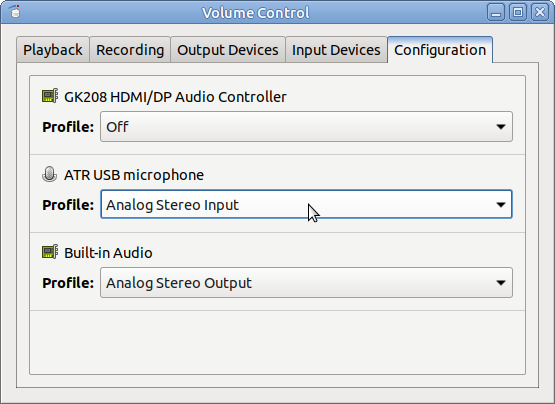
You will notice the mic is forced to "Analog Stereo Input" (instead of Duplex). This takes the output part out of consideration.
Just done upgrade to 18.04 and found Pulseaudio module that may be causing the problem
new in configuration file etc/pulse/default.pa for 18.04:
### Use hot-plugged devices like Bluetooth or USB automatically (LP: #1702794)
.ifexists module-switch-on-connect.so
load-module module-switch-on-connect
.endif
Disable this module to stop usb device grabbing default when plugged in
sudo nano etc/pulse/default.pa
and comment out load-module command
### Use hot-plugged devices like Bluetooth or USB automatically (LP: #1702794)
#.ifexists module-switch-on-connect.so
#load-module module-switch-on-connect
#.endif
Better option is copy etc/pulse/default.pa to home folder
cp etc/pulse/default.pa ~/.config/pulse/default.pa
Pulseaudio user configuration in home overrides default configuration.
don’t need sudo to make changes.
If changes cause problems can delete home folder configuration and revert back to default easily