Hello,
So I have just upgraded to 19.10 some days ago and I have ever since been fighting with the sound!
I have 2 audio cards: a HDMI one via my Radeon RX550 and the regular one (onboard) which is a Family 17h.
The problems I have is that: sometimes the sound works and sometimes it does not. Some application will have sound and some others will not. I am mostly focussing on: Firefox(youtube), Audacious(mp3) and SMplayer(videos).
For SMPlayer to work I need to set the Output driver for audio (Options -> Preferences -> Audio tab) from "user defined" and I need to change it back to pulse (alsa_output.pci.0000_0c_00.3.analog-stereo). Problem #1: this configuration does not stay in place and will fall back to "user default" which will cause it not to play audio.
So when SMPlayer is set to that alsa_output and that sound DOES work from it Firefox refuses to play youtube audio. For youtube to now work I need to go back under Control Center -> sound and then reselect "Monitor of Family 17h HD Audio Controller Analog stereo" in the "Input" tab and in the "Output" tab.
That SMPlayer audio problem is also has the same cause than Audacious come to think about.
Lastly, another annoyance with 19.10 is that I have a Daskeyboard ultimate with a volume control on it and it ALWAYS worked perfectly. Now this does not seem to be the case anymore. Sometimes I have audio playing and just moving the audio control from my keyboard does show the big audio icon alongside the volume increasing or decreasing but it doesn't actually do anything.
Finally, sometimes it can take several minutes for the sound to kick in. As in: I have selected the right audio output and doing other things that are not audio related for 2 minutes will just have the audio kick in for NO REASON.
Again, none of this was happening before in the last ... 4 years.
Anybody else having issues w/ their audio??
EDIT: I also needed to specify that after having "fixed" this problem by selecting the right device under the "Output" tab of sound that, leaving my computers for a 30+ minutes period and coming back that HDMI audio selection is automatically resellected under "Output" and hence "audio is not working again".
EDIT2: It is exactly at this point that my volume control on my keyboard stops being "effective" in the sense that moving the wheel up or down will just end up showing the icon on screen instead of actually uppering or lowering down the volume.

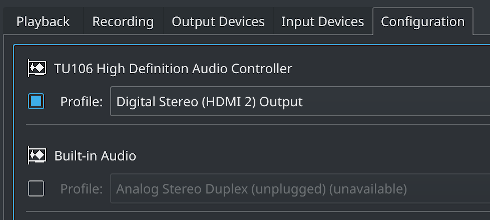
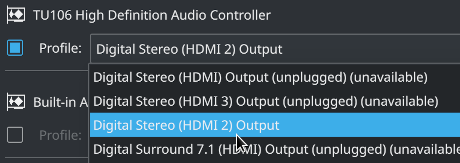
 Control Center.
Control Center.

