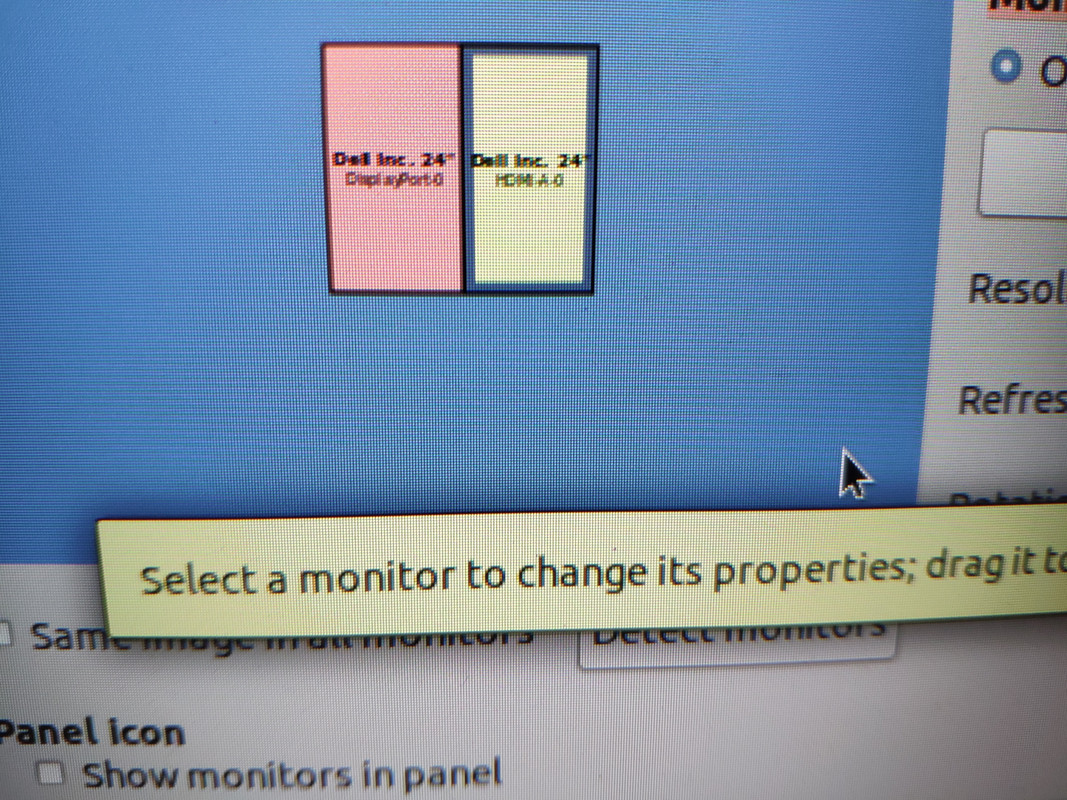Hello,
As I have mentioned it on more than 1 occasion and into previous posts, my main system consists of a dual-head (2x monitors) in portrait mode and 1x in reverse portrait mode. That means that I am using 2x wide screen monitors that are both physically tilted 90 degrees(and the other 270 degrees, being a reverse portrait display) as I enjoy my MATE windows to be open into the vertical mode instead of the "regular" horizontal mode.
In my quest for "portrait perfection" I have now added a 3rd screen on my system via the DVI plug of my ATI video card. (My first 2 screens were already hooked up via the display port and HDMI port).
But silly me, allow me to present you with my system's specs first:
0a:00.0 VGA compatible controller: Advanced Micro Devices, Inc. [AMD/ATI] Baffin [Radeon RX 460/560D / Pro 450/455/460/555/555X/560/560X] (rev e5)
Linux T-2031 5.3.0-29-generic #31-Ubuntu SMP Fri Jan 17 17:27:26 UTC 2020 x86_64 x86_64 x86_64 GNU/Linux
Using:
monitor:
DELL U2414H
DELL U2414H
So I added a 3rd monitor: a NEC MultiSync EA241WM and that's when the fun began...
Picture yourself running a fully patched UM 19.10 and, all of a sudden, having the urge to plug in a 3rd monitor into your EYEFINITY capable ATI video card. But Linux refusing to cooperate.
First off, my 3rd monitor has been properly detected without a reboot, and it also fully messed up the resolution of my 2 portrait screens by "resetting" them to regular view format.
So I figured out I might as well reboot. After rebooting, both of my Dell screens that were NOT configured in portrait mode again and had their resolution resetted to "regular" horizontal display. Annoying to say the least.
Fearing things NOT, I headed into "Displays" and my first reflex was to reconfigure screen sizes and displays but, oh boy, was I wrong/naïve in terms of the outcome.
First off, even tho "Displays" did poped up, I was UNABLE to click on the rotation drop down menu so I could NOT reconfigure my newly added 3rd screen. So I had once again needed to reboot and there I was facing the exact same problem.
Afterwards I simply unplugged the DVI cable from my newly added 3rd screen from my video card. Doing so (and rebooting) actually brought back my 2 previously configured screens back into the same portrait mode that I had been using before first plugging in that 3rd screen . So, "victory", but not really because this 3rd screen of mine is still useless.
So, once again, oh so great Community, here I am posting this rather unique situation onto you and hoping that somebody else can corroberate on what I think is another great/unique/stubborn situation that is going on with "our" almighty video drivers/layout in Linux in 2020.
I am therefore encouraging (once more) everybody from this community who is having issues with dual/triple/quadruple video head/screens to bonnify this thread and help our community reach new heights of software maturity.
Rest assure that I will be back posting more updates as I get them.
Best regards,


 Perhaps there is a further problem with >1 portrait monitor? You may have to: put all monitors in landscape, get a auto-generated monitors.xml, then manually edit to change them to portrait, along with the required arithmetic changes to reflect that a rotated HD monitor is 1024 x 1920 not the other way round.
Perhaps there is a further problem with >1 portrait monitor? You may have to: put all monitors in landscape, get a auto-generated monitors.xml, then manually edit to change them to portrait, along with the required arithmetic changes to reflect that a rotated HD monitor is 1024 x 1920 not the other way round.