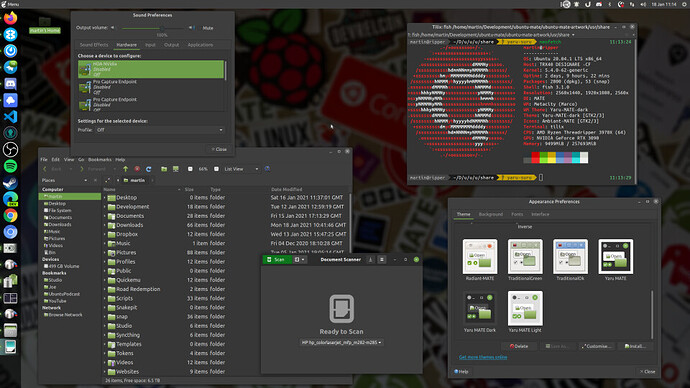I use the Netbook layout, I add the left panel, I move the top apps to the left panel, I add to the panel the apps, trash , folders and partitions, choose the Menu I like and put it in its place, you can move allthings in Ubuntu Mate...
Ooops. I've recently installed Mate Ubuntu on an old laptop because of Mutiny.
And indeed I have many automatic bug reports regarding brisk-menu, panels and dock applet.
I usually use Budgie Ubuntu where pixel-saver + global-menu applets provide a nice way for merging title window bar, window buttons and top panel, without major problems for years now.
Can't you borrow those applets from Budgie ?
This is awful news to me, my favorite layout is Mutiny and you literally remove it? Very sad that this will be removed very soon
They will just remove it from the default install.
Installing the packages manually should take a minute or so from your time. Those packages are removed because they generate a lot of bugs and are unmaintained. If you're ok with the current state of Mutiny, you will still be able to use it.
Then again, if you really love the Unity Desktop, there is Ubuntu Unity Remix that is being actively developped.
I don't need any other distro, I am a fan of Mate but I just do like smth similar to Gnome 3 or Unity 8. Also, they can just save this layout without a global menu or rewrite, KDE has it and it works just fine, Mate can fork it.
If i'm not mistaken Martin has been working on a new Mutiny Layout using Plank as launcher this time. This will be included in 21.04 iirc.
Pic was taken from discord and a Yaru theme will be included.
It really looks nice, the only thing is to add a menu on the bar instead of this little button. Also, will there be an alternative to the global menu? It's a really useful feature that has KDE (for example)
I don't know if there'll be a alternative to the global menu. For further questions it's best to ask Wimpy (Martin Wimpress) on Discord.
I will miss the global menu a lot in MATE. Will it be possible to install the Global Menu back, because you said it would be removed from the default install of Ubuntu MATE.
The project leader said those missing packages will be installable separately. They're gone because lots of bugs are generated by them and there is nobody to fix them.
You will certainly be able to use the global menu in future releases. As long as you're ok with coping with the bugs that might come with it, it's perfectly ok.
I haven't experienced any bugs with it other than the icons missing in Inkscape personally.
It's all explained here.
Is it possible to change the gnome foot icon in the menu bar to the Ubuntu logo? The Ubuntu MATE logo makes everything look nice, and the foot is kind-of distracting. 
The GNOME foot logo bug is already fixed in Yaru MATE.
It's not supposed to be there.
Oh cool. Where can I get the latest build of the theme archive? I'd like to try it out.
If it's in the daily build of the OS image, I could probably download that in VirtualBox and copy the files over to my Raspi - if that works.
it will land for testing purposes on Focal and Groovy in this ppa in the ubuntu-mate-artwork package and in a few days in the daily iso (safer).
Raspberry Pi images are device-specific images. You won't run the daily iso on it.
I know I can't use the iso.  Is there an .img (or img.xz) build?
Is there an .img (or img.xz) build?
Nope. 
There's two alternates:
-
On Launchpad, in that PPA, expand the package for ubuntu-mate-artwork (near the bottom) and download the debs.
ubuntu-mate-themes_21.04.1~hirsute1.0_all.debubuntu-mate-icon-themes_21.04.1~hirsute1.0_all.deb
-
Or grab a ZIP copy of the
ubuntu-mate/ubuntu-mate-artworkrepository, and then copy the files - no root required:-
ubuntu-mate-artwork/usr/share/icons→~/.local/share/icons -
ubuntu-mate-artwork/usr/share/themes→~/.local/share/themes
-
Well here's my little feedback for those willing to try it (team won't learn anything here)
The new theme is looking modern and professional. Icons are gorgeous.
However, as expected for a WIP, some things aren't yet perfect like:
- The Ubuntu logo in the Brisk Menu is too big for the default panel size (28px). I set mine to 25 as 32 was too big to my taste.
- Some stuff requires scrolling (when clicking on some indicators or right clicking on folders in the Caja sidebar).
- Some icons don't fit the theme yet (for some categories, in the Brisk Menu).
Other than that, it's terrific and refreshing. It's like coming from a Ferrari F40 to a LaFerrari. If you're not really into vintage cars, you will likely drive the LaFerrari as the daily driver and keep the old one for the occasional ride.
Great job !