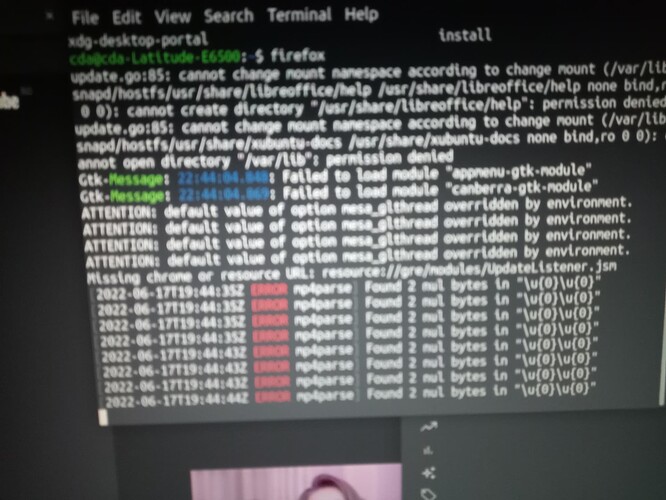Free things will always be the enemy of profit. I forgot about windows since I discovered ubuntu 14.04. As long as open source lives, there is still hope...
i used other distros like red hat, suse before. but i prefer ubuntu for many reasons.
i am since 6 years on ubuntu. the last mess was the switch to 18. the yaru issue is old and keeps popping up with almost every release. which shows that the release management has issues with merging branches.it's amazing how old bugs keep popping up with every release....
and someone mentioned hardware. sorry my laptop is not new and my pc has nvidia and had no problem. BUT keeps freezing. never had that issue until now. only ALT-SysReq-B helps.
try a fresh install....better....upgrade gives probs
I tried both. same result on dell e6500.
give pls your dell specs
procesor intel core 2 duo P8600 2.4ghz x 2
4gb ram
full hd 1920x1200
video quadro nvs 160M
I just made an update. After first freeze of firefox i restarted it from terminal. It gave these errors but the second time youtube is playing ok.
:~$ firefox
Gtk-Message: 19:51:14.804: Failed to load module "appmenu-gtk-module"
Gtk-Message: 19:51:14.805: Failed to load module "canberra-gtk-module"
ATTENTION: default value of option mesa_glthread overridden by environment.
ATTENTION: default value of option mesa_glthread overridden by environment.
ATTENTION: default value of option mesa_glthread overridden by environment.
ATTENTION: default value of option mesa_glthread overridden by environment.
[2022-05-21T16:51:50Z ERROR mp4parse] Found 2 nul bytes in "\u{0}\u{0}"
[2022-05-21T16:51:50Z ERROR mp4parse] Found 2 nul bytes in "\u{0}\u{0}"
[2022-05-21T16:51:50Z ERROR mp4parse] Found 2 nul bytes in "\u{0}\u{0}"
[2022-05-21T16:51:50Z ERROR mp4parse] Found 2 nul bytes in "\u{0}\u{0}"
[2022-05-21T16:51:58Z ERROR mp4parse] Found 2 nul bytes in "\u{0}\u{0}"
[2022-05-21T16:51:58Z ERROR mp4parse] Found 2 nul bytes in "\u{0}\u{0}"
[2022-05-21T16:51:58Z ERROR mp4parse] Found 2 nul bytes in "\u{0}\u{0}"
[2022-05-21T16:51:58Z ERROR mp4parse] Found 2 nul bytes in "\u{0}\u{0}"
Funny thing is that if I don't start it from terminal it keeps freezing. So starting it from terminal is a temporary solution until the guys fix it.
Updated to kernel 5.15.0.33-generic and firefox plays ok youtube videos. finally.
The freezing is back this time nothing is working anymore, not just mozzila firefox like before...
Please check this:
quote:
Douglas Gilbert (gilbertdl) wrote on 2022-05-15 (last edit on 2022-06-08): #17
I am almost 99% sure that this error was caused by installing pCloud Linux software. Today I rebuilt my computer on Ubuntu 22.04 and did NOT install pCloud Linux and the problem is gone. There fore my assumption is that Pcloud caused it although I have no proof.
quote2:
Lars (lbj86) wrote on 2022-05-20: #18
Duglas. You might be correct. I noticed that the pCloud appimage requires fuse to work. Installing fuse will uninstall fuse3 xdg-desktop-portal xdg-desktop-portal-gnome and xdg-desktop-portal-gtk and re-introduce the problem of browsers freezing when using the file dialogue. pCloud is aware of the problem and are supposedly working on a fix.
Could this be the problem ?
Open a terminal and do this:
dpkg --get-selections fuse*
it should return:
fuse3 install
do this:
dpkg --get-selections *portal
it should return:
xdg-desktop-portal install
I have issues with firefox.
first returns fuse deinstall and fuse 3 install
second is like you said with install next to it.
ugh!! that picture makes me dizzy. 
Please use only copy/paste, ok ? no photographs
Anyway , since you have shown that you have fuse3 and xdg-desktop-portal installed, this solution is not for you.
You are seeing this bug:
Which is a known Firefox bug.
Also read this:
Not much that we, in Ubuntu-MATE, can do about it I'm afraid.
copy paste how if the browser is not working? 
Anyway They will fix it someday... as it seems to affect only some hardware.
copy paste how if the browser is not working?
The output that you see is in a terminal isn't it ?
Like this:
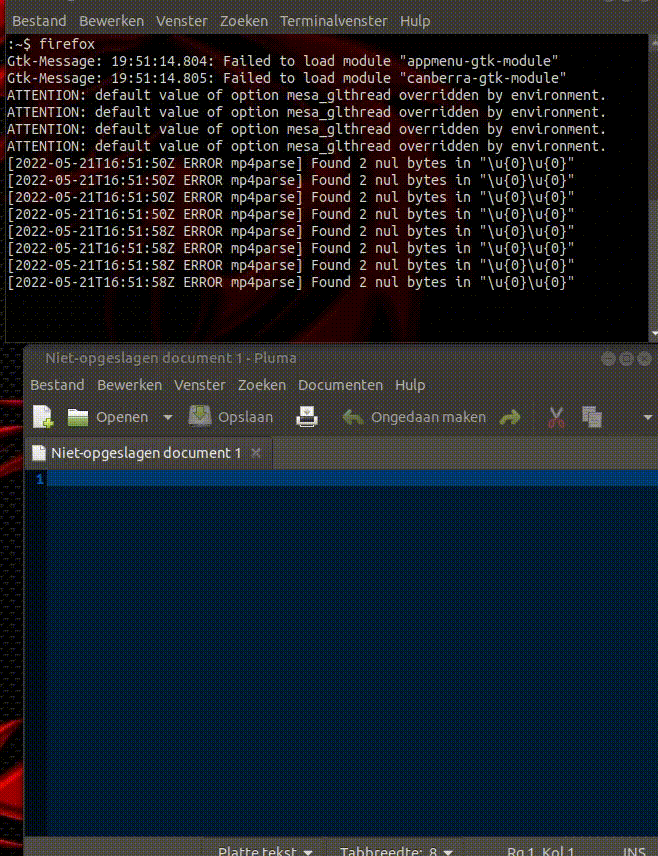
![]()
Or are you perhaps doing everything on your phone now ? No second browser to use ? ![]()
:)) I did not think that you will take it literally. This is a spare laptop for me. I don't use it , and yes, I use my phone now. I copy pasted a similar output in an earlier reply here. But anyway, thanks:)
I did not try chrome because the hdd was making weird sounds when firefox froze, so I just hardshuted down the laptop.
haha, I could have known ![]()
b.t.w. i found this on Reddit:
Let's hope something is done about memory as since it switched to snap it starts freezing up if too much is loaded into memory. It's the reason I dumped Firefox once before.
Could this be a reason ? Memory starvation ?
I remember the memory not being full. I have the graph in the top bar.
moved the hdd to an usb rack and booted from it on a hp z400.
1.7 gb of ram is used. Firefox is not freezing... but same errors show in terminal if I start it from terminal.
Also the 39 version of kernel seems to not work as opposed to 33 on dell e6500.
5.15.0-39-generic.
in 33 firefox wasn't freezing.
I just installed installed 22.04 on two old machines. Everything works fine on an old lenovo ex-windows laptop with intel core i5 and 4gb memory.
But i have been having freezing issues with old 2009 imac with intel core 2 duo CPU E8135 2.66Ghz core and 8gb memory.
It is not just firefoz, also opera freezes and thunderbird.
And atleast these programs freeze the whole computer in a way that becomes totally unusable. You need to wait minute(s) and then have a few seconds of time to move the mouse around and try to do something before it freezes again for minute(s).
There is nothing in the system monitoring to indicate any problems in CPU or memory usage.
So maybe i just wait for next update release