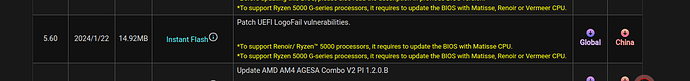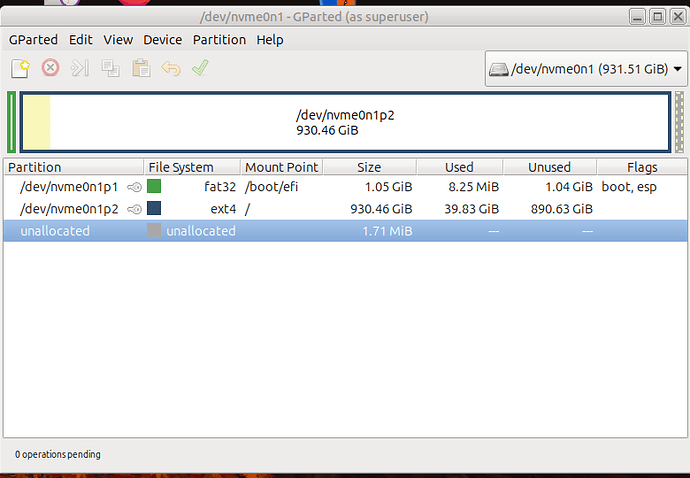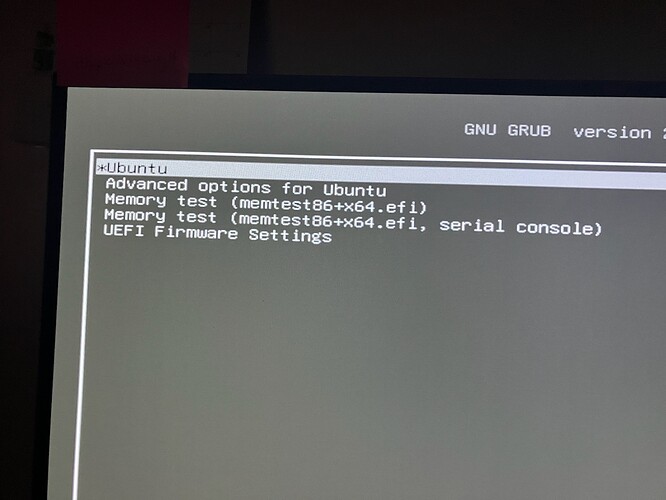hi all,
i installed Ubuntu mate 24.04 ( clean install ) it will not boot into the OS more than once.
after i booted into the OS i installed updates and then restated all i get is a black screen.
so i ran boot repair then i could boot into 24.04 3 times shut down the computer went to bead the next morning started up the computer and all could get is a black screen tryed to run boot repair but could not get it to work agine.
so i reinstalled Ubuntu mate 24.04 and all it would do is boot into the os 1 time .
so i reinstalled Ubuntu mate 24.04 agine made a custom portion using Ubuntu mate 24.04 would never boot into Ubuntu mate 24.04.
then i reload my backup of 22.04.4 LTS and had no problems booting into it at all.
then tryed to upgrade to Ubuntu mate 24.04 and all i would get is a black screen on start up .
now im back to 22.04.4 LTS with no problems.
any ideas y i cant run Ubuntu mate 24.04.
Kernel: 6.5.0-35-generic x86_64 bits: 64 compiler: N/A Desktop: MATE 1.26.0
Distro: Ubuntu 22.04.4 LTS (Jammy Jellyfish)
Machine:
Type: Desktop Mobo: ASRock model: X570 PG Velocita
serial: UEFI: American Megatrends v: P5.41
date: 09/07/2023
CPU:
Info: 8-core model: AMD Ryzen 7 5700G with Radeon Graphics bits: 64
type: MT MCP arch: Zen 3 rev: 0 cache: L1: 512 KiB L2: 4 MiB L3: 16 MiB
Speed (MHz): avg: 724 high: 2998 min/max: 400/4673 cores: 1: 400 2: 400
3: 400 4: 400 5: 400 6: 2998 7: 400 8: 2998 9: 400 10: 400 11: 400 12: 400
13: 400 14: 400 15: 400 16: 400 bogomips: 121596
Flags: avx avx2 ht lm nx pae sse sse2 sse3 sse4_1 sse4_2 sse4a ssse3 svm
Graphics:
Device-1: AMD Navi 22 [Radeon RX 6700/6700 XT / 6800M] vendor: ASRock
driver: amdgpu v: kernel bus-ID: 0f:00.0
Display: x11 server: X.Org v: 1.21.1.4 driver: X: loaded: amdgpu,ati
unloaded: fbdev,modesetting,radeon,vesa gpu: amdgpu resolution: 2560x1440
OpenGL: renderer: AMD Radeon RX 6750 XT (navi22 LLVM 15.0.7 DRM 3.54
6.5.0-35-generic)
v: 4.6 Mesa 23.2.1-1ubuntu3.1~22.04.2 direct render: Yes
Drives:
Local Storage: total: 1.39 TiB used: 29.71 GiB (2.1%)
ID-1: /dev/nvme0n1 vendor: Samsung model: SSD 980 PRO 1TB
size: 931.51 GiB temp: 33.9 C
ID-2: /dev/sda vendor: Samsung model: SSD 860 EVO 500GB size: 465.76 GiB
ID-3: /dev/sdb type: USB vendor: Generic model: SD MMC size: 29.84 GiB
Partition:
ID-1: / size: 915.32 GiB used: 29.71 GiB (3.2%) fs: ext4
dev: /dev/nvme0n1p3
ID-2: /boot/efi size: 512 MiB used: 6.1 MiB (1.2%) fs: vfat
dev: /dev/nvme0n1p2
Swap:
ID-1: swap-1 type: file size: 2 GiB used: 0 KiB (0.0%) file: /swapfile