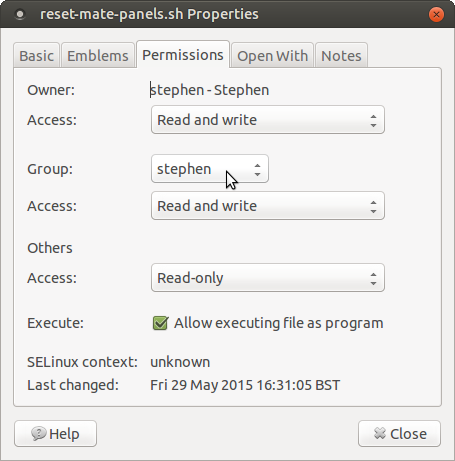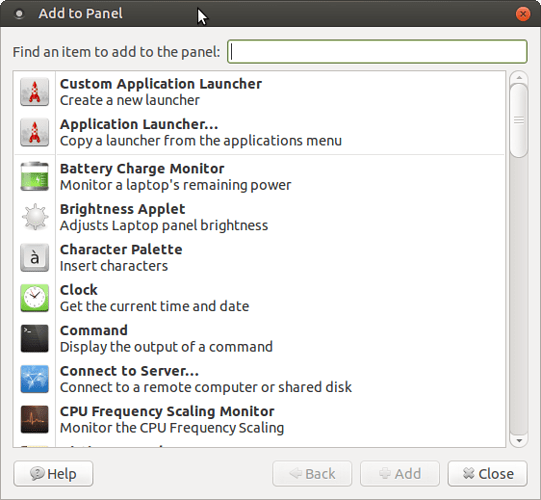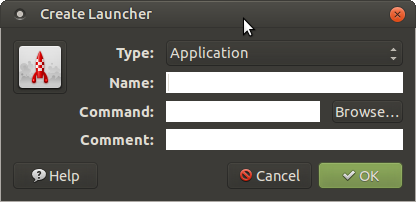Okay, I’ve done it. I’ve finally got absolutely everything I wanted working beautifully on Ubuntu Mate on my new rig.
Canon LBP 2900i printer working perfectly.
LTSP with fast, smooth network/internet streaming video, network printing and full network file sharing/browsing capability on LTSP clients as well as stand alone network machines.
MAME with open-gl crt emulation working perfectly.
Full jack capability and midi recording with very low audio latency.
Lot and lots of other goodies too numerous to mention.
My system is comprised of Ubuntu Studio 14.04.2 32 bit LTS with Ubuntu Mate desktop 1.8 installed over the top. Plus lots of other applications I have installed. All of it running on an ASUS board, an intel i3 quad core, an AMD Radeon R7 200 GPU and 8 GB of ram.
Here’s a vid of my system
If anyone sees anything on my system they want to install themselves, please do ask for advice and I will be happy to give it.
5 Likes
looks cool - an audio commentary may be even cooler!
1 Like
You’re right. I was thinking that myself immediately after uploading it. I will try and do another with full audio later on today and then replace
1 Like
Looks good. It will have better impact when you have added audio commentary.
What video / audio recording application (s) are you using if you don’t mind me asking?
Cheers
1 Like
I usually use Cheese for screen-casting audio/video
For straightforward audio editing, I usually use Audacity
For video editing I usually use Openshot or Kdenlive
For video conversion, I usually use Transmageddon
For midi editing and playback I use Muse and Rosegarden
For midi keyboard stuff, I use a combination of QjackCTL, Qsynth, VMPK, Rosegarden and my external midi keyboard with a usb connection. This setup is worth a video in in itself to explain properly. It works beautifully in terms of meeting my needs. I should say, i also use Zynaddsubfx synth with my keyboard
2 Likes
It really looks awesome…I was wondering if you had to support extra codecs installling for BBC player online… Great job!
2 Likes
Hi Benjamin. No special codecs required. They all came on board with Ubuntu Studio. But, I am also certain they come as standard on the normal Ubuntu Mate distro. In any event, I installed UM on top of Ubuntu Studio, which comes pre-installed with Xubuntu Desktop.
1 Like
Right then. I’ve done a video-audio commentary alongside a brief intro to my setup. It’s currently encoding. As soon as its finished I’ll load it up here.
Also, if I get the time tonight, I’ll post up another two vids. One showing how to use QjackCTl to connect various sound generation/editing applications and external midi devices. The second one will show PNP LTSP in action and how it runs streaming video really nice.
2 Likes
Right then, first video with audio/video commentary.
Sincere apologies for the thick northern English accent!
2 Likes
now that’s better! 
a few observations:
– i’m interested in how you did the ‘reset-mate-panels’ shortcut
– interesting way of keeping bookmarks
– you look a bit different to your avatar!
thanks for the vid - nice setup!
1 Like
Avatar about 5 years old. Stopped smoking two and a half years ago after 60 a day. Put 4 bloody stone on. Working hard to lose it. Only 3 left to go! Also, grew a beard recently after a 10 year hiatus. The bugger went grey in the interim!
The reset mate panels is done with the following command:
mate-panel --replace
To turn that into a script. you need to paste the above command into an empty pluma file, save it as reset-panel.sh. Then go into caja and navigate to the file, Right click it and choose "properties".
Then choose the "permissions" tab. Once in there, check the "allow executing file as program" checkbox. Then close the properties dialog box.
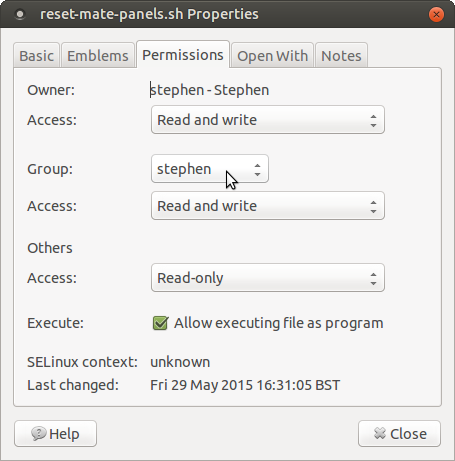
Then, go to your panel and right click and choose "add to panel..."
Choose "create custom application launcher"
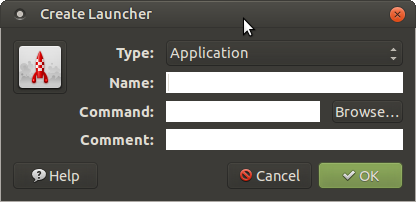
For the name field, type anything you want. for the command field, navigate to the reset-panel.sh file you made. for the comment field, you can leave it blank or type what you want in there. for the icon, you can choose whatever you want. Then close this dialog box and any other left open. You should now see an extra icon on the panel which, if pressed, will execute the script.
3 Likes
Okay, here’s the second vid showing how Qjackctl can be used to connect various audio applications together, as well as connecting real world devices to those applications.
2 Likes
Thats awesome! I really want to learn more about midi instruments.
But how did you get your audio in the video at the same time with jack not running before you started recording the video?
2 Likes
My audio and video screen-cast was captured simultaneously on my webcam (via cheese) which also has a microphone built into it. It’s just a little cheap Logitec. I started that up before loading Qjackctl and all of my other audio apps. Having Qjackctl open didn’t seem to affect my webcam audio capture. Indeed, once I closed Qjackctl down, I found i did not need to re-set the sound as I always previously had to in order to get sound out of my speakers when playing media etc. I think this may be something to do with the way Ubuntu studio is set up. But I’m just guessing. I seem to remember it was more of a problem before I installed Ubuntu studio though.
1 Like
Ahh. So you were using the webcam audio. It could be because of the low latency kernel. I used one previously before ubuntu mate and never had problems with switching audio cards at anytime.
Perhaps in the future we could collaborate on a song or two. 
2 Likes
You don’t want to hear my singing voice. Believe me… 
1 Like
Okay, as promised, the last video of my desktop showing a virtual ltsp client running:
If you want to install pnp ltsp for yourself, just put “pnp ltsp” in the search function at the top of this page and it will bring up my tutorial
3 Likes
@stevecNobody said anything about singing. I couldn’t carry a tune even if it was in a bucket.
2 Likes