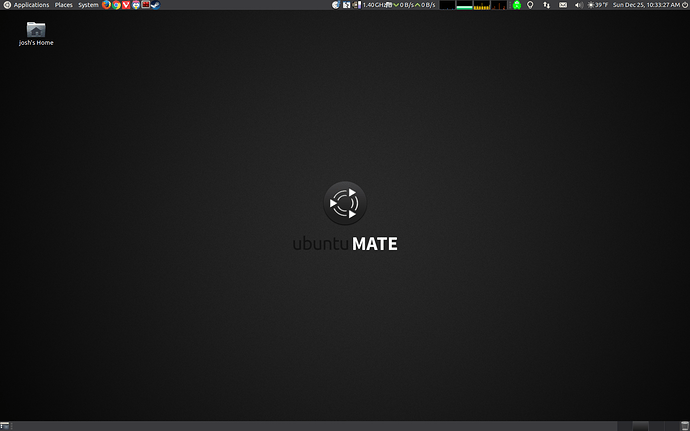Thanks Antech, great looking wallpapers across the board. Noise looks real nice with the BlackMATE theme.
Nice @antechdesigns, some great wallpapers there!. 
Another cracking wallpaper…
Got to agree with you on that one Steve!. ![]()
Happ New Year. ![]()
Thanks again guys  all the best!!
all the best!!
Just to promote you @antechdesigns, my current DE on UM17.04 (Dev ver):
Looks great wolfman  What icon set is that? How come you get to play with 17.04
What icon set is that? How come you get to play with 17.04 
Hi @antechdesigns,
the icon set is: MATE-Faenza-Gray and I also installed the Chameleon cursor theme.
sudo apt-get install chameleon-cursor-theme
17.04 dev version can be downloaded by anyone from here:
http://cdimage.ubuntu.com/ubuntu-mate/daily-live/pending/
See also:
https://ubuntu-mate.community/c/development-discussion/zesty
It would be neat if there was a version of this wallpaper which had the appearance of an illuminated logo, and maybe backlit lettering, at least for the “ubuntu mate” block.
This is also where I get to say “I could do those changes myself easily if I could have the XCF file” but eh. (Another reason I would like an XCF to mod up is so I can mak the background match any theme while leaving some bits of it black, because Arc kind of goes well with muted blue stuff.)
Sorry tiox,
I only use Photoshop (too lazy to learn gimp or inkscape)
You can have the PSD if its any good to you, assuming I still have it, I generally make other designs in the same document so the original usually gets lost.
As I said before, PSD is alright. You may have to merge some layers together that use mask clipping, or make them into different layers that aren’t masks GIMP can’t read but GIMP does open PSD files just fine.
I will fire up my windows HD tomorrow and take a look, hopefully its still intact 
As promised, here is the PSD-Dropbox.
Its made up of 10 layers & is 39MB in size. Logo layer might not show right, but you can use whatever logo you want for that.
I have named the layers for you, let me know if its OK
Enjoy 
A very strange thing; GIMP opens as a single layer?
I’ve never had this encounter with PSD files before; usually they open layered just fine. Could somebody else with an Adobe CC account confirm if this upload has the ten layers he promised? Because it all ends up being the same can of beans for me… not that it isn’t good in its own right, just not what I expected. 
My only guess as to why this is happening; GIMP has no trouble reading layers from the default group, but it may have trouble reading any more groups, despite GIMP’s capability to read layered PSD files; GIMP may not be able to read multiple layer groups. Not sure, as I don’t feel like pirating PS CS5 to find out.
No account needed, it opens as one layer in gimp.
I know. I wonder if Adobe CC PS saves PSDs differently, or if it would open with ten layers in desktop PS CS4 / CS5. Because it’s weird when based on prior experience with the same software on the same system, it opens multi-layer PSDs just fine but then opens one as a single layer.
Try this one tiox, its a tar.gz: UMTIOXPSD
EDIT** This one will work!!**
Take your pick, most of them come with 30day trial
Creative Cloud 2015 Downloads: Adobe CC 2015 Direct Links / Trials
It did work, yay. Was it loading as a single layer for you too? ![]()