Hi, I often use Gculator. This app is the English language only. I was looking in transifex.com. Users already have translate this in the Dutch. I have download this translate for Gculator. Where can I move this in folder?
Thx (-:
Hi, I often use Gculator. This app is the English language only. I was looking in transifex.com. Users already have translate this in the Dutch. I have download this translate for Gculator. Where can I move this in folder?
Thx (-:
Hi,
open Control Center > Other > Language Support and then on "Install/Remove Languages" and remove all languages except Dutch in your list and then restart!.
I did it. This doesn’t happen )-:
Hi,
try the following:
Install Localepurge via the terminal:
sudo apt-get install localepurge
Select the language you want to keep (Dutch) and it should (fingers crossed) remove all excess language packages!. 
Hi Wolfman, I did it. But it doesn’t still happen )-:
Op 09-01-16 om 11:59 schreef wolfman:
Hi @erkan,
press Alt + F2 and type:
gksudo caja
enter your password then navigate to: File System > Etc > Default > Locale
and check that everything is only showing Dutch settings, it should be showing "nl" and/ or "NL" only, similar to my example!, your line 1 should be:
LANG="nl_NL.UTF-8"
The rest of the file should also reflect the Dutch language!.
Make a backup copy of the original file before you make any changes to the exsisting one!:
I have opened Local after File System > Etc > Default (root)
And I saw that already is the Dutch language:
LANG=“nl_NL.UTF-8”
LANGUAGE=“nl:en_GB:en”
LC_NUMERIC=“nl_NL.UTF-8”
LC_TIME=“nl_NL.UTF-8”
LC_MONETARY=“nl_NL.UTF-8”
LC_PAPER=“nl_NL.UTF-8”
LC_IDENTIFICATION=“nl_NL.UTF-8”
LC_NAME=“nl_NL.UTF-8”
LC_ADDRESS=“nl_NL.UTF-8”
LC_TELEPHONE=“nl_NL.UTF-8”
LC_MEASUREMENT=“nl_NL.UTF-8”
Op 12-01-16 om 08:27 schreef wolfman:
The highlighted line is your problem!. It should read (to the best of my knowledge!):
LANGUAGE="nl_NL:nl"
BACKUP YOUR ORIGINAL FILE BEFORE MAKING CHANGES TO THE OLD ONE!. ![]()
You can also regenerate your locales with the following command:
sudo locale-gen nl_NL.UTF-8
See also:
I have changed and it doesn’t still happen :-S
Op 12-01-16 om 09:00 schreef wolfman:
Did you try this terminal command?, did you log out and back in again?:
sudo locale-gen nl_NL.UTF-8
Yes, I did. It doesn’t still happen. :-/
Op 12-01-16 om 09:24 schreef wolfman:
Make a copy of the file and then delete the original completely and try running the regeneration command again, restart after doing so:
sudo locale-gen nl_NL.UTF-8
I DON'T KNOW IF THIS WILL BREAK YOUR SYSTEM SO USE AT YOUR OWN RISK!. ![]()
I go search to an another calc app. Thx for help
Verstuurd vanaf mijn iPhone
Just to let you know, I tried out the last piece of advice I gave you on UM 16.04 Alpha and it worked to a certain degree, the only thing that didn't work was the fact that I could not find the new locale file afterwards, it placed it somewhere else but I cannot find it!.
I had English and German on my system and changed it to German only!:
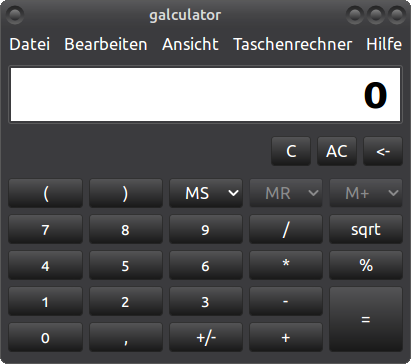
I hope you will give it a try and if things go wrong, you can always do a fresh install and keep your data intact if you follow this advice here (DO NOT FORMAT YOUR HOME PARTITION!):
See also: