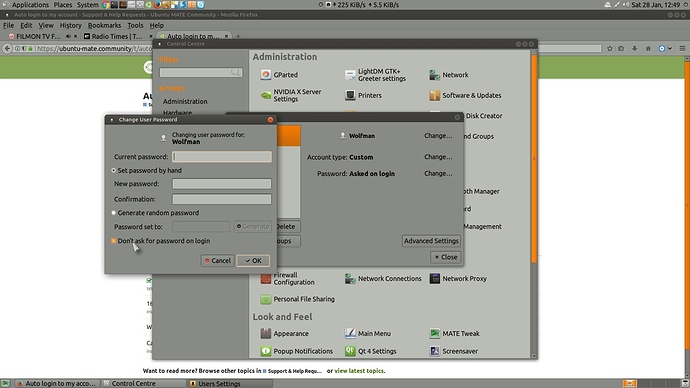im not getting auto-login off in my account. When im trying change value in auto-login in Users and Groups. It is not working. My account auto-login in desktop when im rebooting. Using Ubuntu Mate 16.04 LTS 32-bit.
Yes. im adding my password. (admin password)
and click don't ask for password on login. (unselected ). Rebooting computer and desktop auto-login again.
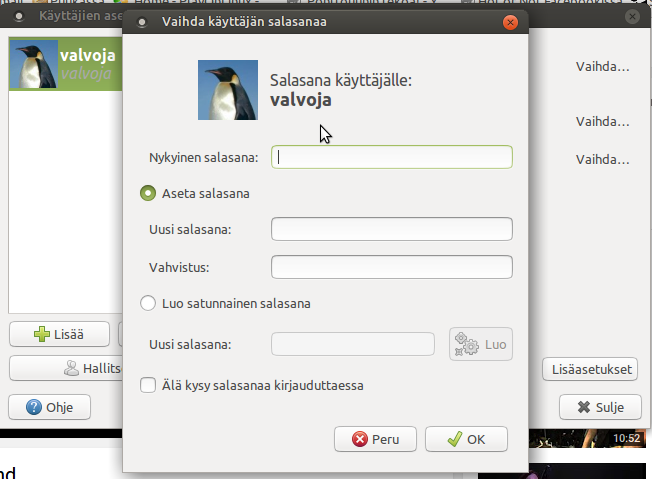
Try it without putting the password in!. 
Trying with password and no password. Same problem. Maybe check button status is not stored correctly. When im re-installing Ubuntu Mate in my usb-stick. Im adding click don’t ask for password on login in first setup when im installing system. Would it be the fault already here.
I had a situation when you became strangers go to me house. I would have liked to put password protection on, but it does not work at all. Normally I do use auto-login.
When im using my Ubuntu 16.04 64-bit system in different computer. Auto-login works pretty well. I suspect that the problem is only in 32-bit packets.
Does anyone have any other 32-bit system. Could someone else to test what could be wrong.
- make Ubuntu 16.04 LTS 32bit in Usb-stick
- installing in computer
- check don’t ask for password on login first setup when create users.
- reboot computer
- trying change user auto-login in on and off.
- report here.
If you are in a hurry to switch it off, you can always forget the GUI tools and edit the setting manually.
In /etc/lightdm/lightdm.conf remove your username from autologin-user leaving everything else intact:
[Seat:*]
autologin-guest=false
autologin-user=
autologin-user-timeout=0
Re-login (not sure if that is enough - cannot test this myself right now) or reboot.