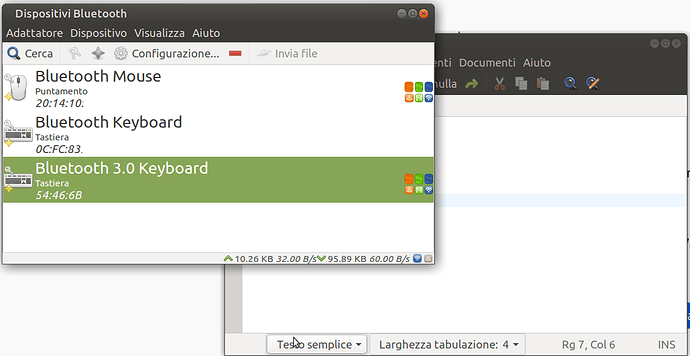Hi, I bought a bluetooth keyboard but despite doing the connection procedure, which apparently is successful, the keyboard does not work. I have tried several times without success and trying it with windows 10 it works. Ubuntu Mate 20.04.2, [KVAGO keyboard for Tablet 10.4" Samsung Galaxy Tab A7 2020 SM-T505/T500/T507,keyboard Bluetooth Wireless],ASUS S550CB.
Solutions?
Hi 
Open the bluetooth devices, pair your device, trust it and next right click and try to chose profile "Human Input Device" maybe it's just that ...
How you do it? I have not found this option. Can you send me a screenshot? Thank you.
Like this, but search for "HID device"
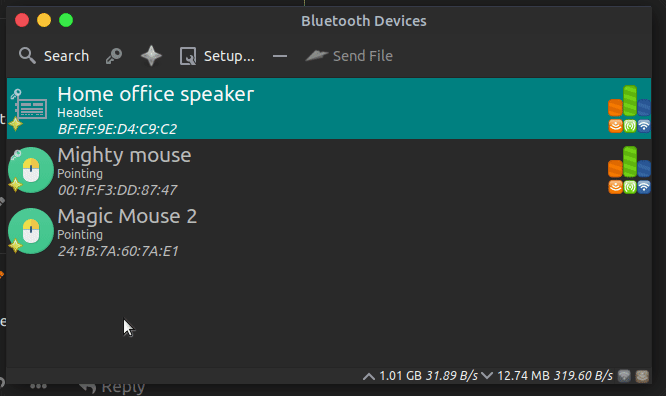
Also, insure that it's connected correctly (you will see this status :

Show us what you have there 
Hi, I tried to follow your instructions and it actually connects. Unfortunately, however, the typing is null or incorrect. Any other suggestions?
It's strange ...
You can try the keyboard like this :
Open a terminal and run xinput list
This will list all input devices that your computer can see. Try to find the ID that match with your keyboard (if you see it on the list) and next :
xinput test <ID> (ID matches the one of your keyboard)
Next, try to type something and make some function keys, to see if xinput is printing something in the terminal.
Keep us updated 
Has the same result the keyboard malfunctions.
I do not know.
Is this keyboard compatible with PC ?
Yes, in this moment i try it with Win10 on same PC. It work fine.
I contacted the seller and he tells me it is not compatible with linux, but he does not specify why. What to do?
Whenever you want to buy a device in order to use it on Linux, make sure it is compatible with it in the first place. That will spare you some headaches.
Unfortunately linux is very poorly supported. In this case I had not given weight to the indications because bluetooth keyboards are generally supported anyway. This is not the case. Strange however that it doesn't work with linux. Is there anything that can be done or is it useless to try?
Well, I would give some other shoots to that, like maybe :
Checking on the keyboard if there are no windows mode and android mode. Maybe a keyboard combination can control it.
It's only a keyboard, suppose to work  but as @Utsuro says, some vendors like producing strange protocol hardware and this is the trap ...
but as @Utsuro says, some vendors like producing strange protocol hardware and this is the trap ...
Keep us updated if you are finding something 
Linux is not «very poorly supported».
There are hiccups with exotic hardware sometimes.
When you're buying stuff that might not be «plug and play» with all the things going on behind the scenes (i.e., a bluetooth keyboard or a soundcard), you might want to stick to the most well known brands (for a keyboard, Logitech, HP, Dell, Lenovo, Corsair, Razer etc...) and figure out first online whether someone has already dealt with it.
If there are 95 people around the world running some piece of hardware, devs might not bother writing a driver for it.
My soundcard, an exotic one, has only been decently supported by the kernel for about a year. It was a bummer, especially since a revamped model came out a few months after I bought it and was usb class 1 (= supported out of the box on Linux). Had I been running Linux at the time, I would have bought something else I guess instead of having to boot the annoying operating system every time I wanted to use it.
Anyway, if Linux is your thing, check online first before buying new hardware.
There are people here every week complaining the newest disposable laptop with Celeron + soldered ram + «slow» emmc doesn't work properly when they could have bought a powerful and maintainable refurbished business laptop perfectly supported on Linux for the same price.
Can you suggest a bluetooth keyboard 100% compatible with linux?
Just look for "Linux bluetooth keyboard" on Amazon and search for "linux" in the user comments.
You should quickly find whether it is compatible with Linux or not.
Logitech K380 should not be a bad pick.
I proceeded to install mate on an external drive from scratch. I tried to plug in the keyboard and it works. The only problem is that it loses the connection after a short period of non-use. Obviously with the installation of mate that I have on the computer there is some software that conflicts with the bluetooth manager. Suggestions on how to understand which one it is? Is there any solution to the connection loss?
Hi ![]() Good news so
Good news so ![]()
I guess the bt is going to power saving mode. I got similar issue with my mouse.
We already got a discord about that here :
I agree, a few minute of research can save hours of frustration. And surprisingly Microsoft Keyboards have usually been Linux compliant for many years. I learned this lesson when buying a Bluetooth dongle for a laptop that did not have Bluetooth years ago.
Unfortunately only partially. The problem on the PC is not solved, I just verified that on a new installation the problem is partially solved. Reinstalling everything is complicated and takes a long time without being sure that there is a real solution.
I also tried to reinstall all the packages for the bluetooth but it was not conclusive.
Any other suggestions?