When i login to ubuntu mate (on 1st boot) i get this error message about brisk menu / panel. If i rest the panel brisk menu works.
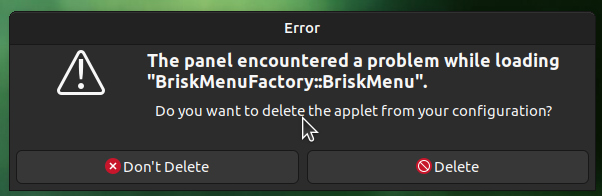
Ubuntu MATE 22.04 and brisk-menu (0.6.2-1ubuntu0)
I've tried change it back to familiar and its some times happens not on every login
familiar--MyLayout-tweak.layout
locked=true
toplevel-id=top
position=0
object-type=applet
applet-iid=IndicatorAppletCompleteFactory::IndicatorAppletComplete
panel-right-stick=true
[Object object-0]
locked=false
toplevel-id=top
position=1562
object-type=action
action-type=force-quit
panel-right-stick=false
[Object object-13]
launcher-location=killall.desktop
locked=false
toplevel-id=top
position=1493
object-type=launcher
menu-path=applications:/
panel-right-stick=false
[Object object-15]
launcher-location=/home/matt/Desktop/chrome-agimnkijcaahngcdmfeangaknmldooml-Default.desktop
locked=false
toplevel-id=top
position=243
object-type=launcher
menu-path=applications:/
panel-right-stick=false
[Object object-14]
locked=false
toplevel-id=top
position=73
object-type=applet
applet-iid=DockAppletFactory::DockApplet
panel-right-stick=false
[Object object-16]
locked=false
toplevel-id=top
position=0
object-type=applet
applet-iid=BriskMenuFactory::BriskMenu
panel-right-stick=false
[Customsetting maximusdecoration]
mate-maximus-recorded=False
[Customsetting windowcontrollayout]
mate-general=menu:minimize,maximize,close
mate-interface=menu:minimize,maximize,close
gnome-wm-preferences=menu:minimize,maximize,close
familiar--MyLayout-tweak.panel
[general]
default-layout='familiar--0000000-tweak'
history-mate-run=['/usr/share/icons/hicolor/48x48/apps/mate-panel.png', '/home/matt/bin/tx2speech', '/bin/sh /home/matt/bin/tx2speech', 'tx2speech /home/matt/bin/tx2speech', 'pluma']
object-id-list=['firefox', 'notification-area', 'indicatorappletcomplete', 'object-0', 'object-13', 'object-15', 'object-14', 'object-16']
show-program-list=true
toplevel-id-list=['top']
[menubar]
icon-size='32px'
item-icon-size='24px'
show-applications=true
show-desktop=true
show-places=true
[objects/briskmenu]
applet-iid='BriskMenuFactory::BriskMenu'
locked=true
object-type='applet'
panel-right-stick=false
position=0
toplevel-id='top'
[objects/firefox]
launcher-location='/var/lib/snapd/desktop/applications/firefox_firefox.desktop'
locked=true
menu-path='applications:/'
object-type='launcher'
panel-right-stick=false
position=10
toplevel-id='top'
[objects/indicatorappletcomplete]
applet-iid='IndicatorAppletCompleteFactory::IndicatorAppletComplete'
locked=true
object-type='applet'
panel-right-stick=true
position=0
toplevel-id='top'
[objects/notification-area]
applet-iid='NotificationAreaAppletFactory::NotificationArea'
locked=true
object-type='applet'
panel-right-stick=true
position=10
toplevel-id='top'
[objects/object-0]
action-type='force-quit'
object-type='action'
panel-right-stick=false
position=1562
toplevel-id='top'
[objects/object-1]
launcher-location='/home/matt/Desktop/Kill Mate-panel.desktop'
object-type='launcher'
panel-right-stick=false
position=1199
toplevel-id='top'
[objects/object-10]
launcher-location='tx2speech.desktop'
object-type='launcher'
panel-right-stick=false
position=1241
toplevel-id='top'
[objects/object-11]
applet-iid='BriskMenuFactory::BriskMenu'
object-type='applet'
panel-right-stick=false
position=0
toplevel-id='top'
[objects/object-12]
applet-iid='BriskMenuFactory::BriskMenu'
object-type='applet'
panel-right-stick=false
position=0
toplevel-id='top'
[objects/object-13]
launcher-location='killall.desktop'
object-type='launcher'
panel-right-stick=false
position=1493
toplevel-id='top'
[objects/object-14]
applet-iid='DockAppletFactory::DockApplet'
object-type='applet'
panel-right-stick=false
position=73
toplevel-id='top'
[objects/object-14/prefs]
app-spacing=0
apps-from-all-workspaces=true
attention-type=0
bg-type=1
change-panel-color=false
change-panel-color-dock-only=true
click-action=1
dock-fixed-size=-1
fallback-bar-col=['38', '162', '105']
first-run=false
indicator-type=0
multi-ind=true
panel-act-list=true
pinned-apps=['caja.desktop', 'mate-terminal.desktop', 'mailspring.desktop', 'google-chrome.desktop', 'brave-browser.desktop', 'brave-agimnkijcaahngcdmfeangaknmldooml-Default.desktop', 'net.lutris.Lutris.desktop', 'brave-pokmkoiooknndbddmgmaolnlgelpkhep-Default.desktop', 'chrome-filcohkaojcjmnjcfcbijhiekgkfpimm-Default.desktop', 'brave-eppojlglocelodeimnohnlnionkobfln-Default.desktop']
pinned-apps-on-all-workspaces=true
popup-delay=1000
saved-configs=@as []
theme=4
use-win-list=true
win-from-cur-workspace-only=false
win-switch-unity-style=false
[objects/object-15]
launcher-location='/home/matt/Desktop/chrome-agimnkijcaahngcdmfeangaknmldooml-Default.desktop'
object-type='launcher'
panel-right-stick=false
position=243
toplevel-id='top'
[objects/object-16]
applet-iid='BriskMenuFactory::BriskMenu'
object-type='applet'
panel-right-stick=false
position=0
toplevel-id='top'
[objects/object-2/prefs]
bold-application-name=true
compact-mode=true
[objects/object-3]
launcher-location='killall.desktop'
object-type='launcher'
panel-right-stick=false
position=1280
toplevel-id='top'
[objects/object-4]
applet-iid='BriskMenuFactory::BriskMenu'
locked=true
object-type='applet'
panel-right-stick=false
position=0
toplevel-id='top'
[objects/object-5]
launcher-location='tx2speech.desktop'
locked=false
menu-path='applications:/'
object-type='launcher'
panel-right-stick=false
position=1338
toplevel-id='top'
[objects/object-6]
applet-iid='BriskMenuFactory::BriskMenu'
object-type='applet'
panel-right-stick=false
position=0
toplevel-id='top'
[objects/object-7]
launcher-location='tx2speech.desktop'
locked=true
object-type='launcher'
panel-right-stick=false
position=1151
toplevel-id='top'
[objects/object-8]
launcher-location='killall.desktop'
locked=false
menu-path='applications:/'
object-type='launcher'
panel-right-stick=false
position=1231
toplevel-id='top'
[objects/object-9/prefs]
group-windows='never'
[toplevels/top]
enable-buttons=false
expand=true
monitor=0
orientation='top'
screen=0
size=28
Any ideas ?
thank you
