I can see how to set the default to listview sort by modification date but I don't see how to set it to descending sort.
Hey 
You can check the "reverse order" at the bottom of this menu.
Should work 
Which menu? I don't see that option under any of the Caja Preferences tabs.
Those menus don't appear on my caja 1.24.0.
Your image does not show the top of your window. Perhaps I'm missing what you're doing up there
Hahahah ![]() It's because I have Global AppMenu up there and the Peek software to make the gif didn't let me record it.
It's because I have Global AppMenu up there and the Peek software to make the gif didn't let me record it.
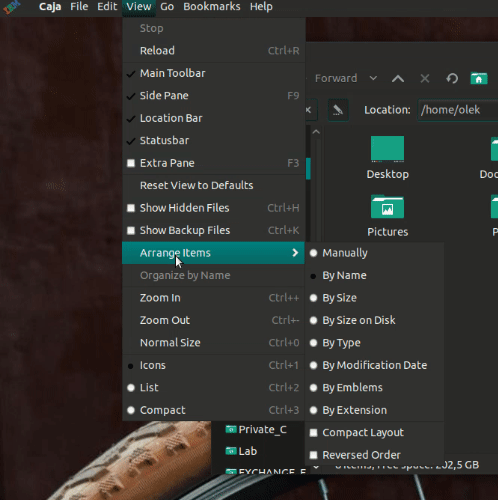
If you don't see the menu bar in caja, you can refer to this topic :
or here :
Good luck ! ![]()
Here's what I see on that menu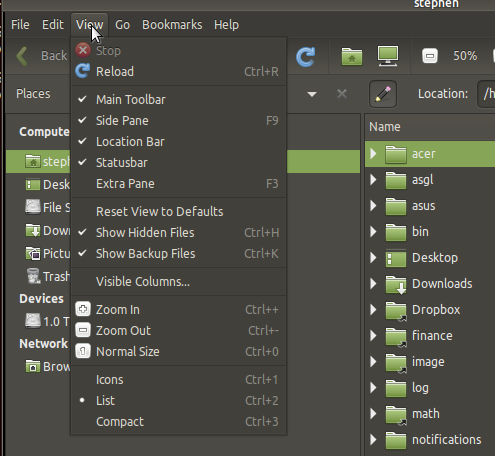
Got it ...
I was able to reproduce this missing "arrange items" once with list mode.
If you switch back to icons or compact, you can "arrange items" as you want.
I don't know if this is a bug or a wanted behavior of caja.
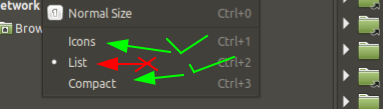
Btw, sorry I did't understood your problem since the begging  i was thinking you lost the menu bar.
i was thinking you lost the menu bar.
I know it's necro-posting, but for the record: Even in List mode, you can reverse sort a column. Just click on the modified date column header again. Presto, the sorting order is reversed.
