Hi RicMarques ![]()
I have had a look in the bios and cannot find any setting for compatibility support mode in the there. I only have the option to use UEFI or legacy.
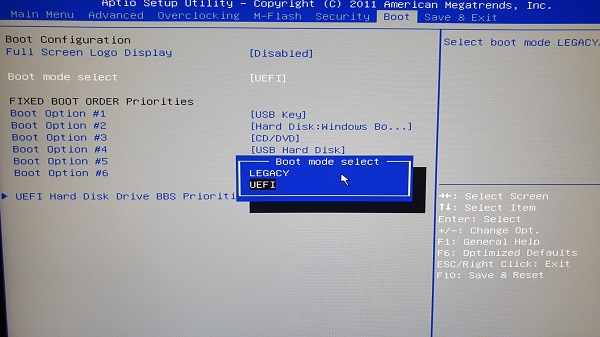
When I use legacy the Ubuntu 24 usb is recognized as USB at the bottom, when I use UEFI its missing, Ubuntu Mate 22 works either way.
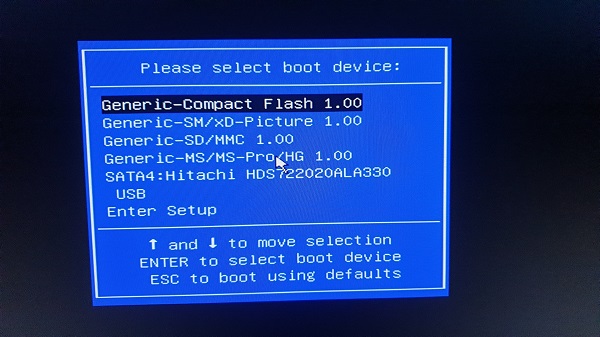
When I use UEFI all my hard drives are there and so would be Ubuntu 22 if the USB was in when I took the picture, I don't know why the OCZ drive is showing up twice, but that's trivial.
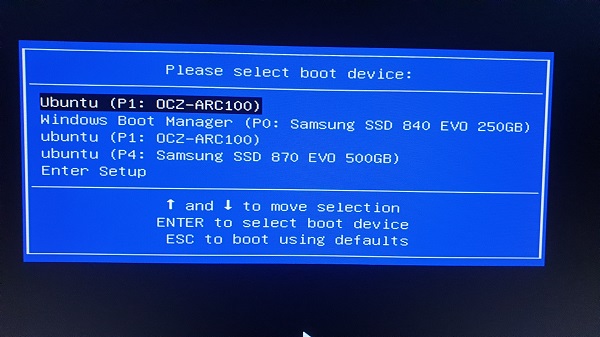
I did install v22 on the Samsung 870 that I wanted to use but the upgrade to 24 broke things as mentioned by Jef here.
There seemed to be a problem with the upgrade back then.
Yesterday I upgraded my testing drive from 22 to 24 with no problems whatsoever, I will play around with it a bit more until I am happy and then install 22 and upgrade it on the Samsung 870 which is the currently broken OS.