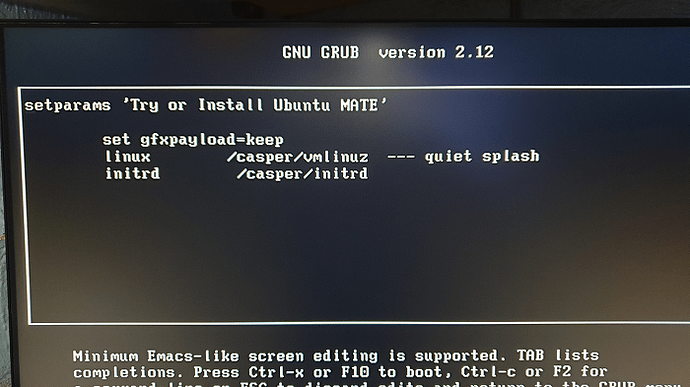Hi
I am trying to install Mate 24.04, the installation goes ok but when I reboot I get a black screen with "reboot and select proper boot device" ie no Grub menu
This is a desktop computer with 4 sata ports, 2 samsung ssds one being used for Windows10 and the other intended for Ubuntu Mate set to UEFI boot.
The live USB only boots if I disconnect the Windows drive, which seems a bit odd.
I have tried Ubuntu boot repair from the live USB with no success and am running out of ideas.
If you remove the U-MATE drive and try to boot does it boot normally into Windows?
If so, I would remove the Windows drive, install the Mate drive and do a reinstall to the Mate drive. If after reinstalling Mate on the lone drive, and it boots normally, I would then put the Windows drive back in and specify in the bios which drive to boot from. In order to boot the other drive when I want, I would use the motherboard hot key to pick the drive.
I avoid Grub at all costs.
Hi
Windows boots fine, I tried what you suggested, when I re attach the Windows drive and select Linux from the boot selection it boots Windows ;(
I tried Version 22.04 and that worked perfectly, still had to remove Windows hard drive to get it to boot, but all is good now.
Maybe the 24.04 version doesn't like my MSI H61M-P31/W8 motherboard.
When you boot of the live usb, press e to edit the boot parameters, and arrow down to the line ending with quiet splash.
Back space out those two words and then add nomodeset noacpi to the space. Then ctrl 10 to start the boot process.
All should the good after the reboot.
Cheers Chris da kiwi
Same issue as not_rich. I disabled quiet splash during grub menu with e, then boot works. Here is my investigate:
@not_Rich : What is your graphic card? Can you show the return of this command:
inxi -SG
Graphics:
Device-1: AMD Turks XT [Radeon HD 6670/7670] driver: radeon v: kernel
Display: x11 server: X.Org v: 21.1.11 driver: X: loaded: radeon
unloaded: fbdev,modesetting,vesa dri: r600 gpu: radeon
resolution: 1920x1080~60Hz
API: EGL v: 1.5 drivers: kms_swrast,r600,swrast
platforms: gbm,x11,surfaceless,device
API: OpenGL v: 4.5 vendor: mesa v: 24.0.9-0ubuntu0.1 renderer: AMD TURKS
(DRM 2.50.0 / 6.8.0-41-generic LLVM 17.0.6)
I may try reinstalling 24 this weekend, editing the boot parameters.
This upgrade from 22 > 24 seems to be having problems with compiz
Can you try ![]()
With GRUB_CMDLINE_LINUX_DEFAULT="quiet splash" in Grub, then, With GRUB_CMDLINE_LINUX_DEFAULT="quiet" in Grub.
Share your feedback for each please
What, install it twice using those different configs? it's only after installation that I cannot boot from the hard drive.
No, haha. Try to boot with quiet splash, then try to boot with just quiet, at Grub menu. Type "e" at Grub menu to edit commands to edit to try.
İ am running Ubuntu Mate 24.04 and Ubuntu Budgie 24.04. İ faced up same situation after fresh install with nvdia driver. Only boot with advanced option menu from grub. Removing "splash" leaving only "quiet" solves the problem in Mate but not in Budgie. Now i am using Nvdia driver on Mate and mesa driver on Budgie.
Welcome, @Cet_Cet to the community!
Hi
I tested it on another hard drive, all other drives unplugged.
I changed the line setparams to GRUB_CMDLINE_LINUX_DEFAULT="quiet splash" and hit F10
Install seems to go fine but when I reboot I get the error as before ""reboot and select proper boot device"
Can you confirm you can't boot with splash in Grub but boot ok without splash?
Show please:
inxi -SG
Not sure where you are. Do you have issue with Ubuntu Mate installed or just with the live?
The live usb works fine however after installation and reboot I get a black with "reboot and select proper boot device"
It cannot boot from the new install.
I have tried
GRUB_CMDLINE_LINUX_DEFAULT="quiet splash"
GRUB_CMDLINE_LINUX_DEFAULT="quiet"
GRUB_CMDLINE_LINUX_DEFAULT="quiet nomodeset"
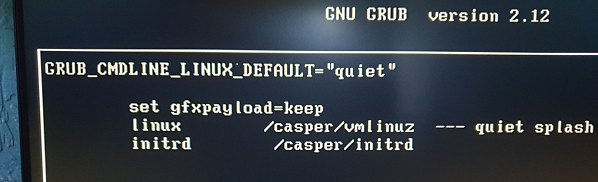
All seem to install ok ( ie no errors ) but cannot boot from any installation.
I ran inxi -SG from within the live usb
System:
Host: ubuntu-mate Kernel: 6.8.0-41-generic arch: x86_64 bits: 64
Desktop: MATE v: 1.26.2 Distro: Ubuntu MATE 24.04.1 LTS (Noble Numbat)
Graphics:
Device-1: AMD Turks XT [Radeon HD 6670/7670] driver: radeon v: kernel
Display: x11 server: X.Org v: 21.1.11 driver: X: loaded: radeon
unloaded: fbdev,modesetting,vesa dri: r600 gpu: radeon
resolution: 1920x1080~60Hz
API: EGL v: 1.5 drivers: kms_swrast,r600,swrast
platforms: gbm,x11,surfaceless,device
API: OpenGL v: 4.5 vendor: mesa v: 24.0.9-0ubuntu0.1 renderer: AMD TURKS
(DRM 2.50.0 / 6.8.0-41-generic LLVM 17.0.6)
As I mentioned earlier Ubuntu Mate v 22 installs fine with no grub edits. I have tried v24 about 10 or more times now.
Your picture show live usb edited grub. I don't understand why. Remove usb stick, reboot, then edit grub to remove splash. I bet on kernel issue with your Radeon.
When I reboot with just the new install, I get a black screen with
"reboot and select proper boot device or insert boot media in selected boot device and press a key"
I don't think I can edit this, maybe I can boot from the live USB mount the hard disk and make some changes there to grub & update-grub
FYI I tried an installation with manual partitioning since it shows where grub will be installed, same result as above.
Maybe your grub is broken.
I suggest you repair it.
Start with a live, connect internet then run these commands. Select boot repair and wait until the end of process.
sudo add-apt-repository -y ppa:yannubuntu/boot-repair && sudo apt update && sudo apt install -y boot-repair ; boot-repair
I think I had already tried boot repair before I posted this question, I thought there has got to be an easier way.
There is a line in boot info
The boot files of [sda3 (end>100GB)] are far from the start of the disk. Your BIOS may not detect them.
If I manually partition and create a new partition as boot efi or whatever that should be near the beginning, surely.