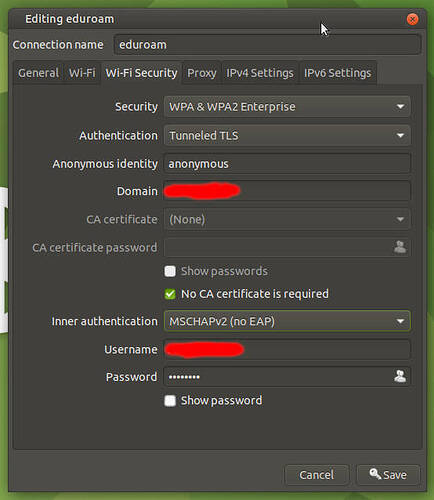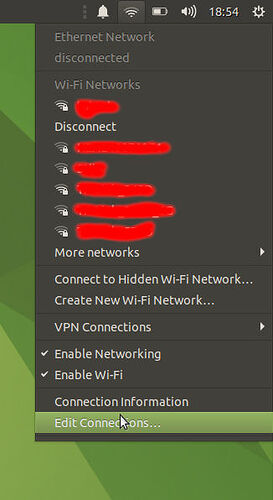Hey, I cannot connect to UNI wifi. I click on connect and it never connects. There is a note in the uni wifi help, it might be caused by drivers. I have to check them via the Additional Drivers app, but it found no drivers. So could the problem still be based on network drivers? How can I check them or update them via terminal?
You really need to give more information. What version of Ubuntu Mate are you using? What is your WIFI card? Different WIFI cards will have different ways of accessing drivers, from the Ubuntu repositories to the manufactures sites. More detail is needed to help you.
So I have Ubuntu 20.04 and how do I find my WIFI card type?
Hello Juandev
As you are in Europe, are you trying to connect to your university's "eduroam" wifi, or to another wifi your university offers on its own? 
Yup eduroam. (Plus 20 characters as wanted by this forum)
This normally works for eduroam
Domain should be the universitydomain. Something like 'cam.ac.uk' or 'tu-dresden.de'
Username should be your loginname, like 'pdv225'
If you happen to have a certificate like 'digicertassuredidrootca.cer'
you can add that too (in the field 'CA certificate').
If it doesn't work, ask the IT department of your university. They know exactly what settings you should use.
The fun part:
Windows and Mac users need extra software to connect.
Linux doesn't. It connects natively

Well OK, but how to get into this window?
Click on the wifi-icon and select 'edit connections'
in the window that appears, select eduroam and click the gear button.
If the entry 'eduroam' does not exist, create a new entry by clicking the '+' button.
OK, this helped. I probably lost the certificate, so I have uploaded the new one and it works.
Glad it worked, oh, by the way, would you be so kind to mark this thread as solved then ?
It could be helpful to other users