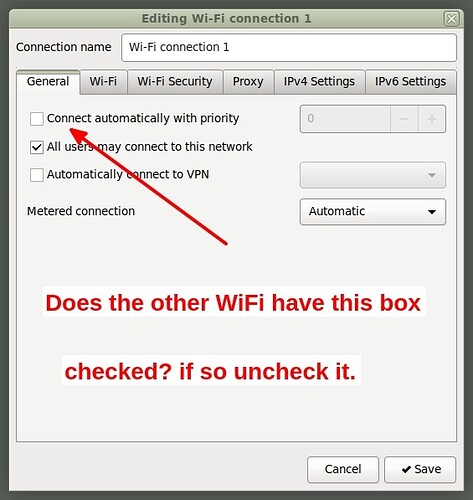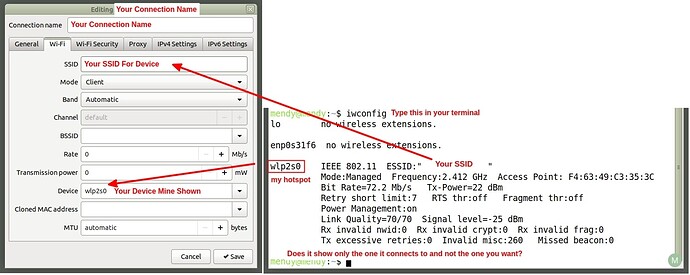I have established new wifi and can connect to it via my cell phone with MIUI, but cannot connect from Ubuntu. I double-click on the wifi name, set psw, and then the icon keeps circulating until it connects to other wifi. How to debug. Could it be that it needs more time to connect for the first time? How do I provide it more time before it switches to other hotspot?
Well, now I think its because I switch off DHCP on the modem. So I will have to fill in all addresses on the modem and then fill them in all PDAs using that network. But I wonder what MIUI/Win has different, that day is able to connect event if the fixed IP address is not set.
Unfortunately, that didn't help.
Exactly! It is therfore a bad idea to disable DHCP if you don't have a valid reason to do so.
Just a number of follow up questions.
You have a modem (brand and model number?)
Your Ubuntu device (type and OS version?)
This modem is plugged into a internet supplier (y/n)
In terminal type iwconfig
Does it show a wireless device on your Ubuntu device?
Are you using the modem as a WAP (Wireless Access Point)?
Edited added image: