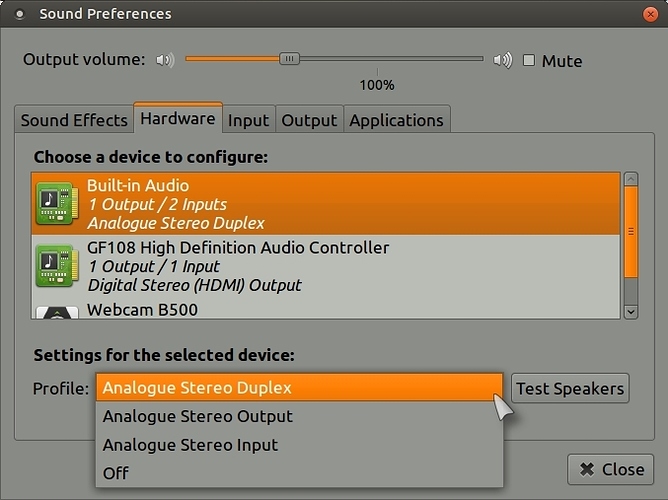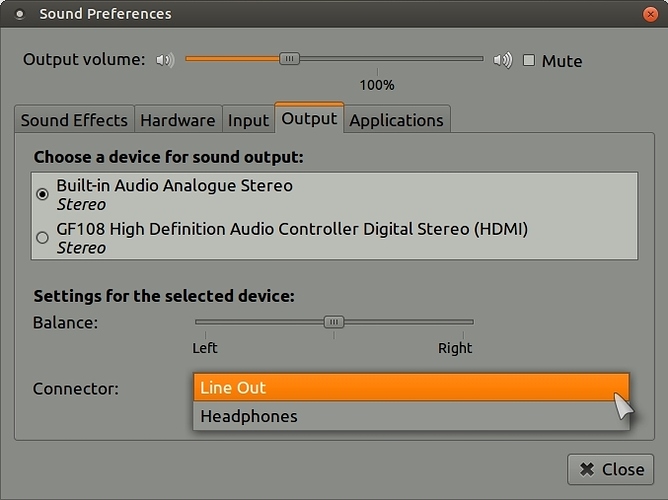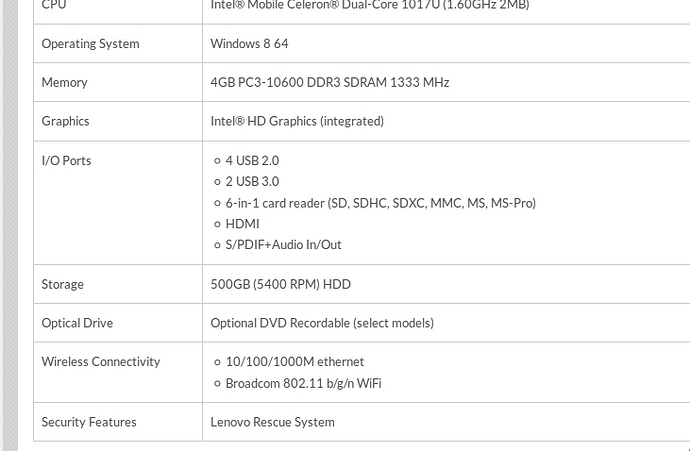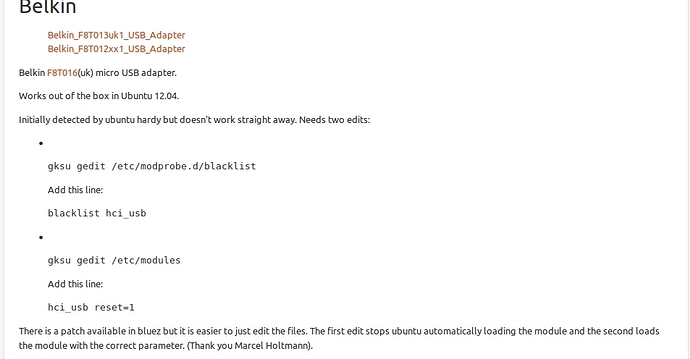The subject says it all. I am using Ubuntu Mate 16.04 with a Belkin Bluetooth 4 USB dongle. Other devices show in the device list. I have had the same problem with a Bluetooth 3 dongle. The speakers show in the device list for my Lenovo K5 Android phone, my iPhone 6, my iPad Air, etc. What is the problem?
Hi @globetrotterdk,
try installing the following packages via the (Ctrl + Alt + t) terminal (if not installed) and then restart!:
sudo apt-get install bluetooth bluetooth-touch
Thanks. Unfortunately, no dice. The speakers still don’t show as a device.
Yes, except there is no line out on my lenovo ideacentre q190. I don’t really understand why these settings would make a difference in the Bluetooth settings, as long as the speakers are setup to be discoverable.
Hi @globetrotterdk,
are you using “Blueman”, I’m not sure if this will help?:
See also:
https://help.ubuntu.com/community/BluetoothSetup
https://help.ubuntu.com/lts/ubuntu-help/bluetooth.html#problems
OK, thanks for the various links. From looking at those links, this is what I have tried:
$ bluetoothctl list
[NEW] Controller 5C:F3:70:78:EC:8A liliput [default]
$ sudo hidd --search
sudo: hidd: command not found
$ sudo hcitool scan
Scanning ...
$
The hcitool clearly doesn’t find anything. As a side note, I can mention that I have tried connecting the speakers with my Win 7 system (the computer is dual boot), but am unsuccessful in Win as well. On the other hand… Connecting my Chromebook to the speakers is trivial, on par with mobile phones and iPad. Weird.
Hi @globetrotterdk,
if it is on a laptop, do you have a Bluetooth controller switch and is it on?, on my mini notebook; it is FN key + F2. 
The lenovo ideacentre q190 is a mini pc, sort of like a Mac Mini. I should by the way mention that under Win 7, the speakers (I believe) are detected, but pairing fails, where as they don’t seem to be detected under Linux.
OK, things are getting really weird. You mentioned a laptop in your last post, so I tried connecting the speakers to a Dell laptop that I have running Ubuntu MATE 16.04 that hasn’t been updated for a while. I was able to connect the laptop out of the box, with the built-in bluetooth. No problem at all, so it must be something specific with the Lenovo and Bluetooth dongles.
Here is a link to the Lenovo specs:
http://shop.lenovo.com/us/en/desktops/lenovo/q-series/q190/#tab-tech_specs
I notice that it has 4 X USB 2 and 2 X USB 3 ports, are you trying to connect a USB 2 device to a USB 3 port?. 
Try changing the USB port and see what happens. 
Hmm. Thanks, actually I was. Unfortunately, still no luck when using a USB 2 port 
Hi @globetrotterdk,
did you restart the PC after swapping the USB cable around?, can you take the speakers to a friends computer and see if it works there, it might be a hardware compatibility problem?.
Is there some sort of setting in BIOS that you might need to switch on?.
See also:
https://wiki.ubuntu.com/HardwareSupportComponentsBluetoothUsbAdapters
Happy New Year to you and your family. 
Hi wolfman,
- yes
- I don’t know anyone that has a desktop/tower computer that runs Linux. In theory, I should be able to try the same thing by using one of my laptops, turning off the built-in bluetooth and trying to use that adapter…
- Nothing at all about Bluetooth in the BIOS and only very basic USB options.
- I tried blacklisting as per your screenshot - no luck.
Happy New Year to you as well 
Are there any switches at all on the speaker set?, I have no idea what they look like so am stabbing in the dark?. 
I assume you have followed all the steps listed below but I’m adding it in case you missed something:
Only an ON/OFF switch and a pairing button. Yes, same procedure as with the laptop running Ubuntu MATE 16.04. It seems to me that the issue is with the Bluetooth dongle(s) that I have, as devices with built-in Bluetooth connect to the speakers without a problem.
What make and model is it, we might be able to look on the hardware comparison list?:
https://wiki.ubuntu.com/HardwareSupportComponentsBluetoothUsbAdapters
It is a Belkin USB 4.0 Bluetooth Adapter. The manufacturer’s code is F8T065BF. It looks like this:
http://www.bj-trading.dk/bjshop/default.asp?vare=835479
Please see this thread:
I have been receiving an error at shutdown after having created a blacklist as you suggested in an earlier post. Do you need to see the log output, or should I just undo the blacklisting before I try your next suggested step?